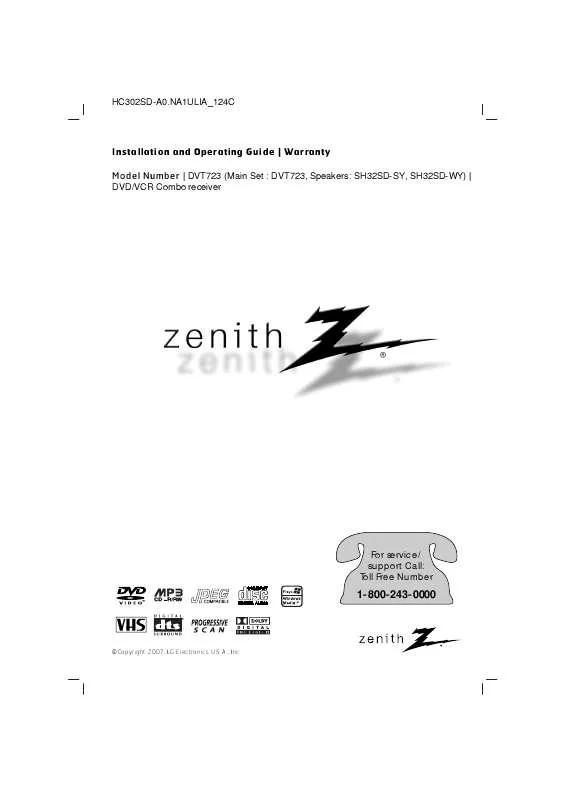User manual LG DVT723
Lastmanuals offers a socially driven service of sharing, storing and searching manuals related to use of hardware and software : user guide, owner's manual, quick start guide, technical datasheets... DON'T FORGET : ALWAYS READ THE USER GUIDE BEFORE BUYING !!!
If this document matches the user guide, instructions manual or user manual, feature sets, schematics you are looking for, download it now. Lastmanuals provides you a fast and easy access to the user manual LG DVT723. We hope that this LG DVT723 user guide will be useful to you.
Lastmanuals help download the user guide LG DVT723.
Manual abstract: user guide LG DVT723
Detailed instructions for use are in the User's Guide.
[. . . ] HC302SD-A0. NA1ULIA_124C
Installation and Operating Guide | Warranty Model Number | DVT723 (Main Set : DVT723, Speakers: SH32SD-SY, SH32SD-WY) | DVD/VCR Combo receiver
For service/ support Call: Toll Free Number
CD - R/R R/RW
1-800-243-0000
© Copyright 2007, LG Electronics U. S. A. , Inc.
Safety Precautions
CAUTION
RISK OF ELECTRIC SHOCK DO NOT OPEN
CAUTION: The apparatus should not be exposed to water (dripping or splashing) and no objects filled with liquids, such as vases, should be placed on the apparatus. FCC WARNING: This equipment may generate or use radio frequency energy. Changes or modifications to this equipment may cause harmful interference unless the modifications are expressly approved in the instruction manual. The user could lose the authority to operate this equipment if an unauthorized change or modification is made. [. . . ] If Auto Play mode is set to On, this unit will search a title that playback time is longest and then play back the title automatically.
On: Auto Play function is activated. Off: Auto Play function is not activated.
Distance
If you connected speakers to your unit, specify the Distance from each speaker to the listener, you want to make the sound from each speaker reach the listener at the same time. (1 ft = 30. 48 cm) ote You can not set the distance of subwoofer speaker.
ote The Auto Play function may not work for some DVDs.
Test
Press MEMORY/ENTER to test the signals of each speaker. Adjust the volume to match the volume of test signals memorized in the system. · Front Left (Front L) Center Front Right (Front R) Rear Right (Rear R) Rear Left (Rear L) Subwoofer
20
DVD Operation Setup (Continued)
Parental Control
Rating DVD
Movies on DVDs may contain scenes not suitable for children. Therefore, discs may contain Parental Control information that applies to the complete disc or to certain scenes on the disc. These scenes are rated from 1 to 8, and alternatively, more suitable scenes are available for selection on some discs. The Parental Control feature allows you to prevent discs from being played by your children or to have certain discs played with alternative scenes. Select "Rating" on the Setup menu using the 3/4 buttons. 4
Country Code DVD
Enter the code of a country/area whose standards were used to rate the DVD video disc, referring to the list (See "Country Code List", page 36. ).
Disc Audio Disc Subtitle Disc Menu Rating Country Code TV Aspect Menu Language Progressive Scan 5. 1 Speaker Setup Others Code Set CA US
1
Disc Audio Disc Subtitle Disc Menu Rating Country Code TV Aspect Menu Language Progressive Scan
8 7 6 5 4 3 2 1 Unlock Change
5. 1 Speaker Setup Others
2 While "Rating" is selected, press 2. 3 Whenayou personal 4-digit securitynumber buttons Enter 4-digit password using the to create a password. Enter the 4-digit password again and press MEMORY/ENTER to verify. When you have already registered a password; Enter a 4-digit password using the numbered buttons to confirm the personal 4-digit security password, then press MEMORY/ENTER.
If you make a mistake before pressing MEMORY/ENTER, press CLEAR and enter 4-digit security password again.
4 Select Country 1 the setup menu. Code using the 3/4 buttons on 2 While Country Code is selected, press 2. 3 Follow step 3 of "Rating" on left. 4 4 Select the first character using the 3/4 buttons. cursor using 2 button and 5 Shift thecharacter using 3/4 buttons. select the 4 second Press MEMORY/ENTER to confirm your country 6 code selection, then press SET UP to exit the menu. ote Confirmation of the 4-digit password is necessary when the code is changed (see "Changing the 4-digit code" below. ).
Changing the 4-digit code
1 Follow Steps 1-2 as shown above to the left (Rating). 2 Enter the old code, then press MEMORY/ENTER. 4 3 Select Change using 3/4 buttons then press MEMORY/ENTER. 4 Enter the new 4-digit code, then press MEMORY/ENTER. 5 Enter exactly the same code a second time and verify by pressing MEMORY/ENTER. 6 Press SET UP to exit the menu.
4
4 Select a rating from 1 to 8 using the 3/4 buttons. [. . . ] HOW SERVICE IS HANDLED:
Call 1-800-243-0000 for instructions on getting the defective unit repaired or replaced. Please retain dated sales receipt and your box to return the unit to Zenith for repair or replacement. Both ways shipping charges will be borne by Zenith during the Warranty Period. After the Warranty Period, you pay in-bound shipping charges and Zenith pays return shipping charges.
THIS WARRANTY IS IN LIEU OF ANY OTHER WARRANTIES, EXPRESS OR IMPLIED, INCLUDING WITHOUT LIMITATION, ANY WARRANTY OF MERCHANTABILITY OR FITNESS FOR A PARTICULAR PURPOSE. [. . . ]
DISCLAIMER TO DOWNLOAD THE USER GUIDE LG DVT723 Lastmanuals offers a socially driven service of sharing, storing and searching manuals related to use of hardware and software : user guide, owner's manual, quick start guide, technical datasheets...manual LG DVT723