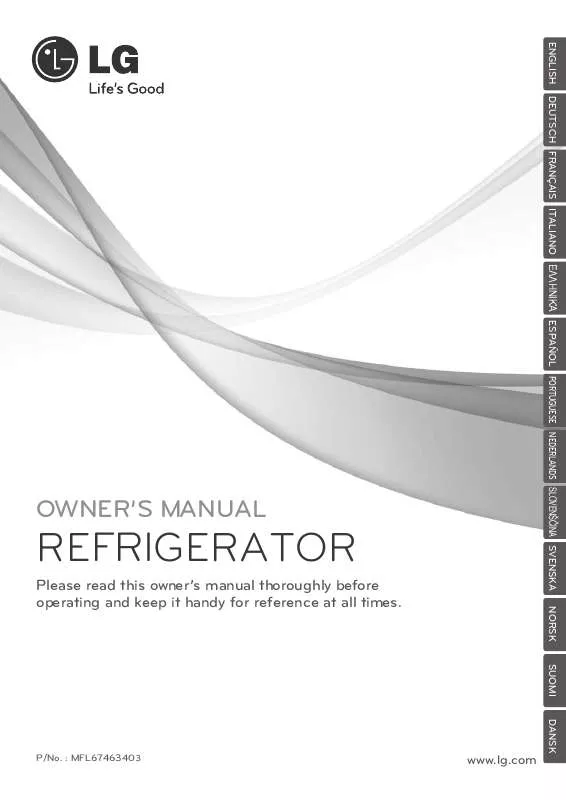User manual LG GL5241SWHZ
Lastmanuals offers a socially driven service of sharing, storing and searching manuals related to use of hardware and software : user guide, owner's manual, quick start guide, technical datasheets... DON'T FORGET : ALWAYS READ THE USER GUIDE BEFORE BUYING !!!
If this document matches the user guide, instructions manual or user manual, feature sets, schematics you are looking for, download it now. Lastmanuals provides you a fast and easy access to the user manual LG GL5241SWHZ. We hope that this LG GL5241SWHZ user guide will be useful to you.
Lastmanuals help download the user guide LG GL5241SWHZ.
Manual abstract: user guide LG GL5241SWHZ
Detailed instructions for use are in the User's Guide.
[. . . ] ENGLISH DEUTSCH FRANÇAIS ITALIANO §§¡Õ ESPAÑOL PORTUGUESE NEDERLANDS SLOVEN©»INA SVENSKA
OWNER'S MANUAL
REFRIGERATOR
Please read this owner's manual thoroughly before operating and keep it handy for reference at all times.
NORSK SUOMI DANSK
P/No. : MFL67463403
www. lg. com
Electrical Connections (In the UK Only)
Important
The wires in this mains lead are coloured in accordance with the following code: GREEN AND YELLOW:EARTH BLUE:NEUTRAL BROWN:LIVE This appliance must be earthed
Green and Yellow(Earth) Brown(Live) Blue(Neutral)
Fuse Cord grip
As the colours of the wires in the mains lead of this apparatus may not correspond with the coloured markings identifying the terminals in your plug, proceed as follows: The wire which is coloured Green and Yellow must be connected to the terminal in the plug which is marked with the letter E or by the earth symbol( ) or coloured Green or Green and Yellow. The wire which is coloured Blue must be connected to the terminal which is marked with the letter N or coloured Black. The wire which is coloured Brown must be connected to the terminal which is marked with the letter L or coloured Red. [. . . ] Clean your fridge thoroughly and wipe off all
dust accumulated during shipping.
5. Connect the power supply cord (or plug) to the
outlet. Don't double up with other appliances on the same outlet.
6. Product with handle
shall be located at least 55 mm from the wall on the hinge side to open door by 90° product have to release. Otherwise, This will increase the power consumption.
at least 50 mm
SN-T
7. The warm air under bottom and rear side of the
100 mm 50 mm
Starting
When your fridge is installed, allow it 2-3 hours to stabilize at normal operating temperature prior to filling it with fresh foods. If power plug is disconnected, allow 5 minutes delay before restarting. Your fridge is now ready for use.
12
Operation
ENGLISH
Temperature Control
Your fridge has controls that let you regulate the temperature in the fridge compartments.
Display Panel For Temperature Control
Adjusting the temperatures and functions
It may a different the printing depending on the model.
Fridge temperature EXPRESS COOL Door Alarm
Power On/Off Eco Friendly Child Lock
13
Operation
EXPRESS COOL
< Exterior Type >
Eco Friendly
< Exterior Type >
· Please select this function for prompt cooling. · Press the Express Cool button once, and then the quick cooling operation starts with the lamp on. · The Express Cool operation takes about 12 hours. When its operation ends, it automatically returns to the previous temperature setting. If you want to stop the quick cooling operation, press the Express Cool button once more, the lamp goes out, and the Express Cool operation stops and the refrigerator returns to the previous temperature setting.
· This function makes the fridge work in a power saving mode which is useful for when you are away on holiday, by reducing energy consumption. Pressing `ECO FRIENDLY' starts operation with lamp on and pressing it again stops the operation. Note When the Eco Friendly mode is "ON", the other buttons will not operate. When you come back from Eco Friendly, press the Eco Friendly mode off so that other buttons work and the Fridge returns to previous temperature setting.
How to adjust the temperature in the Fridge compartment
< Exterior Type >
Self Test
· This function automatically detects failure when failure is found in product during the use of Fridge. · If the failure occurs at product and it does not operate by pressing any button and normal indication is not done, do not turn the power off and immediately contact with the local service center. · A lot of time is needed for service engineer to detect the failed part by turning it off.
· The initial temperature of the Fridge Compartment is 3°C. You can now adjust the temperature of the Compartment as you want. By pressing the button, it is possible to change the temperature.
Note The actual inner temperature varies depending on the food status, as the indicated setting temperature is a target temperature, not actual temperature within Fridge. Refrigeration function is weak in the initial time. Please adjust temperature as above after using Fridge for minimum 2~3 days. 14
Operation
ENGLISH
Lock
< Exterior Type >
Vegetable Drawer
Unlock Lock Unlock · Pressing this button stops operation of other buttons. [. . . ] Check and/or replace fuse and reset circuit breaker. · Temperature control not set on proper position. · Appliance is placed close to heat source. · Warm weather-frequent door openings. [. . . ]
DISCLAIMER TO DOWNLOAD THE USER GUIDE LG GL5241SWHZ Lastmanuals offers a socially driven service of sharing, storing and searching manuals related to use of hardware and software : user guide, owner's manual, quick start guide, technical datasheets...manual LG GL5241SWHZ