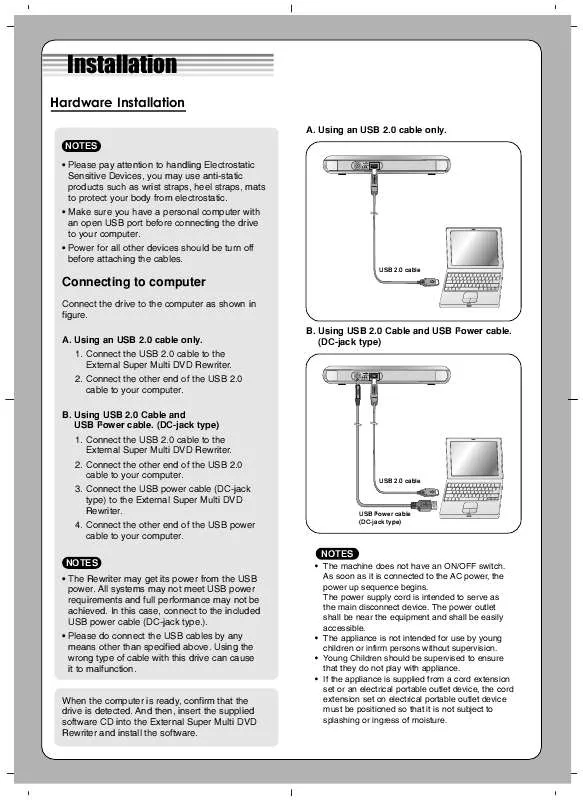Detailed instructions for use are in the User's Guide.
[. . . ] NOTES NOTES · The Rewriter may get its power from the USB power. All systems may not meet USB power requirements and full performance may not be achieved. In this case, connect to the included USB power cable (DC-jack type. ). · Please do connect the USB cables by any means other than specified above. [. . . ] · Computer that is equipped with a USB 2. 0 compliant USB connector or PCI
adapter card, and on which the USB 2. 0 EHCI (Enhanced Host Controller Interface) driver software 1) has been installed. 1) The USB 2. 0 EHCI driver software is supplied with currently available PCI adapter cards that conform to USB 2. 0. Further, Microsoft has released the USB 2. 0 EHCI driver software for Windows XP, therefore it is also possible to use this driver software with Windows XP. If you want to know in detail, please contact your USB 2. 0 adapter dealer or consult your PC manufacturer, or consult the Microsoft Corporation Web site.
Quantity 1 1 1 1 1
CD-R, CD-RW, DVD-R, DVD-RW, DVD+R, DVD+RW, DVD-RAM, DVD±R DL discs
* For Windows Vista, 512MB of RAM or large is recommended. * Compatibility problem in write/read function may occur with some media depending on the media manufacturing quality. * To achieve maximum Record & Write speed your system may require data to be copied first to the computer's hard drive rather than directly from another source disc or drive.
Specifications
DVD-ROM(Single/Dual), DVD-RW, DVD-R, DVD+RW, DVD+R, DVD+R Double layer, DVD-R Dual layer, DVD- RAM, CD-Digital Audio & CD-Extra, CD-Plus, CD-ROM, CD-ROM XA-Ready, CD-I FMV, CD-TEXT, CD-Bridge, CD-R, CD-RW, Photo-CD (Single & Multi-Session), Video CD, DVD-VIDEO Dimensions (WxHxD) 156 x 21 x 165mm Weight About 380g Interface USB 2. 0 Read/Write Speed Write : (DVD-R): 2x CLV, 4x ZCLV, 8x CAV (DVD-R DL): 2x CLV, 4x ZCLV, 6x ZCLV (DVD-RW): 2x CLV, 4x, 6x ZCLV (DVD-RAM): 2x, 3x ZCLV, 5x PCAV (Ver. 2. 0 & higher) (DVD+R): 2. 4x CLV, 4x ZCLV, 8x CAV (DVD+R DL): 2. 4x CLV, 4x ZCLV, 6x ZCLV (DVD+RW): 2. 4x, 3. 3x CLV, 4x ZCLV, 8x ZCLV (CD-R): 10x CLV, 16x, 24x ZCLV (CD-RW): 4x, 10x CLV, 16x ZCLV, 24x ZCLV (High Speed: 10x CLV, Ultra Speed > 16x ZCLV Ultra Speed plus > 16x ZCLV) Read : (DVD-R/RW/ROM): 8x/8x/8x max. (DVD-RAM) (Ver. 2. 0 & Higher): 5x max. (DVD-Video) (CSS Compliant Disc): 4x max. The drive's appearance and specifications may change without prior notice. - The maximum data transfer rate varies according to the performance capabilities of the PC. - For the sake of periodic improvements, specifications and appearance are subject to change without notice. - We have taken all possible measures to assure the quality of our products, but we cannot be responsible for the consequences if defect occurs. B
Supported Discs
Data transfer rate Sustained
CD-ROM : 3, 600 Kbytes/s (24X max) DVD-ROM : 11. 08 Mbytes/s (8X max) Average Access CD-ROM : 140msec (Typical) Time (1/3 Stroke) DVD-ROM : 160msec (Typical) DVD-RAM : 360msec (Typical) Buffer capacity 2 Mbytes MTBF 60, 000 Power On Hours (Duty Cycle 10%) Supported CD-R, CD-RW, DVD+R, DVD+RW, DVD-R, SecureDiscs DVD-RW, DVD+R DL, DVD-R DL, DVD-RAM Power Requirement 5V DC Operating Environment Temperature 5 to 40 °C Humidity 15 to 80 % Storage Environment Temperature -30 to 60 °C Humidity 10% to 90% RH
Software
Install the appropriate CD Recording Authoring Software before using this unit. * Please uninstall any previous CD burning software you may have loaded on your PC in order to prevent possible compatibility issues. Once you have installed the application software, you may (if you wish) begin to reinstall previous software, taking note for errors. We recommend using the drive with the latest software as some problems encountered when using the drive can be solved by updating the software.
* For more SecurDisc information, visit http://www. securdisc. net
Please visit www. lgservice. com and install the program, "LG ODD Online F/W update. " By using the program, you can automatically check the latest information about FirmWares and update the FirmWare. Worldwide support ; http://www. LGservice. com Worldwide corporate site : http://www. LGE. com
Safety Instructions
CAUTION: The laser used in the External Super Multi DVD Rewriter can damage your eyes. To reduce the risk of electric shock, do not remove the cover (or back). There are no user-serviceable parts inside. Refer servicing to qualified service personnel. Use of controls or performance of procedures other than those specified herein may result in hazardous radiation exposure. [. . . ] : LUOKKA 3B AVATTAESSA JA KUMOTTAESSA LUKITUS NÄKYVÄÄ JA NÄKYMÄTÖNTÄ LASERSÄTEILYÄ. VÄLTÄ LASERSÄTEILLE ALTISTUMISTA. ATTENTION : CLASSE 3B RAYONNEMENT LASER VISIBLE ET INVISIBLE EN CAS D'OUVERTURE ET ENCLENCHEMENTS DEFECTUEUX, EVITER L'EXPOSITION AU FAISCEAU. VORSICHT : SICHTBARE UND UNSICHTBARE LASERSTRAHLUNG DER KLASSE 3B WENN ABDECKUNG GEÖFFNET UND SICHERHEITSVERRIEGELUNG ÜBERBRÜCKT VERMEIDEN SIE ES, SICH DEM STRAHL AUSZUSETZEN. [. . . ]