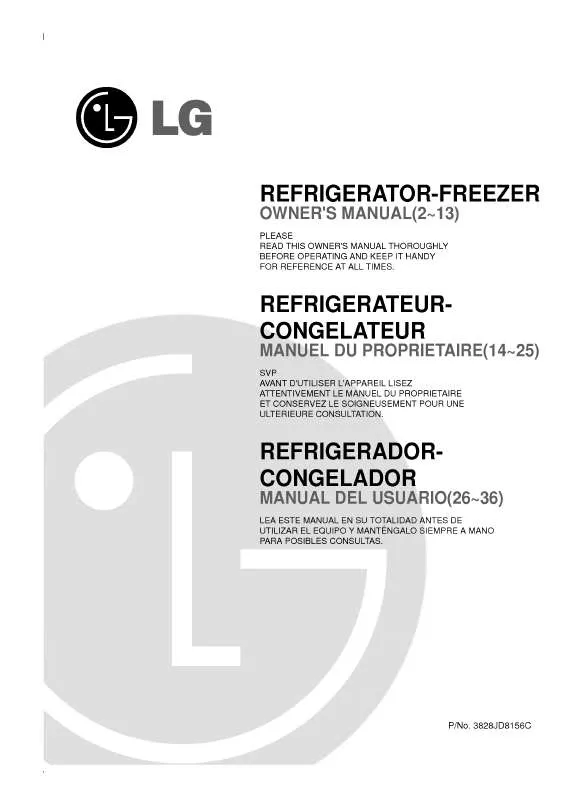User manual LG GR-485BEF
Lastmanuals offers a socially driven service of sharing, storing and searching manuals related to use of hardware and software : user guide, owner's manual, quick start guide, technical datasheets... DON'T FORGET : ALWAYS READ THE USER GUIDE BEFORE BUYING !!!
If this document matches the user guide, instructions manual or user manual, feature sets, schematics you are looking for, download it now. Lastmanuals provides you a fast and easy access to the user manual LG GR-485BEF. We hope that this LG GR-485BEF user guide will be useful to you.
Lastmanuals help download the user guide LG GR-485BEF.
Manual abstract: user guide LG GR-485BEF
Detailed instructions for use are in the User's Guide.
[. . . ] 41 Webpage Operations . . . . . . . . . . . . . . . . . . . . . . . . . . . . . . . . . . . . . . . . 42
Introduction
Product Features . . . . . . . . . . . . . . . . . . . . . . . . . . . . . . . . . . . . . . . . . . . . . . . . . . . 5 Package Overview . . . . . . . . . . . . . . . . . . . . . . . . . . . . . . . . . . . . . . . . . . . . . . . . . 6 Product Overview . . . . . . . . . . . . . . . . . . . . . . . . . . . . . . . . . . . . . . . . . . . . . . . . . . [. . . ] DVI/HDMIcable 6. . . . . . . . . . . . . . . . . . . . . . . . . . . . . . . . . . . . . . . . . . . . . . . . . . . . . . . . . . . . . . . . . . . . . . . . . . . . . . . . . . . . . . . . . . . . . . . . . . . . . . . . . . . Networkcable 7. . . . . . . . . . . . . . . . . . . . . . . . . . . . . . . . . . . . . . . . . . . . . . . . . . . . . . . . . . . . . . . . . . . . . . . . . . . . . . . . . . . . . . . . . . . . . . . . . . . . . Monitoroutcable
English English
3
Installation
Connect to Video
DVDplayer, Set-topBox HDTVreceiver VideoOutput
S-VideoOutput
7 5 8
4 6
LAN
2
R
PS50426E
N ot e
Duetothedifferenceinapplications foreachcountry, some regionsmayhavedifferentaccessories. 3 1
6
DVDplayer, Set-topBox HDTVreceiver
1. . . . . . . . . . . . . . . . . . . . . . . . . . . . . . . . . . . . . . . . . . . . . . . . . . . . . . . . . . . . . . . . . . . . . . . . . . . . . . . . . . . . . . . . . . . . Powercable(supplied) 2. . . . . . . . . . . . . . . . . . . . . . . . . . . . . . . . . . . . . . . . . . . . . . . . . . . . . . . . . . . . . . . . . . . . . . . . . . . . . . . . . . . . . . . . . . . . . . . RGBtoRCAadaptor 3. . . . . . . . . . . . . . . . . . . . . . . . . . . . . . . . . . . . . . . . . . . . . . . . . . . . . . . . . . . . . . . . . . . . . . . . . . . . . . . . . . . . . . . . 3RCAComponentCable 4. . . . . . . . . . . . . . . . . . . . . . . . . . . . . . . . . . . . . . . . . . . . . . . . . . . . . . . . . . . . . . . . . . . . . . . . . . . . . . . . . . . . . . . . . . . . Compositevideocable 5. . . . . . . . . . . . . . . . . . . . . . . . . . . . . . . . . . . . . . . . . . . . . . . . . . . . . . . . . . . . . . . . . . . . . . . . . . . . . . . . . . . . . . . . . . . . . . . . . . . . . . . . . . . . S-Videocable 6. . . . . . . . . . . . . . . . . . . . . . . . . . . . . . . . . . . . . . . . . . . . . . . . . . . . . . . . . . . . . . . . . . . . . . . . . . . . . . . . . . . . . . . . . . . . AudiocableJack/RCA 7. . . . . . . . . . . . . . . . . . . . . . . . . . . . . . . . . . . . . . . . . . . . . . . . . . . . . . . . . . . . . . . . . . . . . . . . . . . . . . . . . . . . . . . . . . . . . . . . . . . . . . . . . . . . . . . HDMIcable 8. . . . . . . . . . . . . . . . . . . . . . . . . . . . . . . . . . . . . . . . . . . . . . . . . . . . . . . . . . . . . . . . . . . . . . . . . . . . . . . . . . . . . . . . . . . . . . . . . . . . . . . . . . . Networkcable
English
Installation
Powering On/Off the Projector
Powering On the Projector
1. Ensurethatthepowercableandsignalcablearesecurely connected. ThePOWERLEDwillturnorange. urnonthelampbypressing"POWER"onthecontrol T panelortheremotecontrol. The POWER LED will flash green. Thestartupscreenwilldisplayinapproximately5seconds. Whendisappearstartupscreen, thePOWERLEDwillturn green. urnonyoursource(computer, notebook, videoplayer, T etc. )Theprojectorwilldetectyoursourceautomatically. Sharpness
Adjustthesharpnessoftheimage.
Pressthe todecreasethesharpness. Pressthe toincreasethesharpness.
English
User Controls
Saturation
N ot e
Adjustavideoimagefromblackandwhitetofullysaturatedcolor.
Pressthe todecreasetheamountofcolorintheimage. Pressthe toincreasetheamountofcolorintheimage. "Sharpness", Tint "Saturation"and"Tint"
functionsareonly supportedunderVideo mode.
Adjustthecolorbalanceofredandgreen.
Pressthe toincreasetheamountofgreenintheimage. Pressthe toincreasetheamountofredintheimage.
English English
3
User Controls
IMAGE | Advanced
BrilliantColorTM
Producesanexpandedonscreencolorspectrumthatdeliversen
hancedcolorsaturationforbright, true-to-lifeimages.
ColorTemp.
Thescreenappearscoolerathighercolortemperaturesandwarmer
atlowercolortemperatures. Whenyouadjustthevaluesinthecoloradjustmenu, theusermode isactivated. Thevaluesaresavedintheusermode.
ColorSpace
SelectanappropriatecolormatrixtypefromRGB, YCbCrorYPbPr.
Red
Usethesettingforadvancedadjustmentoftheindividualredcolor.
Green
Usethesettingforadvancedadjustmentoftheindividualgreen color.
Blue
Usethesettingforadvancedadjustmentoftheindividualblue
color.
English
User Controls
IMAGE | Advanced | Input Source
Input
Usethisoptiontoenable/disableinputsources. Press toenter thesubmenuandselectwhichsourcesyourequire. Press"OK"to finalize the selection. The projector will not search for inputs that arenotselected.
English English
User Controls
SCREEN
AspectRatio Usethisfunctiontochooseyourdesiredaspectratio. 4:3:Thisformatisfor4×3inputsourcesnotenhancedforWidescreenTV.
6:9:Thisformatisfor16×9inputsources, likeHDTVandDVD 1
enhancedforWidescreenTV. Native:Thisformatdisplaystheoriginalimagewithoutanyscal
D. zoom
Adjustthesizeofprojector'sdisplayarea.
Pressthe toreducethesizeofanimageontheprojection screen.
Pressthe tomagnifyanimageontheprojectionscreen. [. . . ] Refer to the following steps.
English English
Appendices
4. erifytheresolutionsettingislessthanorequalto1600x1200 V resolution. electthe"Change"underthe"Monitor"tab. lickon"Showalldevices". Next, select"Standardmonitor C types"undertheSPbox;choosetheresolutionmodeyouneed underthe"Models"box.
IfyouareusingaNotebook:
1. [. . . ]
DISCLAIMER TO DOWNLOAD THE USER GUIDE LG GR-485BEF Lastmanuals offers a socially driven service of sharing, storing and searching manuals related to use of hardware and software : user guide, owner's manual, quick start guide, technical datasheets...manual LG GR-485BEF