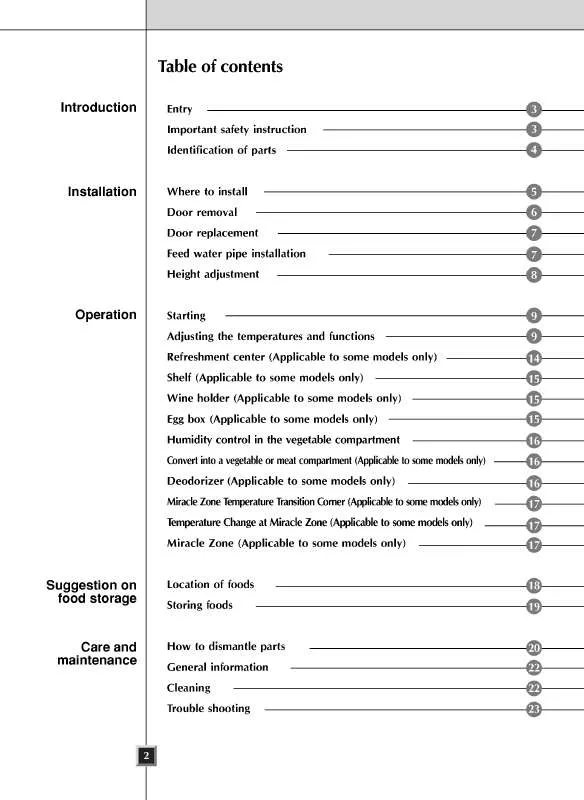User manual LG GR-P257STA
Lastmanuals offers a socially driven service of sharing, storing and searching manuals related to use of hardware and software : user guide, owner's manual, quick start guide, technical datasheets... DON'T FORGET : ALWAYS READ THE USER GUIDE BEFORE BUYING !!!
If this document matches the user guide, instructions manual or user manual, feature sets, schematics you are looking for, download it now. Lastmanuals provides you a fast and easy access to the user manual LG GR-P257STA. We hope that this LG GR-P257STA user guide will be useful to you.
Lastmanuals help download the user guide LG GR-P257STA.
Manual abstract: user guide LG GR-P257STA
Detailed instructions for use are in the User's Guide.
[. . . ] WhenyouinstalltheMonitorsetusingawall mountinginterface(optionalparts), attachit carefullysoitwillnotdrop. 1Please, Usethescrewandwallmountinterface inaccordancewithVESAStandards.
note
UsethescrewsthatarelistedontheVESA yy standardscrewspecifications. Thewallmountkitwillincludeaninstallation yy manualandnecessaryparts. Thewallmountbracketisoptional. Youcan yy obtainadditionalaccessoriesfromyourlocal dealer. [. . . ] PressandholdtheMENUbuttonforseveralseconds. Themessage"OSDLOCKED"shouldappear. YoucanunlocktheOSDcontrolsatanytimebypushing theMENUbuttonforseveralseconds. Themessage"OSD UNLOCKED"shouldappear.
UsethisbuttontoenterMYKEYmenu. Formoreinformation. (Seep. 17) UsethisbuttontoenterPICTUREMODE, SUPERENERGYSAVING, DUALDISPLAY, DUALWEB, MYKEYSETTINGmenus. (Seep. 18) Whenadjustingyourdisplaysettings, alwayspresstheAUTObuttonontheMONITOR SETUPOSD. (OnlysupportedinAnalogMode) thebestdisplaymode 1920x1080 Youcanchoosetheinputsignal. · Whentwoinputsignalsareconnected, youcanselecttheinputsignal(D-SUB/DVI) youwant. · Whenonlyonesignalisconnected, itisautomaticallydetected. Thedefaultsettingis D-SUB. PowerIndicator Thepowerindicatorstaysredifthedisplayisrunningproperly (OnMode). IfthedisplayisinSleepMode, thepowerindicator blinksred.
12
CUSTOMIZING SETTINGS
Customizingsettings
ENGLISH ENG
Menusettings
1 PressMenUbuttononthebottomoftheMonitorset
todisplaytheMenUOSD. buttons.
2 Settheoptionsbypressingtheoror 3 Selectthe"neXtMenU"buttontoenterthemore
optionsettings.
4 SelecteXIttoleavetheOSDmenu.
Toreturntotheuppermenuorsetothermenuitems, usetheuparrow( )button.
Eachoptionisexplainedbelow.
MenU BRIGHtness ContRAst wIDe/oRIGInAL Analog Digital Description Toadjustthebrightness, contrastofthescreen WIDE Switchtofullscreenmodeaccordingtoinputimagesignal. ORIGINAL Changetheinputimagesignalratiotooriginal. *ThisfunctionworksonlyifinputresolutionislowerthanMonitorsetratio(16:9). Reset Restoreallfactorydefaultsettings. Pressthe, buttonstoreset immediately. Analog Digital Description Toadjusttheclearnessofthescreen.
MenU>neXtMenU PICtURe CoLoR sHARPness GAMMA CoLoRteMP sIXCoLoR CoLoRReset DIsPLAY HoRIZontAL VeRtICAL CLoCK PHAse otHeRs LAnGUAGe PoweRInDICAtoR wHIteBALAnCe
Tocustomizethecolorofthescreen
Toadjustthepositionofthescreen Toimprovetheclarityandstabilityofthescreen Tocustomizethescreenstatusforauser'soperating environment
Analog:D-SUB(Analogsignal)input. Usethisfunctiontosetthepowerindicatoronthebottomsideofthemonitorto DUAL WEB ONorOFF. IfyousetOFF, itwillgooff. IfyousetONatanytime, thepowerindicatorwillautomaticallybeturnedon. Iftheoutputofthevideocardisdifferenttherequiredspecifications, thecolor levelmaydeteriorateduetovideosignaldistortion. Usingthisfunction, the signallevelisadjustedtofitintothestandardoutputlevelofthevideocardin ordertoprovidetheoptimalimage. Activatethisfunctionwhenwhiteandblack colorsarepresentinthescreen.
CUSTOMIZING SETTINGS
17
MYKeYsetting
ENG ENGLISH
1 PressMYKeYbuttononthebottomoftheMonitor
settodisplaytheMYKeYOSD.
2 Settheoptionsbypressingtheororbuttons. 3 SelecteXIttoleavetheOSDmenu.
Eachoptionisexplainedbelow.
MYKeY MYKeYsettInG BACK Description MYKEYisshortkey. YoucanselectoneofFUNC. (PICTUREMODE, SUPER ENERGYSAVING, DUALDISPLAY, DUALWEB)asyourfavoritefeature. SelectBACKtoreturnMYKEYmenu.
18
CUSTOMIZING SETTINGS
FUnC. setting
ENGLISH ENG
PICtUReMoDe
1 PressFUnC. buttonon thebottomoftheMonitorset
todisplaytheFUnC. OSD.
2 EntertoPICtUReMoDebypressingthebutton. ByselectingEXTENDED, usercanusesecondarymonitorasextendedmodeof primarymonitor. IfselectOFF, DUALDISPLAYisoff.
*Beforeusingbelowfunctions, pleaseinstallDUALPACKAGEprogramme.
DUALweB
1PressFUnC. buttononthebottomoftheMonitorset
todisplaytheFUnC. OSD.
2 SelectDUALweBbypressingthebutton. 4 Settheoptionsbypressingtheorbuttons.
5 SelecteXIttoleavetheOSDmenu. Toreturntothe uppermenuorsetothermenuitems, usetheup arrow( )button.
Eachoptionisexplainedbelow.
DUALweB on oFF Description Helpusertobrowsewebefficientlybydividinginhalf. Helptoarrangeandmove windowsonscreen. Helpusertocontroldividedwindowsratio. IfselectOFF, DUALWEBisoff.
yy Whenmonitorgoestopowersavingmodewithpcsavingoption->Pressinganybutton->OSD
appearandusershouldpressdualbutton->Usercanbringbacktonormalmode.
note
CUSTOMIZING SETTINGS
21
MYKeYsettInG ENG ENGLISH
1PressFUnC. buttononthebottomoftheMonitor
settodisplaytheFUnC. OSD.
2 SelectMYKeYsettInGbypressingthebutton. 3 EntertoMYKeYsettInGbypressingthe
button.
4 Settheoptionsbypressingtheorbuttons.
5 SelecteXIttoleavetheOSDmenu. Toreturnto theuppermenuorsetothermenuitems, use theuparrow ( )button.
DUAL WEB
Eachoptionisexplainedbelow.
MYKeYsettInG PICtUReMoDe sUPeReneRGYsAVInG DUALDIsPLAY DUALweB Description PICTUREMODEadjusttheMonitorsetforthebestpictureappearance. [. . . ] y PresstheAUtobuttontoautomaticallyadjustyourdisplayimageto theidealsetting. y CheckControlPanelDisplaysettingsandadjustthedisplay totherecommendedresolutionoradjustthedisplayimagetotheideal setting. Setthecolorsettinghigherthan24bits(truecolor).
SPECIFICATIONS
23
yy CheckControlPanelDisplaysettingsandseeifthefrequencyortheresolutionwere
changed. Ifyes, readjustthevideocardtotherecommendresolution. Iftherecommendedresolution(optimalresolution)isnotselected, lettersmaybeblurredandthe yy screenmaybedimmed, truncatedorbiased. Makesuretoselecttherecommendresolution. ThesettingmethodcandifferbycomputerandO/S(OperationSystem), andresolutionmentioned yy abovemaynotbesupportedbythevideocardperformance. Inthiscase, pleaseasktothecomputer orthevideocardmanufacturer.
CAUtIon
ENG ENGLISH
Displayimageisincorrect Thescreencolorismonoor abnormal.
y Checkifthesignalcableisproperlyconnectedanduseascrewdriver tofastenifnecessary. [. . . ]
DISCLAIMER TO DOWNLOAD THE USER GUIDE LG GR-P257STA Lastmanuals offers a socially driven service of sharing, storing and searching manuals related to use of hardware and software : user guide, owner's manual, quick start guide, technical datasheets...manual LG GR-P257STA