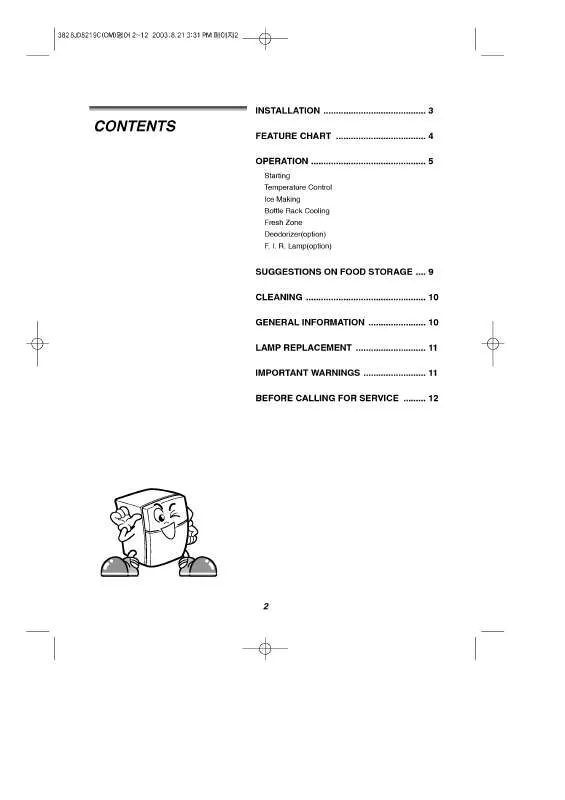Detailed instructions for use are in the User's Guide.
[. . . ] yy
NOTE
Theaccessoriessuppliedwithyourproductmayvarydependingonthemodel. yy Productspecificationsorcontentsinthismanualmaybechangedwithoutpriornoticeduetoupgrade yy ofproductfunctions.
ASSEMBLING AND PREPARING
5
Parts and buttons
ENG ENGLISH
PCMCIA Card Slot Power Indicator y Lighting On: Turned on y Lighting Off: Turned off Remote Control Sensor
Touch Buttons
Connection panel (See p. 59)
Touch button INPUT MENU OK VOL tPRs /I t t Changestheinputsource. Accessesthemainmenus, orsavesyourinputandexitsthemenus. Selectsthehighlightedmenuoptionorconfirmsaninput. [. . . ] appropriateadjustments. (Seep. 52)
2 PresstheNavigationbuttonsto tomake
42
ENTERTAINMENT
Viewing Movies
ENGLISH ENG
PlayvideofilesontheMonitorset. YourMonitor setdisplaysallofthevideofilessavedinaUSB storagedevice. Movie(*. dat/*. mpg/*. mpeg/*. ts/*. trp yy /*. tp/*. vob/*. mp4/*. mkv/*. avi/*. divx) supportingfile. yy x, DivX6, Xvid1. 00, Xvid1. 01, Xvid1. 02, Xvid1. 03, Xvid1. 10-beta-1/beta-2, Mpeg-1, Mpeg-2, Mpeg-4, H. 264/AVC Audioformat:DolbyDigital, AAC, Mpeg, yy MP3, LPCM, HE-AAC Bitrate:within32kbpsto320kbps(MP3) yy Subtitleformat:*. smi/*. srt/*. sub(Micro yy DVD, SubViewer1. 0/2. 0)/*. ass/*. ssa/*. txt (TMPlayer)/*. psb(PowerDivx). Someuser-createdsubtitlesmaynotwork yy properly. Somespecialcharactersarenotsupported yy insubtitles. yy Subtitlesinlanguagesotherthanthe yy supportedlanguagesarenotavailable. Timeinformationinanexternalsubtitlefile yy shouldbearrangedinascendingordertobe played. Thescreenmaysuffertemporary yy interruptions(imagestoppage, faster playback, etc. )whentheaudiolanguageis changed. Adamagedmoviefilemaynotbeplayed yy correctly, orsomeplayerfunctionsmaynot beusable. Moviefilesproducedwithsomeencoders yy maynotbeplayedcorrectly. Ifthevideoandaudiostructureofrecorded yy fileisnotinterleaved, eithervideooraudiois outputted. appropriateadjustments. (Seep. 52) Usingtheremotecontrol.
Button Description Whenplaying, repeatedly, presstheREW()button tospeedup(x2)(x4) (x8)(x16)(x32). repeatedly, presstheFF()button tospeedup(x2)(x4)(x8) (x16)(x32). y Pressingthesebuttonsrepeatedly increasesthefastforward/reverse speed. y Ifnobuttonsarepressedonthe remotecontrolfor10minutesafter pausing, theMonitorsetreturnsto theplaybackstate. y PressthePause()buttonand thenusetheFF()buttonforslow motion. Whenusingthe< or>buttonduring playbackacursorindicatingthe positioncanbeviewedonthescreen. PressthePlay ()buttontoreturnto normalplayback. PresstheENERGY SAVINGbutton repeatedlytoincreasethebrightness ofyourscreen. (Seep. 48)
Position Size
2 PresstheNavigationbutton tomake
1 PresstheNavigationbutton toshowthe
Picture Size, Audio LanguageorSubtitle Language. appropriateadjustments.
Subtitle Language Latin1
2 PresstheNavigationbutton tomake
Support Language English, Spanish, French, German, Italian, Swedish, Finnish, Dutch, Portuguese, Danish, Romanian, Norwegian, Albanian, Gaelic, Welsh, Irish, Catalan, Valencian Bosnian, Polish, Croatian, Czech, Slovak, Slovenian, Serbian, Hungarian Estonian, Latvian, Lithuanian Bulgarian, Macedonian, Russian, Ukrainian, Kazakh Greek Turkish Play () ENERGY < or > Pause()
Latin2 Latin4 Cyrillic Greek Turkish
NOTE
OnlythefilessavedinASCIICODEis yy supportedfortheexternalsubtitlesofthe movie. Only500alphabetsand500numbersare yy supportedforeachlineofthesubtitle. Only10, 000ofsyncblockscanbe yy supportedwithinthesubtitlefile.
SAVING
ENTERTAINMENT
45
DivX registration code
CheckandregistertheDivXregistrationcodeof yourMonitorsetsothatyoucanrentorpurchase thelatestmoviesatwww. divx. com/vod. Toplaya rentedorpurchasedDivXfile, thefile'sregistration codeshouldbesamewithyourMonitorset'sDivX registrationcode.
NOTE
ENG ENGLISH
1 PressMENUtoaccesstheUSBmenus. [. . . ] YoucanalsoadjustbrightnessinthePICTURE menu. Transmission[k][h][][SetID][][Data][Cr] DataMin:00toMax:64 *Referto`Realdatamapping'. Seep. 84 Acknowledgement[h][][SetID][][OK/NG][Data][x]
12. Remote control lock mode (Command: k m) Tolockthefrontpanelcontrolsonthemonitorand remotecontrol. Transmission[k][m][][SetID][][Data][Cr] Data00:Lockoff 01:Lockon Acknowledgement[m][][SetID][][OK/NG][Data][x] *Ifyouarenotusingtheremotecontrol, usethis mode. Whenmainpowerison/off, externalcontrol lockisreleased. [. . . ]