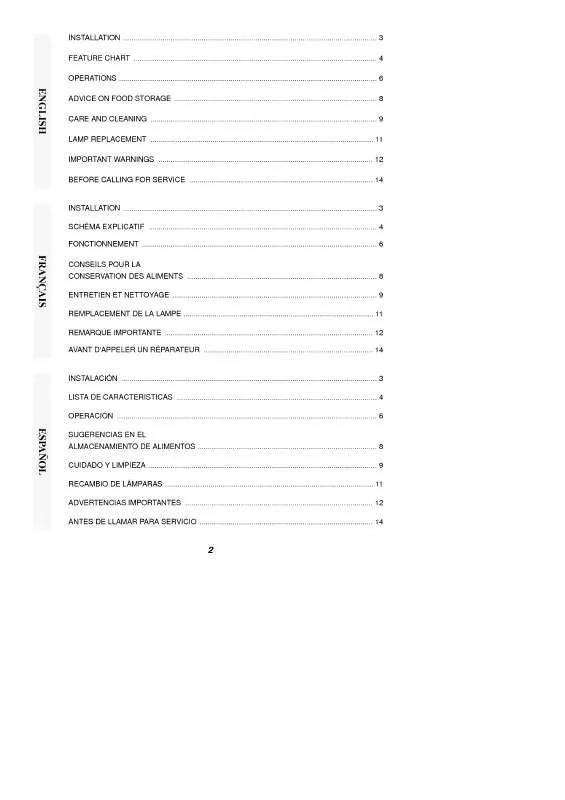User manual LG GR-18W11CPF
Lastmanuals offers a socially driven service of sharing, storing and searching manuals related to use of hardware and software : user guide, owner's manual, quick start guide, technical datasheets... DON'T FORGET : ALWAYS READ THE USER GUIDE BEFORE BUYING !!!
If this document matches the user guide, instructions manual or user manual, feature sets, schematics you are looking for, download it now. Lastmanuals provides you a fast and easy access to the user manual LG GR-18W11CPF. We hope that this LG GR-18W11CPF user guide will be useful to you.
Lastmanuals help download the user guide LG GR-18W11CPF.
Manual abstract: user guide LG GR-18W11CPF
Detailed instructions for use are in the User's Guide.
[. . . ] Install in accordance with the manufacturer's instructions. Slots and openings in the cabinet are provided for ventilation and to ensure reliable operation of the product and to protect it from over heating. The openings shall be never be blocked by placing the product on a bed, sofa, rug or other similar surface. This product shall not be placed in a builtin installation such as a bookcase or rack unless proper ventilation is provided or the manufacturer's instruction has been adhered to. [. . . ] Select the [Time] option and then input the required start time in hours, minutes, and seconds from left to right. For example, to find a scene at 2 hours, 10 minutes, and 20 seconds, enter "21020". Press I/i to skip the playback 60 seconds forward or backward. Press ENTER ( ) to start playback from selected time.
Hearing different audio
BD DVD AVCHD MOVIE 1. During playback, press INFO/DISPLAY ( ) to display the on-screen display. Use I/i to select desired audio language, audio track or audio channel.
NOTE
· Some discs allow you to change audio selections only via the disc menu. If this is the case, press TITLE/POPUP or DISC MENU button and choose the appropriate audio from the selections on the disc menu. · Immediately after you have switched sound, there may be a temporary discrepancy between the display and actual sound. · On BD-ROM disc, the multi audio format (5. 1CH or 7. 1CH) is displayed with [MultiCH] in the onscreen display.
NOTE
4
· This function may not work on some disc or titles. · This function may not work on some [Home Link] contents depending on the file type and ability of the DLNA server.
GR-18W11CPF-DD. BDEULL_ENG_0867. indd 52
Operation
Selecting a subtitle language
BD DVD AVCHD MOVIE 1. During playback, press INFO/DISPLAY ( ) to display the on-screen display. In addition to the BONUSVIEWTM function, BDVideo supporting BD-LiveTM (BD-ROM version 2 Profile 2) that has a network extension function allows you to enjoy more functions such as downloading new movie trailers by connecting this unit to the internet. Check the network connection and settings (page 30). A USB storage device is needed to download bonus content. Press Home ( ), and set the [BD-LIVE connection] option on the [Setup] menu (page 42). Depending on the disc, the BD-LiveTM function may not operate if [BD-LIVE connection] option is set to [Partially Permitted]. The operations may differ depending on the disc. Refer to the manual supplied with the disc.
NOTE
· Do not extract the connected USB device while content is being downloaded or a Blu-ray discTM is still. Doing so may damage the connected USB device and BD-LiveTM features may not operate properly with the damaged USB device anymore. If the connected USB device seems damaged from such an action, you can format the connected USB device from the PC and reuse it with this player. · Some BD-LiveTM contents may be restrictively accessed in some territories by contents provider's own decision. · It may take up to several minutes to load and start enjoying BD-LiveTM contents.
4
Operation
GR-18W11CPF-DD. BDEULL_ENG_0867. indd 54
10. [. . . ] copyright © 2004, 2005, 2007, 2008 Red Hat, Inc. copyright © 2004 Nicholas Miell copyright © 2005 Lars Knoll & Zack Rusin, Trolltech copyright © 2005 Trolltech AS copyright © 2007 Luca Barbato copyright © 2008 Aaron Plattner, NVIDIA Corporation copyright © 2008 Rodrigo Kumpera copyright © 2008 André Tupinambá copyright © 2008 Mozilla Corporation copyright © 2008 Frederic Plourde · png: copyright © 2004 Glenn Randers-Pehrson · portmap : copyright © 1990 The Regents of the University of California · ptmalloc : copyright © 2001-2006 Wolfram Gloger · UnitTest++ : copyright © 2006 Noel Llopis and Charles Nicholson · UPnP SDK : copyright © 2000-2003 Intel Corporation · strace : copyright © 1991, 1992 Paul Kranenburg copyright © 1993 Branko Lankester copyright © 1993 Ulrich Pegelow copyright © 1995, 1996 Michael Elizabeth Chastain copyright © 1993, 1994, 1995, 1996 Rick Sladkey copyright © 1999, 2000 Wichert Akkerman · xml2 : copyright © 1998-2003 Daniel Veillard · XML-RPC For C/C++: copyright © 2001 by First Peer, Inc. · zlib: copyright © 1995-2002 Jean-loup Gailly and Mark Adler. Permission is hereby granted, free of charge, to any person obtaining a copy of this software and associated documentation files (the "Software"), to deal in the Software without restriction, including without limitation the rights to use, copy, modify, merge, publish, distribute, sublicense, and/or sell copies of the Software, and to permit persons to whom the Software is furnished to do so, subject to the following conditions: THE SOFTWARE IS PROVIDED "AS IS", WITHOUT WARRANTY OF ANY KIND, EXPRESS OR IMPLIED, INCLUDING BUT NOT LIMITED TO THE WARRANTIES OF MERCHANTABILITY, FITNESS FOR A PARTICULAR PURPOSE AND NONINFRINGEMENT. [. . . ]
DISCLAIMER TO DOWNLOAD THE USER GUIDE LG GR-18W11CPF Lastmanuals offers a socially driven service of sharing, storing and searching manuals related to use of hardware and software : user guide, owner's manual, quick start guide, technical datasheets...manual LG GR-18W11CPF