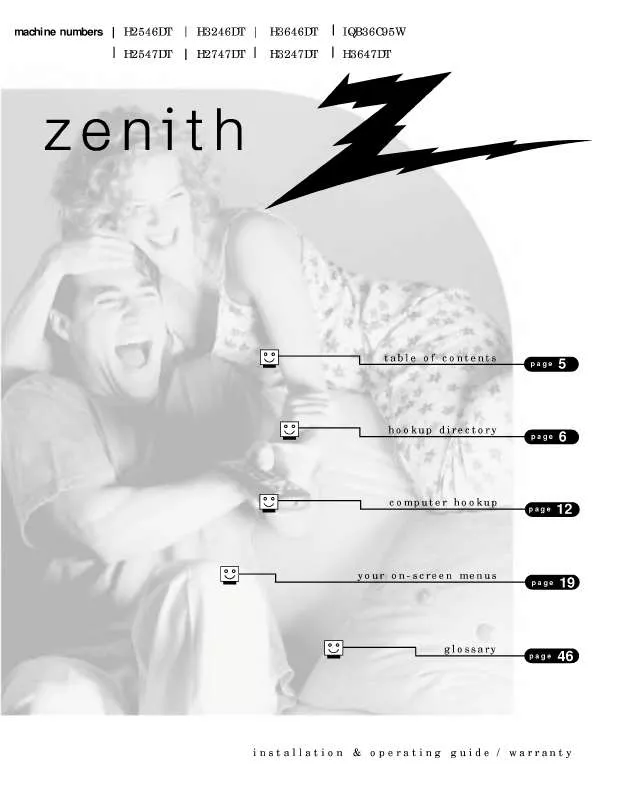Detailed instructions for use are in the User's Guide.
[. . . ] Changing the factory default picture setting or enabling other features will increase power consumption that could exceed the limits necessary to qualify for Energy Star rating.
Use screws 12mm(+0. 5/-0. 5) long on the SET assembly side. (Only 42/47LH70**)
Set assembly side (with guide spacer) Set assembly side (without guide spacer)
12mm
Guide spacer
12mm
Wall Mounting Bracket(Separate purchase) RW120 RW230 AW-47LG30M
(19/22LU50** /19/22LU40** /19/22LH20**)
(26LU50**/32LF25** /32LG21**/26/32LH20**/ 32LH30**/32LH40**/ 32LH49** /32LH50**/32LH70**)
(32/37/42LF25** /32/37/42LG21** /32/37/42LH20** /32/37/42/47LH30** /32/37/42/47LH40** /32/37/42/47LH49** /32/37/42/47LH50** /32/37/42/47LH70**)
AW-50PG60MS
AW-60PG60MS
(50PS70**/50PS80**)
(60PS70**/60PS80**)
ACCESSORIES
Ensure that the following accessories are included with your TV. If an accessory is missing, please contact the dealer where you purchased the TV.
Image shown may differ from your TV.
LIS T M UT E Q. V IEW
AV V
MO DE
PO W ER
ENER GY
SAVIN G
ACCESSORIES
or
ME NU
Q. M EN U
RETU RN
IN FO
i
/ EX IT
GU ID E MA R FA K V
This item is not included for all models. Owner's Manual Batteries Remote Control * Lightly wipe any stains or fingerprints on the surface of the TV with the polishing cloth. [. . . ] When one or more movie files are marked, the marked movies will be played in sequence.
OK
Show the PopUp menu.
OK
Select the desired PopUp menu.
· Press the R E T U R N button to return to normal TV viewing.
!NOTE
G
In the case of files not supported, a message regarding non-supported file is displayed.
Using the Movie List function, play
Picture Size Audio Language Subtitle Language . Position
F
Full 1 Latin 1 0 0
G
Close
Option
Subtitle Language Latin1
Support Language English, Spanish, French, German, Italian, Swedish, Finnish, Dutch, Portuguese, Danish, Romanian, Norwegian, Albanian, Gaelic, Welsh, Irish, Catalan, Valencian Bosnian, Polish, Croatian, Czech, Slovak, Slovenian, Serbian, Hungarian Estonian, Latvian, Lithuanian Bulgarian, Macedonian, Russian, Ukrainian, Kazakh Greek Turkish
Latin2 Latin4 Cyrillic Greek Turkish
P i c t u r e S i z e : Selects your desired picture format during movie play. G Audio Language & Subtitle Language : Changes the Language Group of the audio/subtitle during movie play. G S y n c : Adjusts the time synchronisation of the subtitle from -10 secs ~ +10 secs by steps of 0. 5 secs during movie play. G P o s i t i o n : Changes the position of the subtitle either up or down during movie play.
G
TO USE A USB DEVICE
!NOTE
Only the files saved in ASCII CODE is supported for the external subtitles of the movie. G Only 250 Korean characters, 500 alphabets and 500 numbers are supported for each line of the subtitle. G Only 10, 000 of sync blocks can be supported within the subtitle file.
G
Using the remote control
When playing,
FF
/ GG
repeatedly, press the R E W( FF) button to speed up FF(x2) -> FFF(x4) -> FFFF(x8) -> FFFFF(x16) ->FFFFFF(x32) . F repeatedly, press the F F( GG) button to speed up GG(x2)-> GGG(x4) -> GGGG(x8) -> GGGGG(x16) -> GGGGGG(x32).
Pressing these buttons repeatedly increases the fast forward/reverse speed.
II
During playback, press the P a u s e ( I I) button. If no buttons are pressed on the remote control for 10 minutes after pausing, the TV returns to the playback state. Code Deactivation
Move
OK
i
DivX(R) Video On Demand
Do you want to deactivate your device?Yes No
i DivX(R) Video On Demand This device is deactivated. Your deactivation code is: xxxxxxxx To learn more visit www. divx. com/vod.
Close
TO USE A USB DEVICE
1 MENU 2
OK
Select U S B.
Select D e a c t i v a t i o n.
3
OK
Select Y e s.
4
OK
Display D e a c t i v a t i o n.
· Press the M E N U button to return to normal TV viewing. · Press the R E T U R N button to move to the previous menu screen.
95
EPG (ELECTRONIC PROGRAMME GUIDE)(IN DIGITAL MODE)
This system has an Electronic Programme Guide (EPG) to help your navigation through all the possible viewing options. The EPG supplies information such as programme listings, start and end times for all available services. In addition, detailed information about the programme is often available in the EPG (the availability and amount of these programme details will vary, depending on the particular broadcaster). This function can be used only when the EPG information is broadcast by broadcasting companies The EPG displays the programme details for next 8 days.
Shows the present screen information.
h
Displayed with a Teletext Programme. Displayed with a Dolby Digital PLUS Programme. 576i/p, 720p, 1080i/p : Resolution of broadcasting programme
Displayed with a DTV Programme. Aspect ratio of broadcasting programme.
Switch on/off EPG
1GUIDE
EPG (ELECTRONIC PROGRAMME GUIDE)(IN DIGITAL MODE)
Switch on or off EPG.
Select a programme
1
or
P
Select desired programme.
2
OK
The EPG will disappear after moving to a selected program.
Button Function in NOW/NEXT Guide Mode
You can view a program being broadcasted and one scheduled to follow. RED Change EPG mode.
YELLOW Enter Timer Record/Remind setting mode. [. . . ] UNDER NO CIRCUMSTANCES AND UNDER NO LEGAL THEORY, WHETHER TORT (INCLUDING NEGLIGENCE), CONTRACT, OR OTHERWISE, SHALL YOU, THE INITIAL DEVELOPER, ANY OTHER CONTRIBUTOR, OR ANY DISTRIBUTOR OF COVERED CODE, OR ANY SUPPLIER OF ANY OF SUCH PARTIES, BE LIABLE TO ANY PERSON FOR ANY INDIRECT, SPECIAL, INCIDENTAL, OR CONSEQUENTIAL DAMAGES OF ANY CHARACTER INCLUDING, WITHOUT LIMITATION, DAMAGES FOR LOSS OF GOODWILL, WORK STOPPAGE, COMPUTER FAILURE OR MALFUNCTION, OR ANY AND ALL OTHER COMMERCIAL DAMAGES OR LOSSES, EVEN IF SUCH PARTY SHALL HAVE BEEN INFORMED OF THE POSSIBILITY OF SUCH DAMAGES. THIS LIMITATION OF LIABILITY SHALL NOT APPLY TO LIABILITY FOR DEATH OR PERSONAL INJURY RESULTING FROM SUCH PARTY'S NEGLIGENCE TO THE EXTENT APPLICABLE LAW PROHIBITS SUCH LIMITATION. SOME JURISDICTIONS DO NOT ALLOW THE EXCLUSION OR LIMITATION OF INCIDENTAL OR CONSEQUENTIAL DAMAGES, SO THIS EXCLUSION AND LIMITATION MAY NOT APPLY TO YOU.
172
APPENDIX
10. The Covered Code is a "commercial item, " as that term is defined in 48 C. F. R. [. . . ]