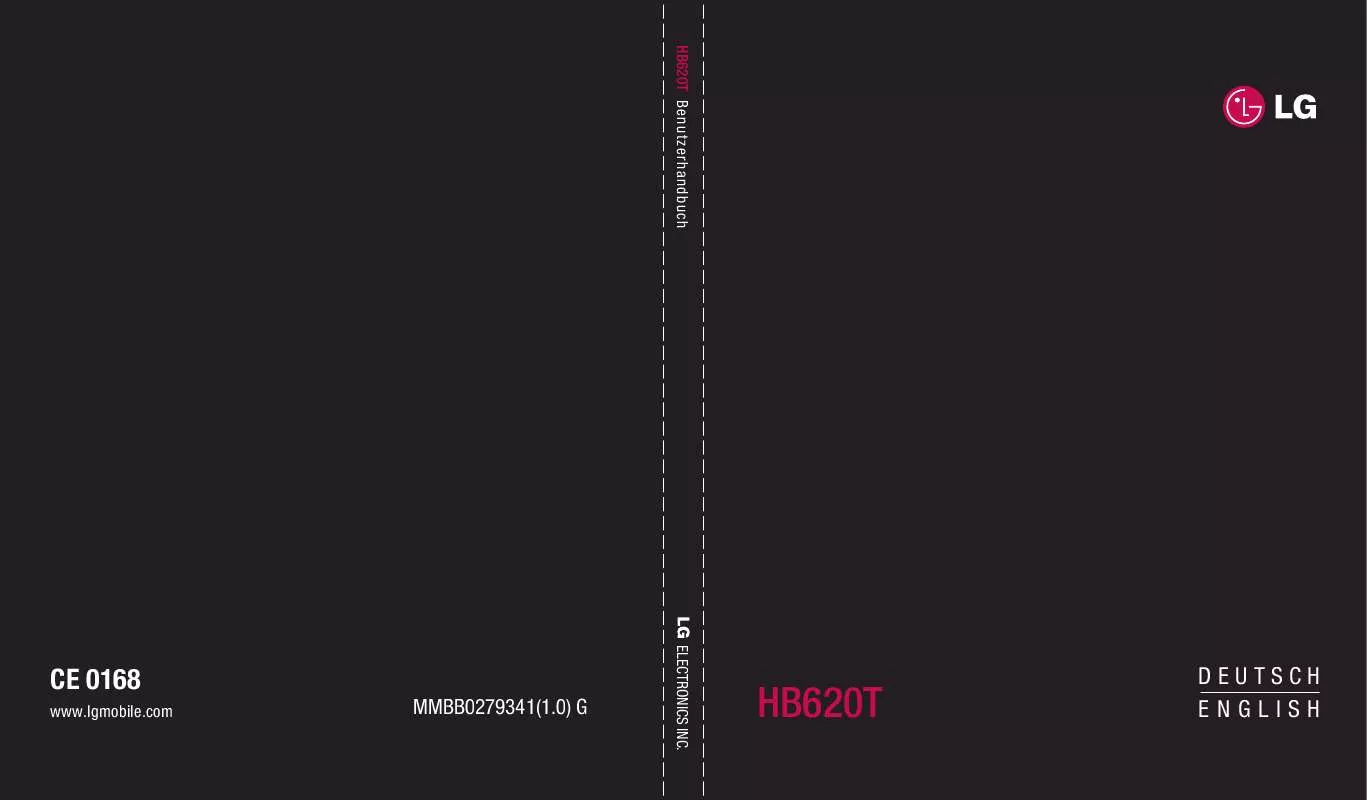User manual LG HB620T
Lastmanuals offers a socially driven service of sharing, storing and searching manuals related to use of hardware and software : user guide, owner's manual, quick start guide, technical datasheets... DON'T FORGET : ALWAYS READ THE USER GUIDE BEFORE BUYING !!!
If this document matches the user guide, instructions manual or user manual, feature sets, schematics you are looking for, download it now. Lastmanuals provides you a fast and easy access to the user manual LG HB620T. We hope that this LG HB620T user guide will be useful to you.
Lastmanuals help download the user guide LG HB620T.
Manual abstract: user guide LG HB620T
Detailed instructions for use are in the User's Guide.
[. . . ] Slots and openings in the cabinet are provided for ventilation and to ensure reliable operation of the product and to protect it from over heating. The openings shall be never be blocked by placing the product on a bed, sofa, rug or other similar surface. This product shall not be placed in a builtin installation such as a bookcase or rack unless proper ventilation is provided or the manufacturer's instruction has been adhered to. CAUTION: This product employs a Laser System. [. . . ] Check the network connection and settings (pages 25-30). Insert a USB storage device to the USB port on the front panel. A USB storage device is needed to download bonus content. Press Home ( ), and set the [BD-LIVE connection] option on the [Setup] menu (page 37). Depending on a disc, the BD-LIVE function may not be operated if [BDLIVE connection] option is set to [Partially Permitted]. The operations are differ depending on the disc. Refer to the manual supplied with the disc.
NOTE
· Do not extract the connected USB device while content is being downloaded or a Blu-ray disc is still in the disc tray. Doing so may damage the connected USB device and BD-LIVE features may not operate properly with the damaged USB device anymore. If the connected USB device seems damaged from such an action, you can format the connected USB device from the PC and reuse it with this player. · Some BD-LIVE contents may be restrictively accessed in some territories by contents provider's own decision. · It may take up to several minutes to load and start enjoying BD-LIVE contents.
4
Operation
HB965-DD. BDEULL_ENG_0895. indd 49
2010. 6. 18 10:44:57 AM
50
Operation
Playing a movie file and VR disc
You can play DVD-RW discs that are recorded in Video Recording (VR) format and movie files contained in a disc or USB device. Press B (PLAY) to re-start the slide show.
To skip to the next/previous photo
2. Select [Photo] using I/i, and press ENTER ( ). Select the device using I/i, and press ENTER ( ). While viewing a photo in full screen, press I or i to go to the previous or next photo.
NOTE
· The file requirements are described on page 11. · You can use various playback functions. Refer to pages 40-48.
4
Operation
When you connect up to two devices, it appears as above. Select a file using U/u/I/i, and press ENTER ( ) to view the photo.
HB965-DD. BDEULL_ENG_0895. indd 52
2010. 6. 18 10:44:59 AM
Operation
53
Options while viewing a photo
You can use various options during viewing a photo in full screen. While viewing a photo in full screen, press INFO/DISPLAY ( ) to display the option menu. a b c d e f g h a Current photo/Total number of photos Use I/i to view previous/next photo. b Slide Show Press ENTER ( ) to start or pause slide show. c Music Select Select the background music for the slide show. [. . . ] software written by Tim Hudson (tjh@cryptsoft. com). software developed by the OpenSSL Project for use in the OpenSSL Toolkit. (http://www. openssl. org) · png: copyright © 2004 Glenn Randers-Pehrson · portmap : copyright © 1990 The Regents of the University of California · ptmalloc : copyright © 2001-2006 Wolfram Gloger · UnitTest++ : copyright © 2006 Noel Llopis and Charles Nicholson · UPnP SDK : copyright © 2000-2003 Intel Corporation · strace : copyright © 1991, 1992 Paul Kranenburg copyright © 1993 Branko Lankester copyright © 1993 Ulrich Pegelow copyright © 1995, 1996 Michael Elizabeth Chastain copyright © 1993, 1994, 1995, 1996 Rick Sladkey copyright © 1999, 2000 Wichert Akkerman · xml2 : copyright © 1998-2003 Daniel Veillard · XML-RPC For C/C++: copyright © 2001 by First Peer, Inc. · zlib: copyright © 1995-2002 Jean-loup Gailly and Mark Adler. [. . . ]
DISCLAIMER TO DOWNLOAD THE USER GUIDE LG HB620T Lastmanuals offers a socially driven service of sharing, storing and searching manuals related to use of hardware and software : user guide, owner's manual, quick start guide, technical datasheets...manual LG HB620T