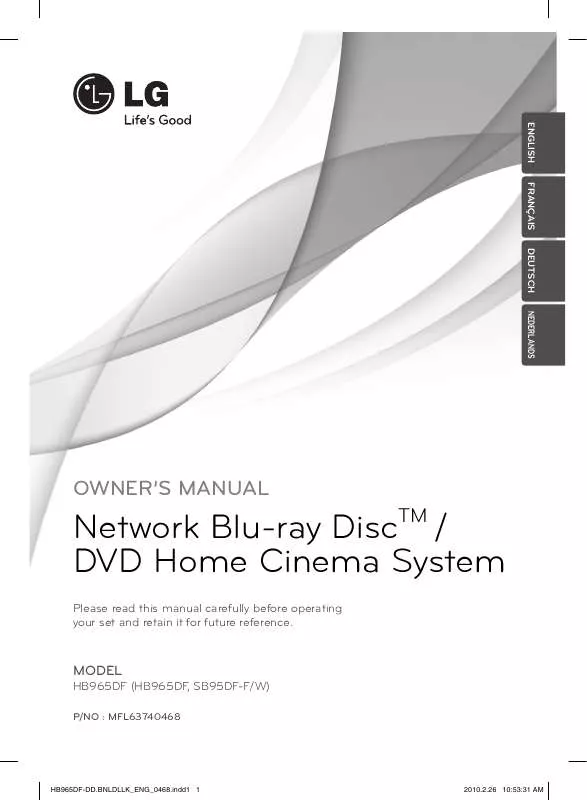User manual LG HB965DF
Lastmanuals offers a socially driven service of sharing, storing and searching manuals related to use of hardware and software : user guide, owner's manual, quick start guide, technical datasheets... DON'T FORGET : ALWAYS READ THE USER GUIDE BEFORE BUYING !!!
If this document matches the user guide, instructions manual or user manual, feature sets, schematics you are looking for, download it now. Lastmanuals provides you a fast and easy access to the user manual LG HB965DF. We hope that this LG HB965DF user guide will be useful to you.
Lastmanuals help download the user guide LG HB965DF.
Manual abstract: user guide LG HB965DF
Detailed instructions for use are in the User's Guide.
[. . . ] ENGLISH FRANÇAIS DEUTSCH NEDERLANDS
OWNER'S MANUAL
Network Blu-ray Disc / DVD Home Cinema System
Please read this manual carefully before operating your set and retain it for future reference.
TM
MODEL
HB965DF (HB965DF, SB95DF-F/W)
P/NO : MFL63740468
HB965DF-DD. BNLDLLK_ENG_0468. indd1 1
2010. 2. 26 10:53:31 AM
2
Safety Information
1
Safety Information
1 Safety Information
CAUTION
RISK OF ELECTRIC SHOCK DO NOT OPEN
Cautions and Warnings
WARNING: TO PREVENT FIRE OR ELECTRIC SHOCK HAZARD, DO NOT EXPOSE THIS PRODUCT TO RAIN OR MOISTURE. WARNING: Do not install this equipment in a confined space such as a book case or similar unit.
CAUTION: TO REDUCE THE RISK OF ELECTRIC SHOCK DO NOT REMOVE COVER (OR BACK) NO USER-SERVICEABLE PARTS INSIDE REFER SERVICING TO QUALIFIED SERVICE PERSONNEL. This lightning flash with arrowhead symbol within an equilateral triangle is intended to alert the user to the presence of uninsulated dangerous voltage within the product's enclosure that may be of sufficient magnitude to constitute a risk of electric shock to persons.
CAUTION: Do not block any ventilation openings. Install in accordance with the manufacturer's instructions. [. . . ] Depending on a disc, the BD-LIVE function may not be operated if [BDLIVE connection] option is set to [Partially Permitted]. The operations are differ depending on the disc. Refer to the manual supplied with the disc.
NOTE
· Do not extract the connected USB device while content is being downloaded or a Blu-ray disc is still in the disc tray. Doing so may damage the connected USB device and BD-LIVE features may not operate properly with the damaged USB device anymore. If the connected USB device seems damaged from such an action, you can format the connected USB device from the PC and reuse it with this player. · Some BD-LIVE contents may be restrictively accessed in some territories by contents provider's own decision. · It may take up to several minutes to load and start enjoying BD-LIVE contents.
4
Operation
HB965DF-DD. BNLDLLK_ENG_0468. indd51 51
2010. 2. 26 10:53:57 AM
52
Operation
Playing a movie file and VR disc
You can play DVD-RW discs that are recorded in Video Recording (VR) format and movie files contained in a disc or USB device. Press HOME ( ).
NOTE
· The file requirements are described on page 11. · You can use various playback functions. · Unfinalized DVD VR format discs may not be played in this player. · Some DVD-VR disc are made with CPRM data by DVD recorder. This unit cannot support these kinds of discs. CPRM is a copy protection system (with scramble system) only allowing the recording of `copy once' broadcast programmes. CPRM stands for Content Protection for Recordable Media.
4
Operation
2. Select [Movie] using I/i, and press ENTER ( ). Select the device using I/i, and press ENTER ( ).
When you connect up to two devices, it appears as above. Select a file using U/u/I/i, and press PLAY or ENTER ( ) to play the file.
HB965DF-DD. BNLDLLK_ENG_0468. indd52 52
2010. 2. 26 10:53:57 AM
Operation
53
Selecting a subtitle file
MOVIE If a movie file name and the subtitle file name are the same, subtitle file is played automatically when playing the movie file. If the subtitle file name is different with the movie file name, you need to select the subtitle file on the [Movie] menu before playing the movie. Use U/u/I/i to select the subtitle file you wish to play in the [Movie] menu. Press ENTER ( ).
Changing subtitle code page
MOVIE If the subtitle is not displayed properly, You can change the subtitle code page to view the subtitle file properly. During playback, press INFO/DISPLAY ( ) to display the on-screen display. Use U/u to select the [Code Page] option. [. . . ] · mng: copyright © 2000-2007 Gerard Juyn, Glenn Randers-Pehrson · ntp : copyright © David L. Mills 1992-2006
7
2010. 2. 26 10:54:17 AM
Appendix
93
Gracenote® End User Licence Agreement
This application or device contains software from Gracenote, Inc. of Emeryville, California ("Gracenote"). The software from Gracenote (the "Gracenote Software") enables this application to perform disc and/or file identification and obtain music-related information, including name, artist, track, and title information ("Gracenote Data") from online servers or embedded databases (collectively, "Gracenote Servers") and to perform other functions. [. . . ]
DISCLAIMER TO DOWNLOAD THE USER GUIDE LG HB965DF Lastmanuals offers a socially driven service of sharing, storing and searching manuals related to use of hardware and software : user guide, owner's manual, quick start guide, technical datasheets...manual LG HB965DF