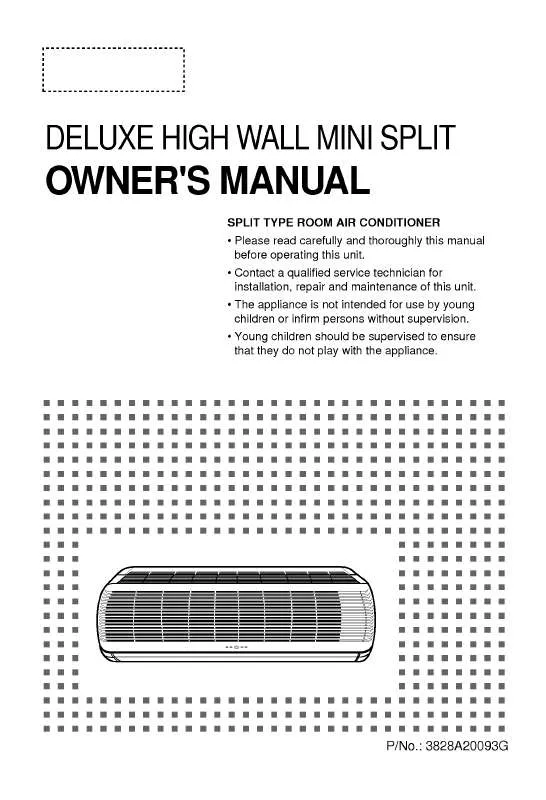User manual LG HMH012KD1
Lastmanuals offers a socially driven service of sharing, storing and searching manuals related to use of hardware and software : user guide, owner's manual, quick start guide, technical datasheets... DON'T FORGET : ALWAYS READ THE USER GUIDE BEFORE BUYING !!!
If this document matches the user guide, instructions manual or user manual, feature sets, schematics you are looking for, download it now. Lastmanuals provides you a fast and easy access to the user manual LG HMH012KD1. We hope that this LG HMH012KD1 user guide will be useful to you.
Lastmanuals help download the user guide LG HMH012KD1.
Manual abstract: user guide LG HMH012KD1
Detailed instructions for use are in the User's Guide.
[. . . ] Install in accordance with the manufacturer's instructions. Slots and openings in the cabinet are provided for ventilation and to ensure reliable operation of the product and to protect it from over heating. The openings shall be never be blocked by placing the product on a bed, sofa, rug or other similar surface. This product shall not be placed in a builtin installation such as a bookcase or rack unless proper ventilation is provided or the manufacturer's instruction has been adhered to. [. . . ] Use U/u to select the [TV Aspect Ratio] option. Press RETURN (O) to exit the On-Screen display.
1. During playback, press INFO/DISPLAY ( ) to display the on-screen display. Use U/u to select the [Picture Mode] option. Use I/i to select the [User setting] option, and press ENTER ( ).
4
Operation
NOTE
Even if you change the value of the [TV Aspect Ratio] option in On-Screen display, the [TV Aspect Ratio] option in the [Setup] menu is not changed.
4. Use U/u/I/i to adjust the [Picture Mode] options. Select [Default] option then press ENTER ( ) to reset the all adjustments. Use U/u/I/i to select the [Close] options, and press ENTER ( ) to finish setting.
HLX55W-FP_BKAZLL_ENG_4707. indd 49
2011-04-14 12:11:09
50
Operation
Enjoying BD-LIVE
This unit allows you to enjoy functions such as picture-in-picture, secondary audio and Virtual packages, etc. , with BD-Video supporting BONUSVIEW (BD-ROM version 2 Profile 1 version 1. 1/ Final Standard Profile). Secondary video and audio can be played from a disc compatible with the picture-in-picture function. For the playback method, refer to the instructions in the disc. In addition to the BONUSVIEW function, BDVideo supporting BD-LIVE (BD-ROM version 2 Profile 2) that has a network extension function allows you to enjoy more functions such as downloading new movie trailers by connecting this unit to the internet. Use U/u/I/i to select the subtitle file you wish to play in the [Movie] menu. Press ENTER ( ).
Changing subtitle code page
MOVIE MOVIE-N If the subtitle is not displayed properly, You can change the subtitle code page to view the subtitle file properly. During playback, press INFO/DISPLAY ( ) to display the on-screen display. Use U/u to select the [Code Page] option. Use I/i to select desired code option.
4
4. Press RETURN(O) to exit the On-Screen display. Press ENTER ( ) again to deselect the subtitle file. Selected subtitle file will be displayed when you play the movie file. Operation
NOTE
· If you press x (STOP) while playback, the subtitle selection is cancelled. · This function may not work in the [Home Link] feature.
HLX55W-FP_BKAZLL_ENG_4707. indd 52
2011-04-14 12:11:10
Operation
53
Viewing a photo
You can view photo files using this player. Press HOME ( ).
To play a slide show
Press B (PLAY) to start slide show.
To stop a slide show
Press x (STOP) during slide show.
To pause a slide show
Press X (PAUSE) during slide show. [. . . ] Permission is hereby granted, free of charge, to any person obtaining a copy of this software and associated documentation files (the "Software"), to deal in the Software without restriction, including without limitation the rights to use, copy, modify, merge, publish, distribute, sublicense, and/or sell copies of the Software, and to permit persons to whom the Software is furnished to do so, subject to the following conditions: THE SOFTWARE IS PROVIDED "AS IS", WITHOUT WARRANTY OF ANY KIND, EXPRESS OR IMPLIED, INCLUDING BUT NOT LIMITED TO THE WARRANTIES OF MERCHANTABILITY, FITNESS FOR A PARTICULAR PURPOSE AND NONINFRINGEMENT. IN NO EVENT SHALL THE AUTHORS OR COPYRIGHT HOLDERS BE LIABLE FOR ANY CLAIM, DAMAGES OR OTHER LIABILITY, WHETHER IN AN ACTION OF CONTRACT, TORT OR OTHERWISE, ARISING FROM, OUT OF OR IN CONNECTION WITH THE SOFTWARE OR THE USE OR OTHER DEALINGS IN THE SOFTWARE.
Appendix
Also you can obtain a copy of gSOAP public license from http://www. cs. fsu. edu/~engelen/license. html. This software is based in part on the work of the Independent JPEG Group copyright © 1991 - 1998, Thomas G. This product includes · boost C++: copyright © Beman Dawes 1999-2003 · c-ares : copyright © 1998 by the Massachusetts Institute of Technology · curl: copyright © 1996 - 2008, Daniel Stenberg · expat: copyright © 2006 expat maintainers · freetype: copyright © 2003 The FreeType Project (www. freetype. org). [. . . ]
DISCLAIMER TO DOWNLOAD THE USER GUIDE LG HMH012KD1 Lastmanuals offers a socially driven service of sharing, storing and searching manuals related to use of hardware and software : user guide, owner's manual, quick start guide, technical datasheets...manual LG HMH012KD1