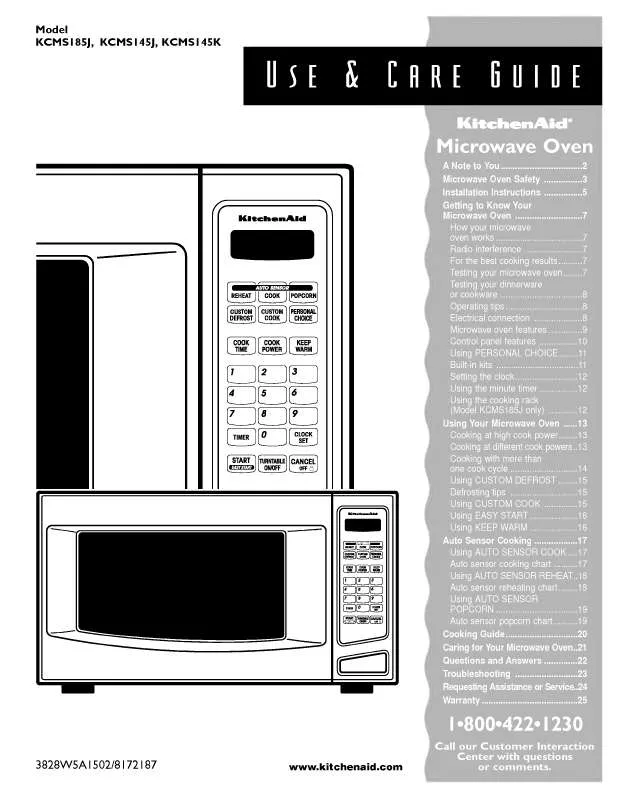Detailed instructions for use are in the User's Guide.
[. . . ] 13 Installing a memory card . . . . . . . . . . . . . . . . . . . . . . . . 13 Removing the memory card. . . . . . . . . . . . . . . . . . . . 13 Formatting the memory card . . . . . . . . . . . . . . . . . . 13 Menu map . . . . . . . . . . . . . . . . . . . . . . . . . . . . . . . . . . . . . . . . . . . . . . . [. . . ] Select Yes if you want to store the channel and No if you don't. Any stations you choose to save will automatically be allocated to a channel number in your phone.
choose FM radio.
2 Select the channel number of the station
GET CREATIVE
you would like to listen to. Note: You can listen to the radio via a built-in speaker. Press Options, select Listen via and choose Speaker.
41
Voice recorder
Using the voice recorder
Use your Voice recorder to record voice memos or other sounds.
TIP!If you plan to send your recording as a message, before you start recording, select Options, select Recording mode and choose MMS. This will ensure that the recording fits into a message.
M
Recording your voice memo
1 Press Menu and select Multimedia, then
choose Voice recorder.
2 Press
Using the muvee studio
The Muvee studio allows you to create an image slide show combined with music.
1 Press Menu and select Multimedia, then
Yo ph ac an am me yo
to begin recording.
3 Select Pause to pause the recording. 5 Select
All stu op
to listen to the recording.
choose Muvee studio.
2 Choose the music track that you would like
Im
Note: You can listen to all of the voice recordings you have saved by selecting Album.
to use.
3 Mark the images that you would like to use
Sending a voice recording
1 Once you have finished recording, select
in your slide show, and choose Done.
4 The new muvee will begin to play. To save
Im an ph im
Im
your slide show press Save. Note: You can use the Options menu to choose where to save your slide show (Phone or External memory), the duration mode (General or MMS) and the play order (Random or Sequential).
Options.
2 Select Send via and choose from
Multimedia message, Bluetooth or Email. If you choose Message or Email, the recording will be added to the message and you can write and send it as normal. If you choose Bluetooth, you will be prompted to turn Bluetooth on.
Th Im yo av ph inf Th de
42 LG KCMS145JBT-0 | User Guide
GET CREATIVE
My stuff
You can store any multimedia files into your phone's memory so that you have easy access to all of your pictures, sounds, videos and games. To unmark an image, select again so that the tick disappears from the box. Or, you can select Options then choose Mark all or Unmark all.
5 Once you have marked all of the
Se pre
Organising your images
1 Press Menu then select My stuff. 2 Select Images.
appropriate boxes, select Delete and confirm you want to delete all of the marked images.
Vie sc ori
Re the
44 LG KCMS145JBT-0 | User Guide
GET CREATIVE
3 Choose Options then select Sort by. 4 Choose from Date, Type or Name.
Creating a slide show
If you want to look at all of the images on your phone or scan through what you've got, you can create a slide show to save you from having to open and close each individual image.
1 Press Menu then select My stuff. 3 Select the photo you would like to begin
Sounds
The Sounds folder contains the Default sounds, your voice recordings and sound files downloaded by you. From here you can manage, send or set sounds as ringtones.
01 02 03 04 05 06 07
Using a sound
1 Press Menu then select My stuff. 3 Select Default sounds or choose from the
the slide show and select Options.
4 Choose Slide show and it will begin. 5 Press Pause to pause the slide show and
list of voice recording files.
4 Select a sound and press
to listen to it.
k
Quit to end the slide show and return to the Images folder. Selecting Options during the slide show presents further options: View - Choose between Full image and Full screen. Select Landscape to change the orientation of the image. Repeat on / off - Decide whether you want the slide show on repeat or not.
5 Select Options, select Set as and
08
choose from Ringtone, Ringtone ID and Message tone.
Videos
The Videos folder shows the list of downloaded videos and videos you have recorded on your phone.
Watching a video
1 Press Menu then select My stuff.
GET CREATIVE
2 Scroll to and select Videos. [. . . ] Shop No-1 BHARAMAPUTRA COMPLEX, KALA AAM, BULANDSHAR
0522-3094222 0522-3262263 9335819202 9336005741 05862-351808 9335055217 0512-6820020 9319111350 9412254152 9358504140 9359588880 9412274391 3292488 3290315 9335395183 9319075289 223644 9319086944 9336635533 0581-3208484 9359102467 9336784054 9235506029 9358364067 9, 358, 011, 688
Uttar Pra
Uttar Pra
Uttar Pra
Uttar Pra
Uttar Pra
Uttar Pra
Uttar Pra
Uttar Pra
Uttar Pra
Uttar Pra
Uttar Pra
Uttar Pra
Uttar Pra
Uttar Pra
Uttar Pra
Uttar Pra
Uttar Pra
Uttar Pra
Uttar Pra
Uttar Pra
Uttar Pra
Uttar Pra
Uttar Pra
Person RAKASH/ DRA arma SH Jhouri
State Uttar Pradesh Uttar Pradesh Uttar Pradesh Uttar Pradesh Uttar Pradesh
City CHANDOUSI DEORIA Etah Etawah FARRUKHABAD Ghaziabad Ghaziabad
ASC Name OM TECHNOLOGIES ATHARAV COMMUNICATION Triveni Computer Service Frontline Computer WAVE TECHNOLOGIES Charu Enterprises Concessionair Documentation India Pvt Ltd (CDIL) AZURE SYSTEMS Eternal Electronics MM Communication SMART SOLUTIONS Arya Electricals Shubham Pustakalya SUPREME COMMUNICATION DIXIT MOBILE LAB Sigma Systems Raj Communication R K Infocare Care Centre Systech Computers COINCAP SERVICES Essar Services MOBILE ZONE ANANYA COMMUNICATIONS Bhavya Technologies
ASC Address 697, SITA ROAD, NEAR GANESH MANDIR, CHANDOUSI SHOP NO 5, SHANTI COMPLEX, HANUMAN MANDIR ROAD 688/1 Vijay Nagar, Infront of Shraddha Cinema, Thandi Sadak, Etah-207001 132, Sivil lines, Pakka Talab X-ing, Opp. HeroHonda Showroom, Etawah-206001 2 B /122 AVAS VIKAS, LOHIA PURAM, FARRUKHABAD-209625 Shop No. 15, Opp. Sales Tax Check Post, G. T. Road, Mohan Nagar C-83, Rajnagar District Center (RDC), Ghaziabad
Phone No. 9359986766 9305012566 9719398761 9219404194 9335921175 0120-3223417 0120-3292011, 4102418 0120-2700717 3250395 3250395 9319384063 9319338655 9336510130 9235407278 9335042373 9412582668 9358090251 9319999666 0121-3249666 0121-4003194 0121-2667942 4024894 9335785979 01232-325424 0591-3292318
Contact Person SACHIN GUPTA K. N. GUPTA Vinod Kumar Mr. Puneet Kaushik DHARAMVEER Mr. Chander Shekher Anil Tiwari
oel
Uttar Pradesh Uttar Pradesh
PANDEY nghal yal rma / vej n/ nsal upta ISH h mi H L KI LAAN Uttar Pradesh Uttar Pradesh Uttar Pradesh Uttar Pradesh Uttar Pradesh Uttar Pradesh Uttar Pradesh Uttar Pradesh h Tandon ndra Uttar Pradesh ar Uttar Pradesh Uttar Pradesh sh Gupta Khan Uttar Pradesh Meerut MIRZAPUR Modinagar Moradabad Uttar Pradesh Uttar Pradesh Hathras Jaunpur Jaunpur Kannoj Khatauli Mainpuri Mathura Meerut Meerut Meerut Uttar Pradesh Uttar Pradesh Uttar Pradesh Uttar Pradesh Ghaziabad Gorakhpur Gorakhpur Hapur
F-28 Konark Building, RDC, Raj nagar GZB Shop No. 11, Pandey Complex, 33, Kasya Road, Opp DIG Bunglow, Gorakhpur -273001 Udai Trade Centre, Opp Dr H. N. Singh Medical College, Basharatpur, Gorakhpur 10, 1st Floor, City Plaza , Hapur, Ghaziabad - 388001 Bldg No. 2206, Near Mayfair Hotel, Kamla Bazar, Hatras-204101 Mandi Naseeb Khan, Near Siya College, Jaunpur J. P. [. . . ]