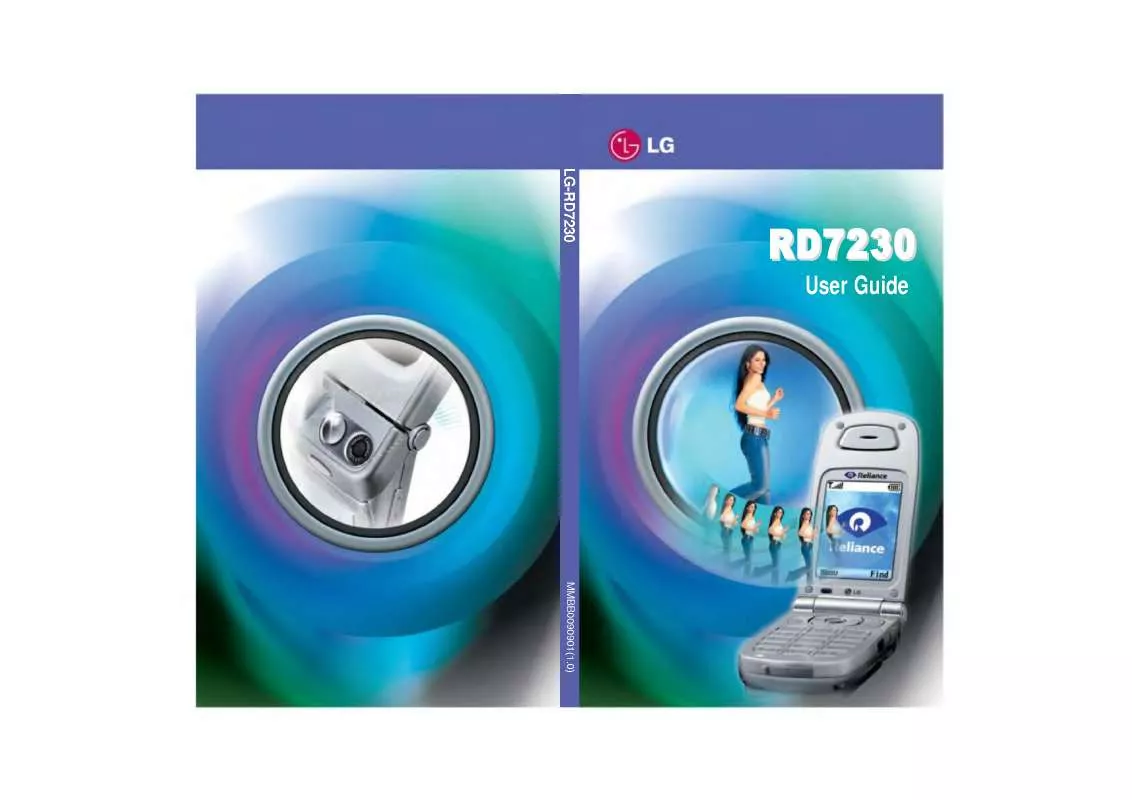User manual LG LGRD7230
Lastmanuals offers a socially driven service of sharing, storing and searching manuals related to use of hardware and software : user guide, owner's manual, quick start guide, technical datasheets... DON'T FORGET : ALWAYS READ THE USER GUIDE BEFORE BUYING !!!
If this document matches the user guide, instructions manual or user manual, feature sets, schematics you are looking for, download it now. Lastmanuals provides you a fast and easy access to the user manual LG LGRD7230. We hope that this LG LGRD7230 user guide will be useful to you.
Lastmanuals help download the user guide LG LGRD7230.
Manual abstract: user guide LG LGRD7230
Detailed instructions for use are in the User's Guide.
[. . . ] 8 Open view . . . . . . . . . . . . . . . . . . . . . . . . . . . . . . . . . . . . . . . . . . . . . . . . . 10 Messaging . . . . . . . . . . . . . . . . . . . . . . . . . . . . . . . . . . . . . . . . . . . . . . . . . 35 Messaging . . . . . . . . . . . . . . . . . . . . . . . . . . . . . . . . . . . . . . . . . . . . . . . . . . 35 Installing the USIM and battery . . . . . . . . 11 Sending a message. . . . . . . . . . . . . . . . . . . . . . . . . . . . . . . . . 35 Memory card . . . . . . . . . . . . . . . . . . . . . . . . . . . . . . . . . . . . . . . . . . . . 14 Entering text . . . . . . . . . . . . . . . . . . . . . . . . . . . . . . . . . . . . . . . . . . . . . 36 Menu map . . . . . . . . . . . . . . . . . . . . . . . . . . . . . . . . . . . . . . . . . . . . . . . . . 16
Your standby screen
Touch screen tips . . . . . . . . . . . . . . . . . . . . . . . . . . . . . . . . . . . . . 17
The basics
Calls . . . . . . . . . . . . . . . . . . . . . . . . . . . . . . . . . . . . . . . . . . . . . . . . . . . . . . . . . . . . . 22
Making a call . . . . . . . . . . . . . . . . . . . . . . . . . . . . . . . . . . . . . . . . . . . . . 22 Making a call from your contacts . . . . . . 23 Answering and rejecting a call . . . . . . . . . . . 23 In-call options . . . . . . . . . . . . . . . . . . . . . . . . . . . . . . . . . . . . . . . . . . . 24 Adjusting the call volume . . . . . . . . . . . . . . . . . . . . 25 Speed dialling . . . . . . . . . . . . . . . . . . . . . . . . . . . . . . . . . . . . . . . . . . . 25 Making a second call. . . . . . . . . . . . . . . . . . . . . . . . . . . . . . 25 Turning off DTMF. . . . . . . . . . . . . . . . . . . . . . . . . . . . . . . . . . . . . 26 Viewing your call logs . . . . . . . . . . . . . . . . . . . . . . . . . . . . 26 Using call divert . . . . . . . . . . . . . . . . . . . . . . . . . . . . . . . . . . . . . . . 27 Using call barring . . . . . . . . . . . . . . . . . . . . . . . . . . . . . . . . . . . . 27 Changing the common call setting . . 28
Contacts . . . . . . . . . . . . . . . . . . . . . . . . . . . . . . . . . . . . . . . . . . . . . . . . . . . . . 30
Searching for a contact . . . . . . . . . . . . . . . . . . . . . . . . . 30 Adding a new contact . . . . . . . . . . . . . . . . . . . . . . . . . . . 30 Contact options . . . . . . . . . . . . . . . . . . . . . . . . . . . . . . . . . . . . . . . 31 Creating a group. . . . . . . . . . . . . . . . . . . . . . . . . . . . . . . . . . . . . . 32
T9 predictive . . . . . . . . . . . . . . . . . . . . . . . . . . . . . . . . . . . . . . . . . . . . . 36 Abc manual . . . . . . . . . . . . . . . . . . . . . . . . . . . . . . . . . . . . . . . . . . . . . . . 37 Keyboard . . . . . . . . . . . . . . . . . . . . . . . . . . . . . . . . . . . . . . . . . . . . . . . . . . . . 37 Handwriting recognition . . . . . . . . . . . . . . . . . . . . . . 38 Setting up your email . . . . . . . . . . . . . . . . . . . . . . . . . . . . 40 Retrieving your email. . . . . . . . . . . . . . . . . . . . . . . . . . . . . 43 Sending an email using your new account . . . . . . . . . . . . . . . . . . . . . . . . . . . . . . . . . . . . . . . . . . . . . . . . . . . . . . . 43 Changing your email settings. . . . . . . . . . . . . 44 Message folders . . . . . . . . . . . . . . . . . . . . . . . . . . . . . . . . . . . . . . . 45 Managing your messages . . . . . . . . . . . . . . . . . . . . 46 Using templates . . . . . . . . . . . . . . . . . . . . . . . . . . . . . . . . . . . . . . . 47 Using emoticons . . . . . . . . . . . . . . . . . . . . . . . . . . . . . . . . . . . . . . 47 Changing your text message settings. . . . . . . . . . . . . . . . . . . . . . . . . . . . . . . . . . . . . . . . . . . . . . . . . . . . . . . . 48 Changing your multimedia message settings. . . . . . . . . . . . . . . . . . . . . . . . . . . . . . . . . . . . . . . . . . . . . . . . . . . . . . . . 49 Changing your other settings . . . . . . . . . . . . . 50
Get creative
Camera . . . . . . . . . . . . . . . . . . . . . . . . . . . . . . . . . . . . . . . . . . . . . . . . . . . . . . . 51
Taking a quick photo . . . . . . . . . . . . . . . . . . . . . . . . . . . . . 51
4 LG LGRD7230 | User Guide
After you've taken your photo. . . . . . . . . . . . 51 Getting to know the viewfinder. . . . . . . . . 52 Choosing a shot type . . . . . . . . . . . . . . . . . . . . . . . . . . . . . 53 Adjusting the exposure. . . . . . . . . . . . . . . . . . . . . . . . . 53 Using continuous shot mode. . . . . . . . . . . . . . 54 Using the advanced settings. . . . . . . . . . . . . . . 54 Changing the image size . . . . . . . . . . . . . . . . . . . . . . 56 Choosing a colour effect. . . . . . . . . . . . . . . . . . . . . . . 56 Viewing your saved photos . . . . . . . . . . . . . . . . . 57
Video camera . . . . . . . . . . . . . . . . . . . . . . . . . . . . . . . . . . . . . . . . . . . 58
Shooting a quick video . . . . . . . . . . . . . . . . . . . . . . . . . 58 After you've shot your video . . . . . . . . . . . . . . . 59 Getting to know the viewfinder. . . . . . . . . 60 Adjusting the Exposure . . . . . . . . . . . . . . . . . . . . . . . . . 61 Using the advanced settings. . . . . . . . . . . . . . . 61 Changing the video image size. . . . . . . . . . 63 Choosing a colour tone . . . . . . . . . . . . . . . . . . . . . . . . . 63 Watching your saved videos . . . . . . . . . . . . . . . 64
Adding text to a photo . . . . . . . . . . . . . . . . . . . . . . . . . . 69 Adding an effect to a photo . . . . . . . . . . . . . . . . 70 Morphing a photo . . . . . . . . . . . . . . . . . . . . . . . . . . . . . . . . . . . 71 Adding a colour accent to a photo . . . 72 Swapping the colours in a photo . . . . . . 72 Trimming the length of your video. . . 73 Merging two videos together . . . . . . . . . . . . . 73 Merging a photo with a video . . . . . . . . . . . . 74 Adding text to a video . . . . . . . . . . . . . . . . . . . . . . . . . . . 75 Overlaying a photo . . . . . . . . . . . . . . . . . . . . . . . . . . . . . . . . . 76 Adding a voice recording . . . . . . . . . . . . . . . . . . . . . 76 Adding a soundtrack to your video . . 77 Changing the speed of your video . . . 78 Adding a dimming effect . . . . . . . . . . . . . . . . . . . . . 78
Multimedia. . . . . . . . . . . . . . . . . . . . . . . . . . . . . . . . . . . . . . . . . . . . . . . . 79
Pictures. . . . . . . . . . . . . . . . . . . . . . . . . . . . . . . . . . . . . . . . . . . . . . . . . . . . . . . . 79 My images option menus. . . . . . . . . . . . . . . . . . . . . 79 Sending a photo . . . . . . . . . . . . . . . . . . . . . . . . . . . . . . . . . . . . . . 80 Using an image . . . . . . . . . . . . . . . . . . . . . . . . . . . . . . . . . . . . . . . . 81 Printing an image . . . . . . . . . . . . . . . . . . . . . . . . . . . . . . . . . . . . 81 Moving or copying an image . . . . . . . . . . . . . . 82 Creating a slide show . . . . . . . . . . . . . . . . . . . . . . . . . . . . . 82 Sounds . . . . . . . . . . . . . . . . . . . . . . . . . . . . . . . . . . . . . . . . . . . . . . . . . . . . . . . . 82 Using a sound . . . . . . . . . . . . . . . . . . . . . . . . . . . . . . . . . . . . . . . . . . . 83 Videos . . . . . . . . . . . . . . . . . . . . . . . . . . . . . . . . . . . . . . . . . . . . . . . . . . . . . . . . . . 83 Using options while video is paused83 Editing a video clip . . . . . . . . . . . . . . . . . . . . . . . . . . . . . . . . . 84 Sending a video clip . . . . . . . . . . . . . . . . . . . . . . . . . . . . . . . 84
Your photos and videos . . . . . . . . . . . . . . . . . . . . . . . 65
Viewing your photos and videos . . . . . . . 65 Using zoom when viewing a photo. . 65 Adjusting the volume when viewing a video . . . . . . . . . . . . . . . . . . . . . . . . . . . . . . . . . . . . . . . . 65 Capturing an image from a video . . . . . 66 Viewing your photos as a slide show . . . . . . . . . . . . . . . . . . . . . . . . . . . . . . . . . . . . . . . . . . . . . . . . . . . . . . . . . . . . . 66 Setting a photo as wallpaper . . . . . . . . . . . . . . 67 Editing your photos . . . . . . . . . . . . . . . . . . . . . . . . . . . . . . . . 68
5
Contents
Using the video options menu . . . . . . . . . . . 85 Games and Applications . . . . . . . . . . . . . . . . . . . . . . 85 Installing a game/application via local install . . . . . . . . . . . . . . . . . . . . . . . . . . . . . . . . . . . . . . . . . . . . . . . . . 86 Playing a game . . . . . . . . . . . . . . . . . . . . . . . . . . . . . . . . . . . . . . . . . 86 Using the games options menu. . . . . . . . . 86 Documents . . . . . . . . . . . . . . . . . . . . . . . . . . . . . . . . . . . . . . . . . . . . . . . . 87 Transferring a file to your phone . . . . . . . 87 Viewing a file . . . . . . . . . . . . . . . . . . . . . . . . . . . . . . . . . . . . . . . . . . . . . 87 Others . . . . . . . . . . . . . . . . . . . . . . . . . . . . . . . . . . . . . . . . . . . . . . . . . . . . . . . . . . 88 Creating a movie . . . . . . . . . . . . . . . . . . . . . . . . . . . . . . . . . . . . . 88 Music . . . . . . . . . . . . . . . . . . . . . . . . . . . . . . . . . . . . . . . . . . . . . . . . . . . . . . . . . . . . 89 Transferring music onto your phone90 Playing a song . . . . . . . . . . . . . . . . . . . . . . . . . . . . . . . . . . . . . . . . . . 90 Using options while playing music . . . 91 Creating a playlist . . . . . . . . . . . . . . . . . . . . . . . . . . . . . . . . . . . . 91 Editing a playlist. . . . . . . . . . . . . . . . . . . . . . . . . . . . . . . . . . . . . . . 92 Deleting a playlist. . . . . . . . . . . . . . . . . . . . . . . . . . . . . . . . . . . . 92 Using the radio . . . . . . . . . . . . . . . . . . . . . . . . . . . . . . . . . . . . . . . . . 92 Searching for stations . . . . . . . . . . . . . . . . . . . . . . . . . . . . 93 Resetting channels . . . . . . . . . . . . . . . . . . . . . . . . . . . . . . . . . 93 Listening to the radio. . . . . . . . . . . . . . . . . . . . . . . . . . . . . 93 Adding an item to your to do list. . . . . . . 95 Sharing a to do item . . . . . . . . . . . . . . . . . . . . . . . . . . . . . . . 96 Adding a memo . . . . . . . . . . . . . . . . . . . . . . . . . . . . . . . . . . . . . . . 96 Using date finder . . . . . . . . . . . . . . . . . . . . . . . . . . . . . . . . . . . . . 97 Setting your alarm . . . . . . . . . . . . . . . . . . . . . . . . . . . . . . . . . . 97 Adding a memo with drawing panel . . . . . . . . . . . . . . . . . . . . . . . . . . . . . . . . . . . . . . . . . . . . . . . . . . . . . . . . . . . . 98 Voice recorder. . . . . . . . . . . . . . . . . . . . . . . . . . . . . . . . . . . . . . . . . . . 98 Recording a sound or voice . . . . . . . . . . . . . . . . . 99 Sending the voice recording . . . . . . . . . . . . . . . 99 Using your calculator . . . . . . . . . . . . . . . . . . . . . . . . . . 100 Converting a unit. . . . . . . . . . . . . . . . . . . . . . . . . . . . . . . . . . 100 Using the stopwatch . . . . . . . . . . . . . . . . . . . . . . . . . . . 101 Adding a city to your world time . . . . [. . . ] 2 Select Signature to add unframed text or choose one of the speech bubble shapes. 3 Enter your text using the keypad and touch Save. 4 Move the text by touching it and sliding it to the place you'd like it to be. 01 02 03 04 05 06 07 08
Touch to return to the gallery.
Get creative
69
Your photos and videos
Adding an effect to a photo
1 From the editing screen, touch . 2 Choose to apply any of the six options to the photo: Face beautify - Automatically detect a face in the image and brighten it up. Colour negative - Colour negative effect. Black and white - Black and white colour effect. Sharpen - Move the marker along the bar to sharpen the focus of the photo. Select OK icon to apply the changes or choose to cancel. Mosaic blur - Touch to apply a blurred mosaic effect to the photo. Sketch - Apply an effect to make the picture look like a sketch. 01 02 03 04 05 06 07 08
Get creative
73
Your photos and videos
6 Press Save followed by Yes to save the new merged video. Choose to save over the original file or as a new file. 7 Repeat these steps to merge more videos. 5 Touch Effect to choose how the photo and video merge together: None, Fade out, Pan zoom, Oval, Uncover, Blind, Checker board, Dissolve, Split or Shape diamon. Choose to save over the original file or as a new file. 7 Repeat these steps to merge more photos.
Merging a photo with a video
1 Open the video you'd like to edit, select and touch the screen to bring up the options. 3 The My stuff folder will open select either My Images or My memory card (if fitted). Choose the photo you would like to merge into your video and touch Select. 4 Touch and slide the photo to merge it to the end or the beginning of the video.
Get creative
74 LG LGRD7230 | User Guide
Adding text to a video
1 Open the video you'd like to edit, select and touch the screen to bring up the options. 3 Enter your text using the keypad and select Done. like the text to appear using 5 Touch the area of the screen you'd like the text to appear in.
6 Touch to mark when you'd like the text to disappear. [. . . ] Plug in to a different socket or check voltage. If the charger does not warm up, replace it. Reconnection to another service provider is automatic. Check settings.
Charging error
No mains voltage Charger defective Wrong charger Battery defective
Phone loses network Number not permitted
Signal too weak The Fixed dial number function is on.
Trouble shooting
129
LIMITED WARRANTY STATEMENT
1. [. . . ]
DISCLAIMER TO DOWNLOAD THE USER GUIDE LG LGRD7230 Lastmanuals offers a socially driven service of sharing, storing and searching manuals related to use of hardware and software : user guide, owner's manual, quick start guide, technical datasheets...manual LG LGRD7230