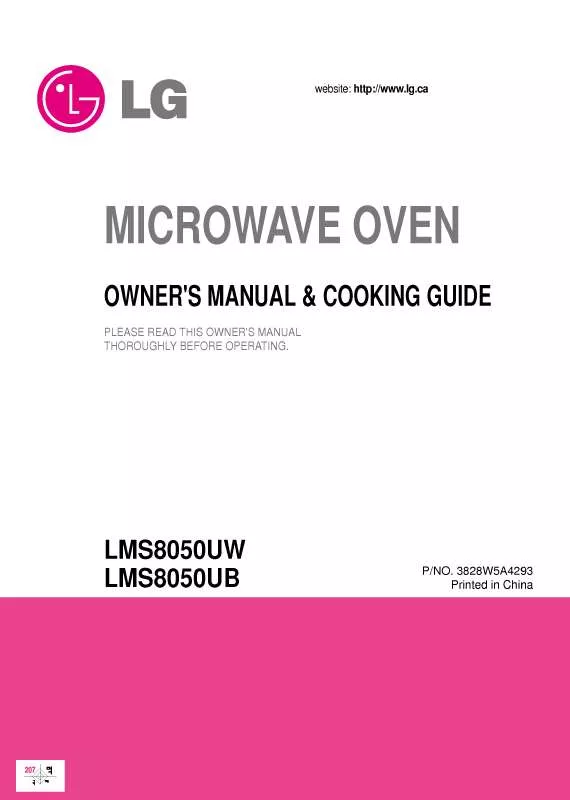Detailed instructions for use are in the User's Guide.
[. . . ] . 18 Setting Your Phone's Roam Mode . . 19 Setting an Alert When Roam Charges Apply (Call Guard) . . 23 Adjusting Volume During a Conversation . . 28
Copyright ©2001 Sprint Spectrum L. P. [. . . ] Highlight Sounds and press
OK OK
.
.
.
OK
.
3. Highlight Alert and press
OK
.
OK
OK
4. Select a feature by highlighting it and pressing
5. Highlight With Caller ID, No Caller ID or Roaming and press 6. Highlight a ringer type and press
OK
.
. You will hear a preview of the ringer type when you highlight it. (For information on downloadable ringers, see "Sprint PCS Ringers & More" on page 75. )
Selecting Ringer Types for Messages
To select a ringer type for messages:
1. From the main menu, highlight Settings and press 2. Service Change to alert you when you exit or enter the Sprint PCS Nationwide Network. Messages to alert you when you receive a voicemail, page, Sprint PCS Wireless Web message or Web Alert. Minute Beep to hear a beep once a minute when you are on a call. (See "Selecting a Character Input Mode" on
. (There are three default graphics and there may be up to five downloaded graphics. For information on downloadable graphics, see "Sprint PCS Ringers & More" on page 75. )
OK
page 38. )
6. To select an option, highlight it and press
. or
CLR
.
View to see a preview of the graphic. Press
OK
to return to
Changing Your Phone's Settings
the options menu. Assign to assign the graphic.
10
Section 10
72 Changing Your Phone's Settings
Section 10
Changing Your Phone's Settings 73
Screen Saver
Your new Sprint PCS Phone offers you the option of displaying a Screen Saver while in Standby mode. To assign a graphic for Screen Saver mode:
1. From the main menu, highlight Settings and press 2. Highlight Display and press
OK OK
Sprint PCS Ringers & MoreSM
With Sprint PCS Ringers & More, you can express your personality with an array of downloadable ringers and graphics. Sprint PCS Ringers & More is an optional service you can add to your monthly service plan rate.
Downloading Ringers and Graphics
.
.
OK
To download an available ringer or graphic to your phone: .
1. [. . . ] If your phone or other equipment is lost or stolen,
you must notify us by calling PCS Customer Service Solutions. You are
Limitation of Liability. Except as otherwise provided in this section, our sole liability to you for any loss or damage arising out of providing or failing to provide Services (including mistakes, omissions, interruptions, delays, errors, or defects) does not exceed (1) in cases related to a specific piece of equipment, the prorated MRC for Services to the piece of equipment during
Section 16
132 Terms and Conditions & Warranty Information
Section 16
Terms and Conditions & Warranty Information 133
the affected period, or (2) in cases not related to a specific piece of equipment, the prorated MRCs for Services to you during the affected period. Neither we nor our vendors, suppliers or licensors are liable for any damage arising out of or in connection with: a) any act or omission of any telecommunications service or other service provider other than us; b) any directory listing; c) any dropped calls or inability to place or receive calls; d) any interruption of Services, including interruptions caused by equipment or facilities failure or shortages, transmission limitations or system capacity limitations; e) traffic or other accidents, or any health-related claims allegedly arising from the use of Services, phones, equipment or accessories used in connection with the Services; f) the use of Wireless Web Services and PCS Vision applications and services, including the accuracy or reliability of any information obtained from the Internet using Wireless Web Services or from Voice Portal Services, PCS Vision wireless services or Internet services, content or applications not supported by Sprint PCS; g) any late or failed message delivery; h) any interruption or failure of 911 or E911 emergency services or identification of the Number, address or name associated with any person accessing or attempting to access emergency services from your phone; i) the installation or repair of any products or equipment by parties who are not our authorized employees or agents; j) events due to factors beyond our control, including acts of God (including, without limitation, weather-related phenomena, fire or earthquake), war, riot, strike, or orders of governmental authority; k) any act or omission of any third party or independent contractor that offers products or services in conjunction with or through the Services;or l) your negligent or intentional act or omission.
omissions that occur in connection with your use of the Services or equipment used in connection with the Services, and (2) any communications you make or receive using the Services. This indemnification extends to and includes any attorney's fees and costs incurred by us arising from any actions or claims to which this indemnification applies, or from the contesting of the applicability of this provision. This section survives termination of this Agreement.
Warranty/Terms and Conditions
MANDATORY ARBITRATION OF DISPUTES. ANY CLAIM, CONTROVERSY OR
DISPUTE OF ANY KIND BETWEEN THE CUSTOMER AND THE COMPANY AND/OR ANY OF ITS EMPLOYEES, AGENTS, AFFILIATES OR OTHER REPRESENTATIVES, WHETHER SOUNDING IN CONTRACT, STATUTE, OR TORT, INCLUDING FRAUD, MISREPRESENTATION, FRAUDULENT INDUCEMENT, OR ANY OTHER LEGAL OR EQUITABLE THEORY AND REGARDLESS OF THE DATE OF ACCRUAL OF SUCH CLAIM, CONTROVERSY OR DISPUTE SHALL BE RESOLVED BY FINAL AND BINDING ARBITRATION AS PRESCRIBED IN THIS SECTION. THE FEDERAL ARBITRATION ACT, NOT STATE LAW, GOVERNS THE QUESTION OF WHETHER A CLAIM IS SUBJECT TO ARBITRATION. HOWEVER, NOTHING CONTAINED IN THIS ARBITRATION PROVISION SHALL PRECLUDE THE CUSTOMER FROM RESOLVING ANY CLAIM, CONTROVERSY OR DISPUTE IN SMALL CLAIMS COURT HE OR SHE OTHERWISE WOULD HAVE THE RIGHT TO PURSUE. A single arbitrator engaged in the practice of law will conduct the arbitration. [. . . ]