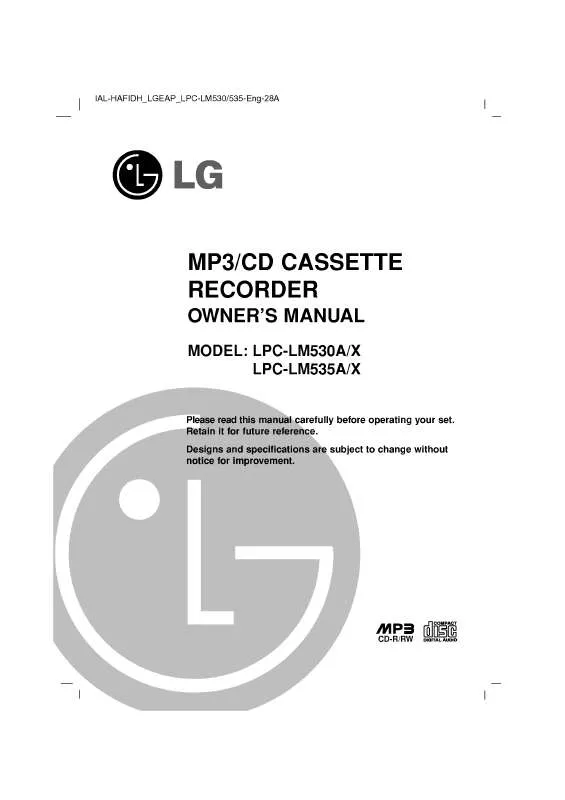Detailed instructions for use are in the User's Guide.
[. . . ] These limits are designed to provide reasonable protection against harmful interference when the equipment is operated in a commercial environment. This equipment generates, uses, and can radiate radio frequency energy and, if not installed and used in accordance with the instruction manual, may cause harmful interference to radio communications. Operation of this equipment in a residential area is likely to cause harmful interference in which case the user will be required to correct the interference at his own expense. · A suitable conduit entries, knock-outs or glands shall be provided in the cable entries of this product in the end user. [. . . ] - User Setup: Select when you set the time manually. Enter the year, month, day, hour and minute and click [Save] button to save the settings. If you click [Current day & Time Display], the current day & time is displayed. Language: Select a language for the Home page of the camera and information display.
Notes: · After changing the options, you must click [Save] button in the option to confirm the settings. · You can not use the blank space for the title name, ID and password.
0
· ·
Port Number 80, TCP 9000, TCP 9001, TCP 9002, TCP
Function Web Server Port Log-In Port Stream Server Port Audio Port Interactive Audio Port
·
·
·
1
Specifications
IP Setup: Set the IP address for the camera. - Dynamic IP Address: Select when you set the IP address automatically from DHCP server to the camera. When you select Dynamic IP Address, make sure that there is an DHCP server on the network. - Static IP Address: Enter the IP address manually for the camera. > IP Address: Enter the IP address of the camera. > Subnet Mask: Enter the subnet mask. > Default Gateway: Enter the default gateway. > PAL: 1, 2, 3, 4, 5, 6, 7, 8, 12 or 25. > NTSC: 1, 2, 3, 4, 5, 6, 7, 10, 15 or 30. - Bit Rate: Select the bit rate form between VBR and CBR. > VBR (Variable Bit Rate): Select the picture quality among High, Normal and Low. > CBR (Constant Bit Rate): The images are recording or viewing by selected bit rate. (100, 200, 300, 400, 500, 600, 700, 800, 900, 1000, 1500, 2000, 2500, 3000, 3500, 4000, 4500 or 5000) - Key Frame: Select the key frame (1, 5, 10, 15, 20, 25, 30, 35, 40, 45, 50, 55, 60, 65, 70, 75, 80, 85, 90, 95, 100, 105, 110, 115 or 120). Note: If you want to default set, click [Default] button.
Click to decrease the volume level.
Clicking and hold the left mouse button then move it left or right to adjust the volume level.
Click to increase the volume level.
Note: After change the options, you must click [Save] button in the option to confirm the settings.
·
3
Specifications
Additional Information
·
Client Program
Notes: · If you want to set default value, click [Default] button. · If you adjust the brightness and/or contrast level, the level is set at once.
Operating
Click to decrease the level.
Clicking and hold the left mouse button then move it left or right to adjust the level.
Click to increase the level.
Setup configuration
Color Setup - Brightness: Adjust the brightness level. - Contrast: Adjust the contrast level.
·
Alarm Event - Alarm: > Enable: Use the alarm function. If the event function is occurred, the live screen is blinking and making the sound. > Disable: The alarm function is not used. [. . . ] Detach the Ceiling Mount Assembly from the camera body. Pendant mount (Optional)
"B"
3. Remove the fixing screw and detach the locking bracket from the Ceiling Mount Assembly.
"A"
38
"B"
"A"
"A" Pipe threads should be clean and rust free. Use a sealer (such as TeflonTM tape or silicone sealer) on the threads.
Add thread sealing tape.
PF 1 1/8 TAP DP48
39
Specifications
Additional Information
Reference: Specifications of LG Standard pipe.
Client Program
Operating
How to install
Setup configuration
Note: When you install the camera to the outdoor, the indicated part "B" of the cable should be directed downward to prevent rain or moisture leaking into the camera.
Installation
Connections
Introduction
Wall mount (Optional)
6. [. . . ]