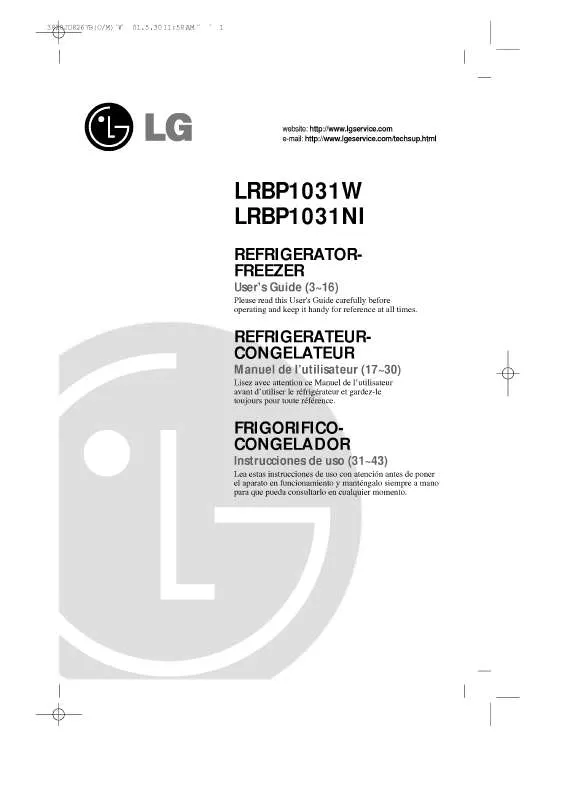Detailed instructions for use are in the User's Guide.
[. . . ] 11 Using the Battery and Charger . . . . . . . . . . . . . . . 12
Chapter 2
Basic Functions | 15
Turning the Phone On and Off . . . . . . . . . . . . . . . 15 Making a Call . . . . . . . . . . . . . . . . . . . . . . . . . . . . . . . . . . . . . . . . . . 15 Receiving Calls . . . . . . . . . . . . . . . . . . . . . . . . . . . . . . . . . . . . . . . [. . . ] Scroll to the profile you wish to customize and press Soft Key 1 Options and then select Edit. Use the scroll keys to display each of the options in the following table:
MENU FEATURES
Ring Type Ring Tone Ringer Volume
Select the ring tone style (Ring, Vibrate, Vibrate & Ring, Ring After Vibrate, Silent, Light). Select the ring tone for incoming calls from 19 embedded + 3 downloadable from R World. - Mute, 1~7 level Set the volume of your keypad tones (or turn them off) - Mute, 1~7 level Select the tone for received messages (Alert Type, Alert Tone and Message Reminder).
49
Earpiece Volume Set the volume during a call. - 1~7 level Key Volume Message Alert
*LRBP1031W_eng
04/4/29
2:38 PM
Page 50
LG-LRBP1031W
NOTE · Ringtones can be downloaded through R World. 19 Ring Tones + 3 R World Ring Tone · When Ring Type is Vibrate, Silent and Light, Ringer Volume can not be adjustable. After changing current type to Ring Type, adjust Ringer Volume. · When press Soft Key 1 Edit in Headset and Carkit Profiles, Auto Answer is displayed additionally. Select Off, After 5 secs or After 10 secs by using . · You cannot customize the Vibrate Only Profiles. · You are alerted in 3 ways when you received a new message. Select the item to delete with + from the
53
NOTE
*LRBP1031W_eng
04/4/29
2:38 PM
Page 54
LG-LRBP1031W
Stand-by screen, then press Soft Key 1 Options and select Remove, select Yes with , then press Soft Key 1 Select to delete from My Menu.
Call (Menu
)
Call.
1. From the Settings menu, select
1) Call Forward (Menu ) Call forward lets you forward all your incoming calls to another number or Voice Mail connection. G Immediate / When Busy / No Reply/Not Reachable / Disable All 2) Call Waiting (Menu ) While a call is in progress, you may hear two beeps indicating another incoming call. When call waiting is enabled, you may put the active call on hold while you answer the other incoming call. G Select Enable or Disable and press Soft Key 1 Select.
NOTE
Contact your service provider for more information on Call forward and Call waiting.
3) Any Key Answer (Menu
)
When your phone rings, press any key to answer except . G Select Off or On and press Soft Key 1 Select. 4) Auto Redial (Menu ) Set the length of time the phone waits before automatically redialing a number when the attempted call fails. G Off / Every 60 secs / Every 30 secs / Every 10 secs
54
*LRBP1031W_eng
04/4/29
2:38 PM
Page 55
LG-LRBP1031W
5) Voice Privacy (Menu ) Set the voice privacy feature for CDMA calls as Enhanced or Standard. Check with your service provider for availability of the enhanced voice privacy mode. G Select Standard or Enhanced and press Soft Key 1 Select. 6) Clear Voice (Menu ) Enable/Disable the function of Audio AGC(Auto Gain Control) system. This feature provides a better audio experience by enabling the Audio AGC system to control the dynamic range and volume of the sending and receiving voice across different levels of speaker and environments. [. . . ] Unni Krishnan Prasad S. V. Sirish S. V. Sirish Sanjay Naveenraju S V A V Prabhu
729 A, 1st floor, Mehrauli Road, opp. ITI , Near kalyani hospital, Gurgaon-122001 7, Dayal Singh Colony, Kunj Pura Road, Karnal-132001
36 Haryana
Rohtak
Telecentre
37 Haryana
Sonipat
Teleworld
Shop No. 1, West Printing Market, Near Hotel West, G T Road, Panipat-132103 Shakti Market, Civil Hospital Road, Near Chhotu Ram Chowk, Rohtak-124001 21, M C Market, Subhash Chowk, Sonipat-131001
01262-247242 , 9896243092 01262-371666 0130-2255955, 9812044888
2:39 PM
38 Karnataka
Bangalore
#129, Lalbagh Main Road, Bangalore-560027
39 Karnataka
Bangalore
080-56992943/30617345, 8031810375 080-3131953, 8031866656 080-30610202 080-56697937, 080-31860269 80- 56969937, 80-31810269 9845327531/0831-3101800 0836-2355302, 0836-3403766 0824-3344528, 0824-877528
40 Karnataka
Bangalore
Page 96
Service Center List
41 Karnataka
Bangalore
Meenakshi Electronics Optima Mobile Services Optima Mobile Services Pranav infocom
42 Karnataka
Bangalore
Pranav infocom
43 Karnataka
Belgaum
44 Karnataka
Hubli
45 Karnataka
Mangalore
Hello India Telecom Naveen Communication City Talk Communication
591-B, Dr Rajkumar road, 2nd block, Rajajinagar, Bangalore-560010 B-3, Mallikaarjun Complex, Opp R T Nagar Police Station, 80 Feet Road, R T Nagar, Bangalore-560032 91/92 , Hemachandra complex, Near VGP Show room, 4th block, jayanagar, Bangalore-560011 267/1, 1st Main Road, 6th Cross, Behind Shanti Sagar, Domlur Layout, Bangalore-560071 G-4, Maratha Mandir Complex, Khanapur Road, Near Railway Flyover, Belgaum - 590 001. # 19, 20, 2nd floor, Eureka Junction, Travellers Bunglow Road, Hubli - 580 029. GURU PLAZA, G-5, Near KSRTC Bus stand, Bejai, Mangalore - 575001
Sr Circle 46 Karnataka Jaimon Joseph Mr Sebastian Mr. [. . . ]