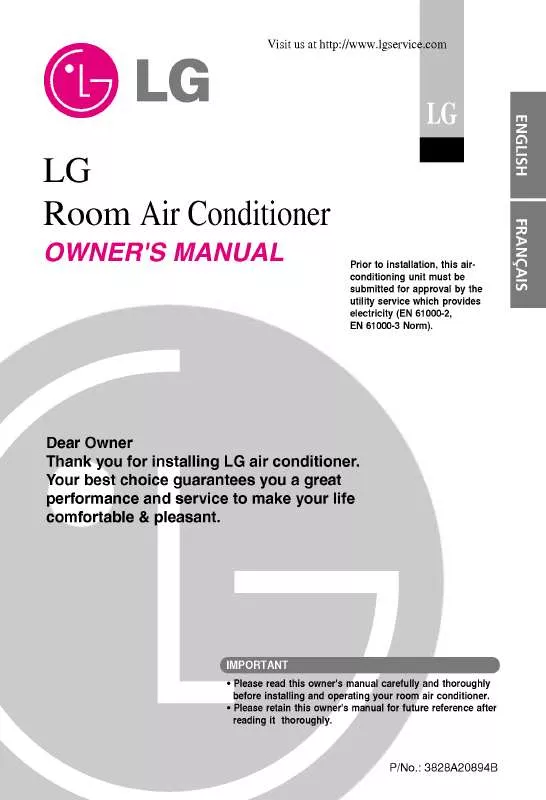User manual LG LS-C0964DM1
Lastmanuals offers a socially driven service of sharing, storing and searching manuals related to use of hardware and software : user guide, owner's manual, quick start guide, technical datasheets... DON'T FORGET : ALWAYS READ THE USER GUIDE BEFORE BUYING !!!
If this document matches the user guide, instructions manual or user manual, feature sets, schematics you are looking for, download it now. Lastmanuals provides you a fast and easy access to the user manual LG LS-C0964DM1. We hope that this LG LS-C0964DM1 user guide will be useful to you.
Lastmanuals help download the user guide LG LS-C0964DM1.
Manual abstract: user guide LG LS-C0964DM1
Detailed instructions for use are in the User's Guide.
[. . . ] E 44 ~ 49 , .
ESPAÑOL 14 ~ 19 Antes de utilizar la unidad, sírvase leer atentamente estas instrucciones de funcionamiento y conservarlas como futuro elemento de consulta. NEDERLANDS 32 ~ 37 Lees voor u het apparaat gebruikt deze gebruiksinstructies grondig en bewaar ze voor toekomstig gebruik. 50 ~ 55 , .
QUICK GUIDE / GUIDE RAPIDE GUÍA RÁPIDA / KURZANLEITUNG GUIDA RAPIDA / SNELLE GIDS GUIA RÁPIDO /
© Panasonic Home Appliances Air-Conditioning (Guangzhou) Co. , Ltd. Unauthorized copying and distribution is a violation of law.
Safety preCautionS Safety preCautionS
definition The instructions to be followed are classified by the following symbols:
This symbol denotes an action that is PROHIBITED. [. . . ] Penalties may be applicable for incorrect disposal of this waste, in accordance with national legislation. for business users in the European Union If you wish to discard electrical and electronic equipment, please contact your dealer or supplier for further information. [Information on Disposal in other Countries outside the European Union] These symbols are only valid in the European Union. If you wish to discard these items, please contact your local authorities or dealer and ask for the correct method of disposal. Note for the battery symbol (bottom two symbol examples): This symbol might be used in combination with a chemical symbol. In this case it complies with the requirement set by the Directive for the chemical involved.
· Do not switch ON the unit when waxing the floor. After waxing, aerate the room properly before operating the unit. · Do not install the unit in oily and smoky areas.
ENGLISH
3
produCt overvieW & operationS produCt overvieW & operationS
CS-UE12JKE Front panel Air filters
POWER
CS-UE9JKE
TIME
R
AirQualit
y
: 8m
Vertical airflow direction louver · Do not adjust by hand. Horizontal airflow direction louver · Manually adjustable. · Be careful not to insert your fingers into the unit to WarninG avoid injuring by cross-flow fan.
um dis tance
Receiver
Auto Off/ON button · Used when remote control is misplaced or malfunction.
Maxim
INDICATOR
(GREEN)
(ORANGE)
Step Action mode 1 Press once. Auto Press and hold until 1 beep Force 2 is heard, then release. · This mode of timer can only be set while the air-conditioner is not in operation. TO CONfIRm THE TImER SETTING Press the button once to activate the timer operation which will start when the set time is reached. TO CANCEL THE TImER SETTING Press the button again to cancel the timer operation. · The timer indicator of the indoor unit will light up during the timer operation. · When ON Timer is set, the unit may start earlier before the actual set time in order to achieve the desired temperature on time. · If you press operation button during the timer setting operation, timer setting will be cancelled. · When a power failure occurs, the timer setting will be cancelled. 5
HEAT
DRY
COOL
18 16 13 19 21 23 25
HEAT mode - To enjoy warm air · Unit takes a while to warm up. COOL mode - To enjoy cool air DRy mode - To dehumidify the environment · Unit operates at low fan speed to give a gentle cooling operation. TO SELECT fAN SPEED (5 OPTIONS)
Outdoor Temperature
· For AUTO, the indoor fan speed is automatically adjusted according to the operation mode. TO ADJUST vERTICAL AIRfLOw DIRECTION (5 OPTIONS) · Keeps the room ventilated. [. . . ] Power indicator blinks before the unit is · This is a preliminary step in preparation for the operation when the ON switched on. · Changes of temperature cause the expansion/contraction of the unit.
Check the following before calling for servicing. Symptom Heating/Cooling operation is not working efficiently. Clear any obstruction at the air inlet and air outlet vents. [. . . ]
DISCLAIMER TO DOWNLOAD THE USER GUIDE LG LS-C0964DM1 Lastmanuals offers a socially driven service of sharing, storing and searching manuals related to use of hardware and software : user guide, owner's manual, quick start guide, technical datasheets...manual LG LS-C0964DM1