Detailed instructions for use are in the User's Guide.
[. . . ] 4-111-559-01(2)
Flat Wide Display Monitor
JP Operating Instructions Mode d'emploi Bedienungsanleitung Manual de instrucciones Istruzioni per l'uso GB FR DE ES IT CS
FWD-S42H1/FWD-S47H1
FWD-S42H1/FWD-S47H1
© 2008 Sony Corporation
Sony Corporation Printed in Korea
,
1 2 3
2 JP
JP
3 JP
4 JP
JP
5 JP
6 JP
JP
7 JP
8 JP
JP
9 JP
1
10 JP
JP
1
21
1
3
11 JP
12 JP
1 2 1 3
4 5 6 7 81 9
JP
0
Ff
qa qs
qd
13 JP
qf
qg
qh
qj
14 JP
1
2 3
4
JP
5
6FfGg FfGg
7
8
3
#
,
15 JP
9
0 qa qs qd
qf
qg
qh
qj
16 JP
m
JP
m
17 JP
G
g
g
f
g
Gg
f
F
18 JP
4 1
117
JP
2
3
19 JP
qj
1
1 2
2
qs
3
20 JP
1
JP
2
21 JP
1
2
3
22 JP
1 2 Ff 3 2, 3
English Italiano Français Deutsch Español
g
1
JP
23 JP
FfGg
24 JP
JP
25 JP
26 JP
JP
27 JP
FfGg
Gg
FfGg
28 JP
FfGg
JP
1
1
29 JP
Gg Gg Ff Ff
30 JP
JP
Gg Gg Ff Ff
31 JP
FfGg
English Italiano
Français
Deutsch
Español
Ff
32 JP
1
JP
×
33 JP
34 JP
JP
35 JP
1 2 3 4 5 6 Ff 7 Ff g 8 Ff 9 Ff 1 2 3 1 2 3 4 5 Ff Ff Ff Ff 6 Ff 4 5 Ff Ff Ff Ff Ff Ff Ff Ff 1 2 3 4 Ff Ff Ff
36 JP
1 2
JP
3
37 JP
38 JP
JP
39 JP
1
1 2
1 1
1 2
1
40 JP
JP
41 JP
× × × × × × ×
× × × a ×
a
a a a a a a a a a a a a a a a a a a a a a
a
a
a a a a
× × × × × × × × × × × × ×
a a
42 JP
×
JP
43 JP
44 JP
JP
45 JP
46 JP
FWD-S42H1/FWD-S47H1 4-111-559-01(1)
JP
47 JP
FWD-S42H1/FWD-S47H1 4-111-559-01(1)
010COV. book Page 2 Friday, June 27, 2008 7:25 AM
WARNING
Owner's Record
The model and serial numbers are located on the rear. Record the model and serial numbers in the spaces provided below. Refer to these numbers whenever you call upon your Sony dealer regarding this product. Serial No.
To reduce the risk of fire or electric shock, do not expose this apparatus to rain or moisture. [. . . ] einstellen": Wählen Sie , , OK" zum automatischen Einstellen von Anzeigeposition und Phase des Bildes, wenn ein angeschlossener PC als Eingangsquelle dient. einstellen" nicht bei allen Eingangssignalen optimal funktioniert. Stellen Sie die folgenden Optionen in solchen Fällen von Hand ein. , , Phase": Zum Einstellen der Phase, falls das Bild flimmert. , , Pitch": Zum Einstellen des Pitch, wenn das Bild unerwünschte vertikale Streifen aufweist.
Tipp
, , Autom. einstellen", , , Phase", , , Pitch" sind nicht verfügbar, wenn Digitalsignale wie DVI eingespeist werden.
, , H. Größe": Zum Einstellen der Bildbreite. Nehmen Sie die Einstellung mit G/g vor und bestätigen Sie sie mit . Position": Zum Verschieben des Bildes im Fenster nach links oder rechts. Nehmen Sie die Einstellung mit G/g vor und bestätigen Sie sie mit . Größe": Zum Einstellen der Bildhöhe. Nehmen Sie die Einstellung mit F/f vor und bestätigen Sie sie mit . Position": Zum Verschieben des Bildes im Fenster nach oben oder unten. Nehmen Sie die Einstellung mit F/f vor und bestätigen Sie sie mit . , , Zurücksetzen": Zum Zurücksetzen aller Einstellungen unter , , Bildschirm einstellen" auf die Standardeinstellungen.
Hinweis Wenn gerade kein Signal eingespeist wird, kann keine der Optionen unter , , Bildschirm" ausgewählt werden, mit Ausnahme von , , PAP einstellen" und , , Multi-Display".
27 DE
FWD-S42H1/FWD-S47H1 4-111-559-01(1)
040COV. book Page 28 Friday, June 27, 2008 1:43 PM
Grundeinstellungen-Einstellungen
Zum Hervorheben einer Option und zum Ändern von Einstellungen drücken Sie F/f/G/g. Die Einstellungen unter , , Grundeinstellungen" enthalten folgende Optionen:
Sprache Timer einstellen
Zum Auswählen der Sprache, in der die Bildschirmanzeigen erscheinen sollen: , , English", , , Français", , , Deutsch", , , Español", , , Italiano" oder , , ". Mit diesem Menü können Sie die Uhrzeit einstellen, die Uhrzeit anzeigen lassen oder den Timer einstellen, so dass sich der Monitor zur voreingestellten Zeit einbzw. , , Uhr einstellen": Zum Einstellen des Datums und der Uhrzeit. , , Datum einst. ": Stellt das Datum ein (Jahr, Monat, Tag). Der Wochentag wird automatisch eingestellt. , , Uhrzeit einst. ": Stellt die Zeit ein. , , Uhrzeitanzeige": Zum Anzeigen der aktuellen Uhrzeit am Bildschirm durch Drücken der Taste DISPLAY auf der Fernbedienung, wenn die Option auf , , Ein" gesetzt ist. [. . . ] 13 ID MODE . . . . . . . . . . . . . . . . . . . . . . . . . . . . . . . . . . . . . . . . . . . . . . . . . . . . . . . . . . 14 . . . . . . . . . . . . . . . . . . . . . . . . . . . . . . . . . . . . . . . . . . . . . . . . . . . . . . . . . . . . . . . . . . 15
. . . . . . . . . . . . . . . . . . . . . . . . . . . . . . . . . . . . . . . . . . . . . . . . . . . . . . . . . . . . . . . . . . . . . . 16 . . . . . . . . . . . . . . . . . . . . . . . . . . . . . . . . . . . . . . . . . . . . . . . . . . . . . . . . . . . . . . . . . . [. . . ]

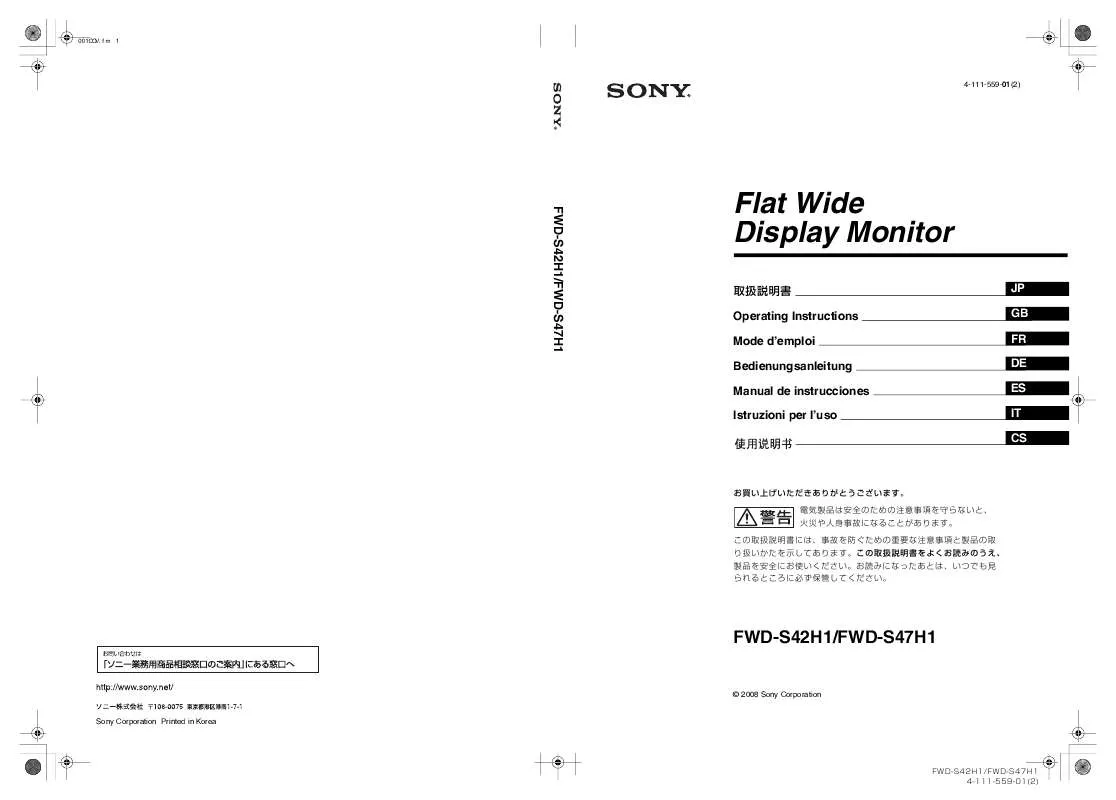
 LG LS42F (18027 ko)
LG LS42F (18027 ko)
