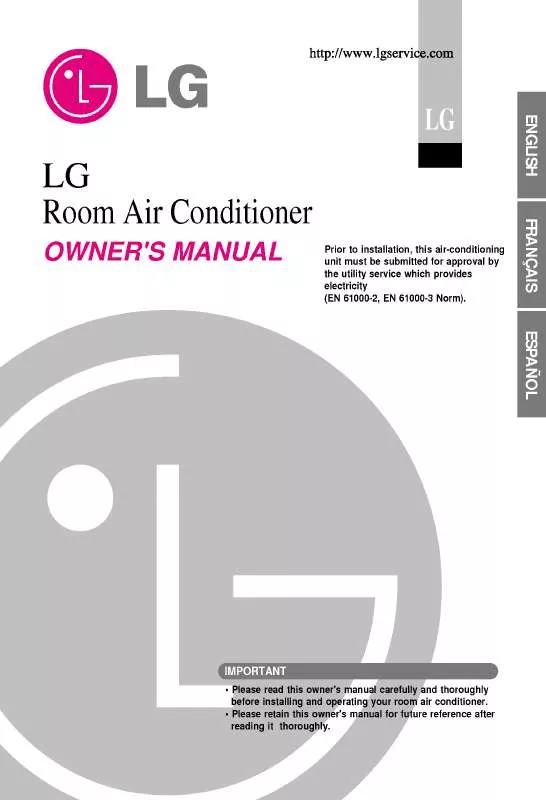Detailed instructions for use are in the User's Guide.
[. . . ] It has greatly enhanced voice clarity and provides various advanced features.
Adjustable Ringer volume, Earpiece volume, Key volume, Speaker volume A Menu driven interface with prompts for easy operations Predictive Text input T9 available along with Hindi Language USB and Serial Connectivity for internet access. Organiser: Scheduler, Alarm, Calculator, World Clock with DST, Memo, Stopwatch Two Games Fast charging battery
2
Highlights
Key phone features:
Colour LCD with backlight Polyphonic Ring tones: A choice of 15 melodies, 5 bells and downloaded melodies available. Large Phonebook with 2000 entries Speed Dialling for up to 99 numbers 3 Way call conferencing Msg to E-Mail Enhanced SMS features - Group SMS, T9 Dictionary, 1234 Services Hands free Speaker Phone Receiver Off-Hook tone
CONTENTS
Important Information
1. 1 Safety Instruction 1. 2 Optimal Phone Performance 1. 3 Care and Service 1. 4 Safety Information
5
5 5 6 7
Menu Tree
4. 1 Names 4. 2 Messages 4. 3 Call History 4. 4 Sound 4. 5 Display 4. 6 Settings 4. 7 Organiser 4. 8 R World
22
CONTENTS 23 24 29 30 32 34 38 40
Introduction
2. 1 Front View of the Phone 2. 2 LCD Display 2. 3 Installation 2. 4 Battery Replacement Step 2. 5 Installation Steps
8
10 11 12 14 15
Speaker Phone Troubleshooting General Information
7. 1 Main Unit 7. 2 AC/DC Adapter 7. 3 Battery
41 42 44
44 44 45
Basic Operations
3. 1 Making a Call 3. 2 Data Call (Packet) 3. 3 3 Way Call Conferencing 3. 4 Call Waiting 3. 5 Receiving a Call 3. 6 Lock Mode 3. 7 Entering and Editing Information
16
16 16 16 16 16 17 17
TIA Safety Information Limited Warranty Statement Authorized LGE Service Center List
46 59 62
3
Important Information
1. 1 Safety Instruction
WARNING / CAUTION To reduce the risk of fire or electric shock, do not expose this phone to rain or moisture. Do not use this phone in swimming pools or other water bodies.
ments may impair call quality and damage the phone. [. . . ] Select List or Icon and press OK .
4. 5. 6 Rhythmic Lighting
Allows you to select pattern for an incoming call. Press Menu + +
4. 5. 4 Backlight
Allows you to choose the settings of the LCD and
32
Menu Tree
2. Select Blink, Wave, Festival, Spray or Off and press OK . * Contact your service provider for more information on Call Forward and Call Waiting.
4. 6 Settings
4. 6. 1 Call
Call Forward `Call Forward' lets you forward all your incoming calls to another number or Voice Mail connection.
1. Select from Immediate / When Busy / No Reply / Not Reachable / Disable All. `Disable All' deactivates all the activated call forwarding options. Select Enable or Disable and press OK .
Call Timer While a call is in progress, you can see the elapsed time of the active call if you set Call Timer to be Enable.
1. Select On or Off and press OK .
4. 6. 2 Phone
Auto Dial Time Out Allows you to place a call automatically after the last digit of the phone number is dialled.
You may select one of the 2~9 Sec 1. Select desired time and press number.
Call Waiting While a call is in progress, you may hear two beeps indicating another incoming call. When call waiting is enabled, you may put the active call on hold while you answer the other incoming call.
33
Menu Tree
Data Settings Data/Fax
In Data/Fax setting, you may use your phone as a wireless modem to avail high speed data services such as browsing Internet and other dial-up networking functions. The wireless phone supports a data rate of up to 153. 6 kbps for USB cable and 115 kbps for Serial cable. Press Menu + + + + + +
35
Menu Tree
Emergency Numbers Emergency Number can store up to three Numbers (default100, 101, 102).
1. If On is selected,
+
+
+
36
Menu Tree
2. Enter the numbers / starting digit of specific numbers to be restricted in the Restric List. Enter the number / starting digits of the numbers to be allowed in the Permit List.
Change Lock Code Change Lock Code allows you to enter a new fourdigit lock code.
1. For confirmation, it will ask you to enter the new lock code again.
4. To erase (or edit, view) the existing list, select desired options and press OK.
HotLine HotLine automatically calls to registered number by passing setup time in off-hook state.
1. If you have selected `On' and enter the Hotline Number and Time, HotLine functions as follows: When you press Call key or press "#" key for a long time , the phone automatically dials the HotLine
Restrict Call You can restrict your outgoing calls including numbers / numbers beginning with specified digit in the Restrict List.
For example: If "9" is stored in the Restrict List, all number beginning with "9" cannot be called. However if "92" is stored in Permit List, you can call numbers beginning with "92"successfully.
Menu Tree
Number that you have already saved if any number is not dialed for duration specified in HotLine Time. To Reset Phone, select Yes .
Menu Tree
Set NAM This option is presently not available. Please contact your service provider for further information. Select NAM1 or NAM2 and press OK .
4. 7 Organiser
4. 7. 1 Scheduler
Scheduler keep your agenda convenient and easy to access. [. . . ] Old Civil Hospital, Sonipat - 138001 Meenakshi Electronics #129, Lalbagh Main Road, Bangalore-560027
Vipin Dua Mr. Ramesh.
0171-2641234, 9416021234 0129-2223422, 9810456663 0124-3097955, 9811465111, 0124-3956565 0184-3090717, 09896354205 0180-3091860, 5005360, 9812072860 01262-247242, 9896243092, 01262-371666 1303090889 080-56992943, 30617345, 31810375, 51146822 080-3131953, 8031866656 080-30610202 080-56697937, 31860269, 26552551 80- 56969937, 51256309 080-30914856
46 Karnataka 47 Karnataka 48 Karnataka
Bangalore Bangalore Bangalore
Optima Mobile Services 591-B, Dr Rajkumar road, 2nd block, Rajajinagar, Bangalore-560010 Optima Mobile Services B-3, Mallikaarjun Complex, Opp R T Nagar Police Station, 80 Feet Road, R T Nagar, Bangalore-560032 Pranav infocom 91/92 , Hemachandra complex, Near VGP Show room, 4th block, jayanagar, Bangalore-560011 267/1, 1st Main Road, 6th Cross, Behind Shanti Sagar, Domlur Layout, Bangalore-560071 Ascent Communication No:113, St Johns Church road, Bangalore - 5 Pranav infocom
Unni Krishnan Prasad S. V. Sirish
49 Karnataka 50 Karnataka
Bangalore Bangalore
S. V. Sirish Naveen
63
LGE ASC List
Sr Circle City Name ASCs Address Person Contact Phone
64
LGE ASC List
51 Karnataka
52 Karnataka
53 Karnataka 54 Karnataka 55 Kerala 56 Kerala 57 Kerala 58 Kerala 59 Kerala 60 Kerala 61 Kerala 62 Kerala 63 Kerala 64 65 66 67 Kerala Kerala Kerala Madhya Pradesh
9845327531, 0831-3101800, 2420533 Hubli Networld shop no : B6, Laxmi complex, Court circle , Hubli- 580020 Mr. Mahendar 0836-3090671, 98452-54251, 0836-3090671 Mangalore City Talk GURU PLAZA, G-5, Near KSRTC Bus stand, Bejai, A V Prabhu 0824-3344528, Communication Mangalore - 575001 5277528 Mysore K. K. 1432/9, Tribhuvan Towers, opp Vetenary Hospital, Dewan's Road, Mr. Karunakaran 0821-3115003, Marketing Dhanwantri Road Cross, Mysore -570001 821 3120789 Ernakulam Zenicon Infocom(P) 2nd floor, Tharian's Building, opp. [. . . ]