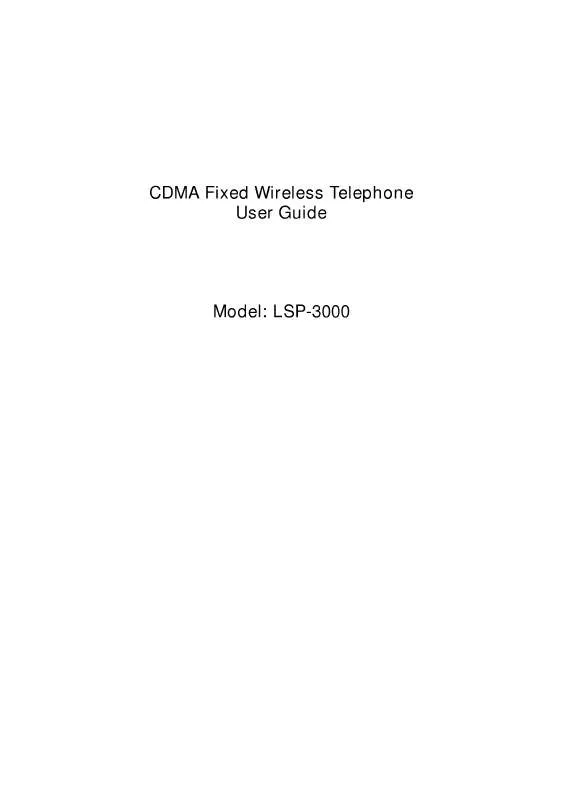User manual LG LSP-3000
Lastmanuals offers a socially driven service of sharing, storing and searching manuals related to use of hardware and software : user guide, owner's manual, quick start guide, technical datasheets... DON'T FORGET : ALWAYS READ THE USER GUIDE BEFORE BUYING !!!
If this document matches the user guide, instructions manual or user manual, feature sets, schematics you are looking for, download it now. Lastmanuals provides you a fast and easy access to the user manual LG LSP-3000. We hope that this LG LSP-3000 user guide will be useful to you.
Lastmanuals help download the user guide LG LSP-3000.
Manual abstract: user guide LG LSP-3000
Detailed instructions for use are in the User's Guide.
[. . . ] To locate a Toshiba Telecom dealer, visit: www. telecom. toshiba. com
Publication Information
Toshiba America Information Systems, Inc. , Telecommunication Systems Division, reserves the right, without prior notice, to revise this information publication for any reason, including, but not limited to, utilization of new advances in the state of technical arts or to simply change the design of this document. Further, Toshiba America Information Systems, Inc. , Telecommunication Systems Division, also reserves the right, without prior notice, to make such changes in equipment design or components as engineering or manufacturing methods may warrant. CIX-UG-DKIPT-VE-E Version E. 1, August 2007 CAUTION!
© Copyright 2006-2007 Toshiba America Information Systems, Inc. Telecommunication Systems Division
All rights reserved. [. . . ] A station number or a group pilot number can be specified as an emergency ringdown destination. In a private network, the station or pilot number must be in the same network node. Remote emergency destination and door phones are not permitted.
Language Codes
This feature enables you to change the language sent from the Attendant Console or from a PC. See your System Administrator to find out if your telephone is programmed with the ability to change languages. To change the Language Display Enter the Change Language access code #495 + the Language Code (see below).
1: English date format MM/DD (/YY) 2: British English DD/MM (/YY) 3: French DD/MM (/YY) 4: Spanish DD/MM (/YY)
Microphone Cut-Off
This feature prevents callers from monitoring the sounds near your telephone when your telephone receives a Handsfree Call or cuts-off the telephone microphone while on a speakerphone call. When the feature is ON, the Microphn Cut-off LED lights steady red and the Mic and Spkr LEDs do not light when your telephone is called. When the feature is OFF, the Microphn Cut-off LED is not lit and your microphone works. The Microphn Cut-off functions on Handsfree Answerback and speaker OCA calls for privacy. To turn the microphone ON/OFF Press Microphn Cut-off to toggle between ON/OFF.
58
Strata CIX and CTX IPT/DKT Telephone
08/07
Advanced Operation
Off-hook Call Announce
Off-hook Call Announce
Off-hook Call Announce (OCA) enables you to complete a call to a busy digital telephone. Your telephone must be programmed to either announce automatically or to announce after you press a button on your dial pad. The destination telephone must be programmed to accept an OCA. The Busy Override (BOV) muted ring can be programmed for each station to be two muted rings only or continued muted rings until the call is answered. This option applies to the station receiving the muted ring. The muted ring can be sent to the telephone speaker or to the telephone handset/headset and speaker. To use Busy Override After reaching a busy station, press 2. A muted tone is heard at the busy station, indicating that a call is waiting. The station number displays.
Do Not Disturb Override
Do Not Disturb (DND) Override lets you send a call waiting tone or ringing to a station in DND mode to indicate that a call is coming in. Your telephone may be programmed to block DND Override from other telephones. Your station's LCD shows the station you have called is in the DND mode. OCA is possible to DND stations from stations that are programmed for DND Override. To use DND Override After reaching a station in DND mode, press 2. A tone signal is heard at the DND station, indicating a call is coming in. [. . . ] The LED associated with each DSS button provides the status (idle/busy) of the station assigned to the button. Flash Press to perform the following functions: Disconnect and recall dial tone on a outside line; access Centrex or PBX features; enter a pause or flash signal when programming speed dial numbers. Group Pickup Press to pick up a call that is ringing a station that belongs to a Pickup Group that your station is a member of. Line Press to answer or access an outside line. [. . . ]
DISCLAIMER TO DOWNLOAD THE USER GUIDE LG LSP-3000 Lastmanuals offers a socially driven service of sharing, storing and searching manuals related to use of hardware and software : user guide, owner's manual, quick start guide, technical datasheets...manual LG LSP-3000