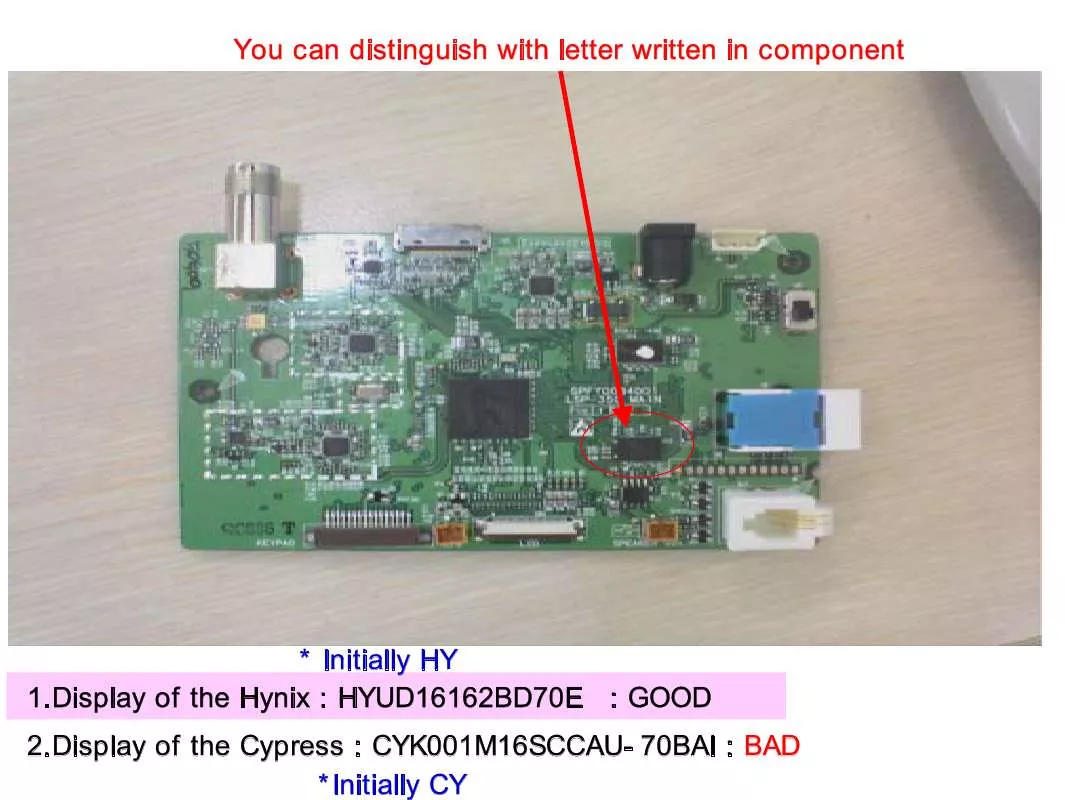Detailed instructions for use are in the User's Guide.
[. . . ] Key phone features: Display is 3 lines text + 1 Icon line. Yellow/Green LCD & Keypad back light Polyphonic Ring tones: A choice of 10 melodies and 5 bell sounds available Large Phonebook with 300 entries Speed Dialling for up to 300 numbers Total of 50 Missed, Received, Dialled calls, and/or In Call Memo stored under Call History Menu 3 Way call conferencing Enhanced SMS features - 1234 Services Hands free Speaker Phone Receiver Off-Hook tone Recent Call History can be dialled by Dial / Flash key Adjustable Ringer volume, Key volume, Earpiece volume Fast charging battery.
LGE CDMA Fixed Wireless Phone
3
CONTENTS
1 Important Information
1. 1 Safety Instruction 1. 2 Optimal Phone Performance 1. 3 Care and Service 1. 4 Safety Information
7
7 7 8 9
2
Introduction
2. 1 Front View of the Phone 2. 2 LCD Display 2. 3 Installation 2. 4 Installation Steps
12
12 13 14 17
3
Basic Operations
3. 1 Making a Call 3. 2 Messaging 3. 3 Redialing Last Number 3. 4 3 way call conferencing 3. 5 Call Waiting 3. 6 Volume Control 3. 7 Receiving a Call 3. 8 In Call Memo 3. 9 Lock Mode 3. 10 Entering and Editing Information
18
18 18 18 19 19 19 20 20 20 21
4
Menu Tree
4. 1 Menu 4. 2 Message 4. 3 Find
23
26 35 41
LGE CDMA Fixed Wireless Phone
5
CONTENTS
Important Information
1. Important Information
5 6 7
Speaker Phone Troubleshooting General Information
7. 1 Main Unit 7. 2 AC/DC Adapter 7. 3 Battery
46 47 48
48 48 48
1. 1 Safety Instruction
WARNING / CAUTION To reduce the risk of fire or electric shock, do not expose this phone to rain or moisture. Do not use this phone in swimming pools or other water bodies.
1. 2 Optimal Phone Performance
TIA Safety Information Limited Warranty Statement Authorized LGE Service Center List
49 62 65
Do not hold the antenna when operating the phone, or operate the phone when someone is within four inches (ten centimeters) of the antenna. [. . . ] Select among Off, Once or Every 2 Min by pressing Up/Down button or Soft key 2 Next . Press Soft key 1 Ok to save and exit.
4. 2. 5. 2 MSG Ringer
This function allows you to set the ringer-type for notification when message is received. Press Message + 5( Settings ) + 2( MSG Ringer ) in on-hook state. Select a desired ringer type by pressing Up/Down button or Soft key 2 Next . Press Soft key 1 Ok to save and exit.
4. 2. 4 Outbox 4. 2. 4. 1 View
All your successfully sent messages are saved here. Press Message + 4( Outbox ) + 1( View ) in on-hook state. To erase message, select Soft key 2 Erase . To view or edit desired message, select Soft key 1 Edit .
4. 2. 4. 2 Erase All
To erase all sending messages, select this function. Press Message + 4( Outbox ) + 2( Erase All ) in on-hook state. Press Up/Down button or Soft key 2 Next to select Yes or No. Press Soft key 1 Ok to exit.
4. 2. 5. 3 Defer Delivery
1. To erase desired number, select Soft key 2 Erase . Press Soft key 2 Time to see more information and press Soft key 1 Save to save the number in the phone book. To view desired item, select Soft key 1 View . To erase missed call, select Soft key 2 Erase .
Menu Tree
5. Press Soft key 2 Time to see more information and press Soft key 1 Save to save the number in the phone book.
4. 3. 1. 3 Received
1. Press Find + 1( Call History ) + 3( Received ) in on-hook state. Press Up/Down button to select a number or name in the received call list. To view desired item, select Soft key 1 View . To erase received call, select Soft key 2 Erase . Press Soft key 2 Time to see more information and press Soft key 1 Save to save the number in the phone book.
4. 3. 1. 4 Dialled
1. Press Find + 1( Call History ) + 4( Dialled ) in on-hook state. [. . . ] Ratish
0476-2620282
46 Karnataka Bangalore
Optima Mobile Services Optima Mobile Services Pranav infocom
591-B, Dr Rajkumar road, 2nd block, Rajajinagar, Bangalore-560010 B-3, Mallikaarjun Complex, Opp R T Nagar Police Station, 80 Feet Road, R T Nagar, Bangalore-560032 91/92 , Hemachandra complex, Near VGP Show room, 4th block, jayanagar, Bangalore-560011
Unni Krishnan
58 Kerala
Johnson Lawrence
0474-2760647, 9846007059
47 Karnataka Bangalore
Prasad
Kottayam
SVM Technologies
Rajesh K S
0481-2565303, 9847310123
48 Karnataka Bangalore
60 Kerala
Kozhikode
Domain Infosystems
Mukundan
0495-2722222
68
CDMA Fixed Wireless Phone
CDMA Fixed Wireless Phone
69
LGE ASC List
Sr Circle City Manjeri ASCs Name Akbar Mobiles Address 16-870A, Ooty Road, Manjeri-676121 Ettutharayil complex, K P Road, Kayamkulam -690502 N. S. Towers, Kalamandapam junction, Palakkad - 678001 Contact Person Mr Harry Anu T cheriyan Phone 0483-2766835 0479-2441760, 0479-3100025 0491-2529829, 9847086446 0471-2340523 74 Maha -rashtra Chinchwad (Pimpri) Sr Circle City ASCs Name Address Shop no. 108/B, Behind Sajawat Handloom, Tapdiya Super Market, Nirala Bazar, Aurangabad -431001
LGE ASC List
Contact Person Mr. Mahesh Phone 0240-2356447, 9823007730, 0240 3110364
61 Kerala 62 Kerala
73 Maha -rashtra
Aurangabad Unique Teletmatics
Mavellikarra Ettutharayl Agency Pallakad Akbar Mobiles
63 Kerala
Suresh
Ritz Shop No 22, Gawde Kunal Communication garden, Pimpri-Chinchwad Link Road, Chinchwad, Pune-411033 SMS Services S5, Diwan Tower, Opp. Nutan Marathi School, Near Mirajkar Tikkty, Kolhapur, Pin -416005. [. . . ]