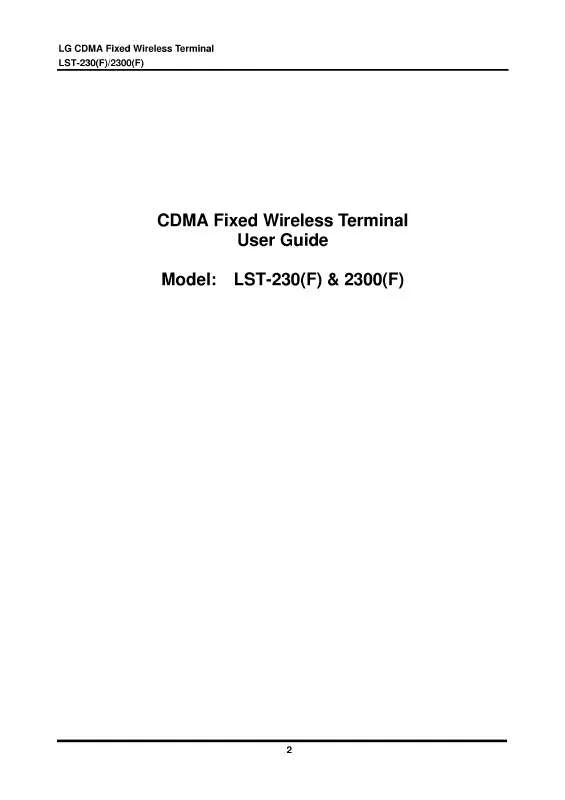User manual LG LST-230F
Lastmanuals offers a socially driven service of sharing, storing and searching manuals related to use of hardware and software : user guide, owner's manual, quick start guide, technical datasheets... DON'T FORGET : ALWAYS READ THE USER GUIDE BEFORE BUYING !!!
If this document matches the user guide, instructions manual or user manual, feature sets, schematics you are looking for, download it now. Lastmanuals provides you a fast and easy access to the user manual LG LST-230F. We hope that this LG LST-230F user guide will be useful to you.
Lastmanuals help download the user guide LG LST-230F.
Manual abstract: user guide LG LST-230F
Detailed instructions for use are in the User's Guide.
[. . . ] To locate a Toshiba Telecom dealer, visit: www. telecom. toshiba. com
Publication Information
Toshiba America Information Systems, Inc. , Telecommunication Systems Division, reserves the right, without prior notice, to revise this information publication for any reason, including, but not limited to, utilization of new advances in the state of technical arts or to simply change the design of this document. Further, Toshiba America Information Systems, Inc. , Telecommunication Systems Division, also reserves the right, without prior notice, to make such changes in equipment design or components as engineering or manufacturing methods may warrant. DP5000-UG-VA Version A. 1, February 2008 CAUTION!
© Copyright 2007~2008 Toshiba America Information Systems, Inc. Telecommunication Systems Division
All rights reserved. [. . . ] You can also call a door phone and monitor the surrounding area. LCD telephones display the door phone name ID when calls are made to or from door phones. The number of possible door phones varies by Strata CIX system, 01~24 maximum for larger systems. Check with your System Administrator to find out the names and locations of your system's door phones and record them below.
Door Phone Name/Location Door Phone Name/Location
To answer a door phone call When you hear a door phone call ringing, lift the handset or press the ringing button. A door phone call sounds like chimes (high/low). The extension LED flashes green (in-use) and you are connected to the door phone. . . . or to pick up door phone calls ringing someone else's telephone, press your extension + #5#5 + directory number of the ringing phone.
48
Strata CIX DP5000-series Telephone UG
02/08
Feature Operations
Emergency Call
To call/monitor a door phone 1. With the handset off-hook, press an extension button. You hear dial tone and the LED flashes green (in-use). Press #15 (hear three tone bursts), then enter the door phone number (01~24, depending on system size). A two-way talk-path exists between your telephone and the door phone. To manually turn off the Msg LED, press your extension button, then enter #409. Repeat this sequence until all the messages are cleared.
Notes
· If there is a + on the LCD, press the Next Soft Key to scroll through the messages sent to that extension. · To see who has sent you messages, or to retrieve the messages, press the flashing Msg button.
Strata CIX DP5000-series Telephone UG
02/08
51
Feature Operations
Message Waiting
Turning On/Off MW LED on Another Extension
When an extension is called, the calling party can choose to send a message to the called party. This is a notification to say that a call has been missed and the calling party would like to be called back. By sending a message to another extension you turn on their Msg LED. The Msg LED flashes red on the called telephone. At your telephone, the Msg LED lights steady red and the LCD shows the station number where the Message Waiting light was sent to. If you decide to cancel the Message Waiting light at this point, press Msg or 7 again while ring-over tone is playing and the light will be cancelled, or if you want to cancel the message later, call the telephone you set the message on and press 7 twice. The Msg LED on the called telephone flashes until the called party presses the flashing Msg button which calls you back. The two ways to turn Off a Message LED are Method 1 1. Press #64 plus the extension number that has the message light set. [. . . ] Record to Voice Mail -- Press to record current conversation to voice mailbox.
Flash Group Pickup Line Microphn Cut-off Msg Wait Night Transfer Park in Orbit Pooled Line Grp Privacy on Line Privacy Release
Program
PS/RES Record
Strata CIX DP5000-series Telephone UG
02/08
111
References
Button Labels Table 17 Button
Release and Ans Release Call SD or Customized Button Spd Dial Lng Pause Spd Dial Pause Start Sub Tel Set Music Tone Dial Select Unlock Door
Programmable Feature Button Definitions (continued) Definitions Release and Answer -- Press to disconnect or complete the transfer the current outside or extension call and automatically answer the new incoming outside or extension call. Release -- Press to disconnect or complete the transfer of the current outside or extension call and to place your station in the idle condition. Speed Dial -- Press to Speed Dial a telephone number or feature access codes. SD buttons can be used as either System Speed Dial numbers or Station Speed Dial numbers. [. . . ]
DISCLAIMER TO DOWNLOAD THE USER GUIDE LG LST-230F Lastmanuals offers a socially driven service of sharing, storing and searching manuals related to use of hardware and software : user guide, owner's manual, quick start guide, technical datasheets...manual LG LST-230F