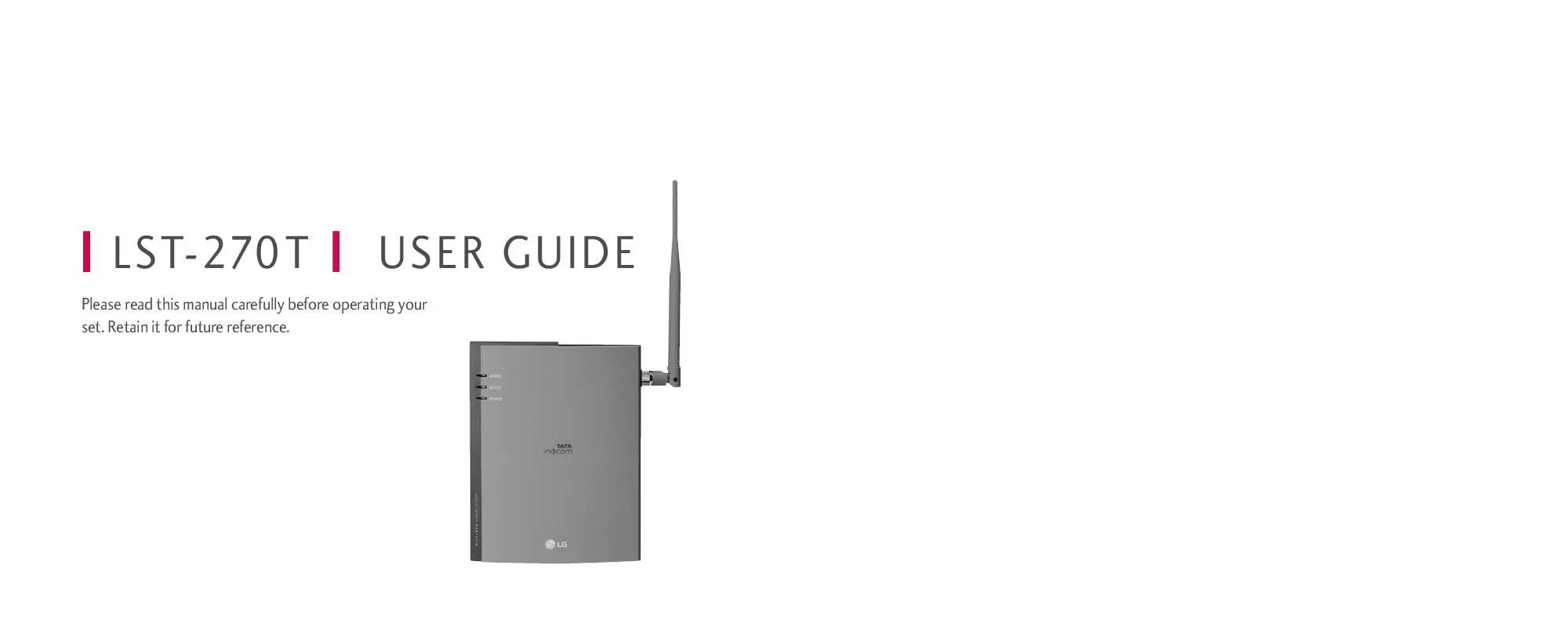Detailed instructions for use are in the User's Guide.
[. . . ] LST-270T
USER GUIDE
Please read this manual carefully before operating your set. Retain it for future reference.
Table of Contents
Before You Start
TEBLE OF CONTENTS 1. 1 Safety Instruction 1. 2 Optimal Phone Performance 1. 3 Care and Service 1. 4 Safety Information
Before You Start
3
3 3 4 5
System Features
4. 1 Hook Flash 4. 2 ROH (Receiver Off Hook) 4. 3 System Features 4. 4 Applications
19
19 19 19 20
1. 1 Safety Instruction
WARNING/CAUTION To reduce the risk of fire or electric shock, do not expose this product to rain or moisture. Do not use this product near swimming pools or other water bodies. IMPORTANT Before installing or operating this product read this information.
Introduction
2. 1 Component List 2. 2 Front, Side and Rear View of the Terminal 2. 3 3 LEDs Indicators 2. 4 Installation 2. 5 Installation Steps
8
9 10 12 13 16
Programming
5. 1 Speed Dial 5. 2 Emergency Call 5. 3 Hot Line 5. 4 Alarm 5. 5 Volume Level 5. 6 Outgoing Call Lock 5. 7 Restrict Call Mode Setting
21
21 22 23 24 25 26 26
1. 2 Optimal Phone Performance
Basic Operation
3. 1 Power On 3. 2 Placing a Call 3. 3 Receiving a Call 3. 4 Ending a Call 3. 5 Warning Tone after Remote Disconnect 3. 6 Emergency Call 3. 7 Power Off
17
17 17 18 18 18 18 18
Troubleshooting General Information Limited warranty statement FCC RF Exposure Information LGE Service Center List
29 30 32 35 36
Do not operate your product when holding the antenna, or when someone is within four inches (ten centimeters) of the antenna. [. . . ] Press "#" and Alarm Time (HHMM). Press " " to save and enable Alarm Time.
5. 5 Volume Level
There are three voice volume levels to be controlled by software, and you can set the level to the adequate conversation volume.
Programming
1. Press "#"+ "#"+ "3"continuously to enter Hot Line programming mode. Press "#" and Hot Line Disable code "2". Press " " to save.
Changing the Volume Level
1. Press "#" + "#"+ "5" continuously to enter Volume Level programming mode. Press "#" and Volume Level (1~3). "1" - LOW Level "2" - MIDDLE Level "3" - HIGH Level 3. Before pressing " " you can enter Volume Level continuously.
Programming the Hot Line Time
1. Press "#"+ "#"+ "3" continuously to enter Hot Line programming mode. Press "#" and Hot Line Time code "3". Press "#" and enter desired Hot Line Time (2~10 seconds). Note : - If Hot Line is disabled and Hot Line number has been already programmed, you can make enable Hot Line feature by pressing "#"+ "#"+ "3"+ "#"+ "1"+ " " without entering a Hot Line Number again.
Entering alarm time (12-hour Mode)
1. Press "#"+ "#"+ "4" continuously to enter Alarm Time programming mode. Press "#" and Alarm Time code "1" for 12-hour mode. Press "#" and Alarm Time (HHMM +am("1") / pm("2").
Disable alarm feature
1. Press "#"+ "#"+ "4" continuously to enter Alarm Time programming mode. Press "#" and Alarm Disable code "2". Note : - If Alarm is disabled and time has been already programmed, you can make enable Alarm feature by pressing "#"+ "#"+ "4"+"#"+ "1" + " " without entering Alarm Time again.
* In the forenoon, time range is 0000~1159
4. Press " " to save and enable Alarm Time.
In the afternoon, time range is 1200~1259 and 0100 ~1159
24
25
Programming
5. 6 Outgoing Call Lock
If you try to make an outgoing call while outgoing call lock is enabled, then you will hear warning tone after dial time-out as an indication of entering the LOCK code. You should enter LOCK code to make an outgoing call. Outgoing Call Lock feature is disabled as a factory setting. [. . . ] 5, Dr Atmaram Borkar Road, Next to RIL Mutual Fund, Synergies India Pvt Ltd Panjim, Goa-403001 Digital Shop No. 5, Indulal Complex, Besides Kaka Halvai, Concepts LBS Marg, Navi Peth, Pune-411030 Mobile World G-25, AKSHAY COMPLEX, DHOLE PATIL ROAD, PUNE-411 001 Ramesh Opp. Kanya Purohit prashala, Rajwada, Sangli-416416 Electronics Jawaharlal Radio Service 184, Gold Finch Peth, nr Hotel Ritesh, Solapur - 413007.
Sunil A Ahmed
91 Maha rashtra
Solapur
020-4012921, 09371029798 Pawan Mantri 098230 93335 Suresh Shegane 0233-2327601, 9823085176, 09372107601 Prasanna J 0217-2725030, Chavan 9422458830, 9823317081
102 Mumbai 103 Orissa 104 Orissa 105 Punjab
Tejinder Singh Kalha Mr. Suresh Kotle 022-56299540 , Mumbai 39533603, 9820188338 Mumbai Creative Solutions SHOP NO 6 AMBIKA COOPERATIVE HOUSING SOCIETY, JAWAHAR Anand 022-28769003, NAGAR ROAD NO 2 NEAR RAILWAY CROSSING, GOREGAON 022-39533603, WEST, MUMBAI 400062 9820188338 Mumbai LG Service Centre Third Floor, Trade World, Kamala Mills Compound, Rajib Saha 022-24947375, Senapati Bapat Marg, Lower Parel, Mumbai-400013 09323190401 Thane Vinay Technologies Shop no 3, Minal Chhaya Aptt, Muncipal Corporation Road, Vinod Jakotiya 022-25304960, Pvt Ltd Panch Pakhadi, Thane (W) - 400601 9821068231, 09322213342 Hello World Shop No 53, GF, Welfare Chambers, Sector-17, Vashi, Mahesh 022-27657705, Navi Mumbai Mumbai-400703 09322641396 Khar(W) TelecomKomplex 1, Satguru Shopping Center, IIIrd road, Khar(W), Mumbai Mr. [. . . ]