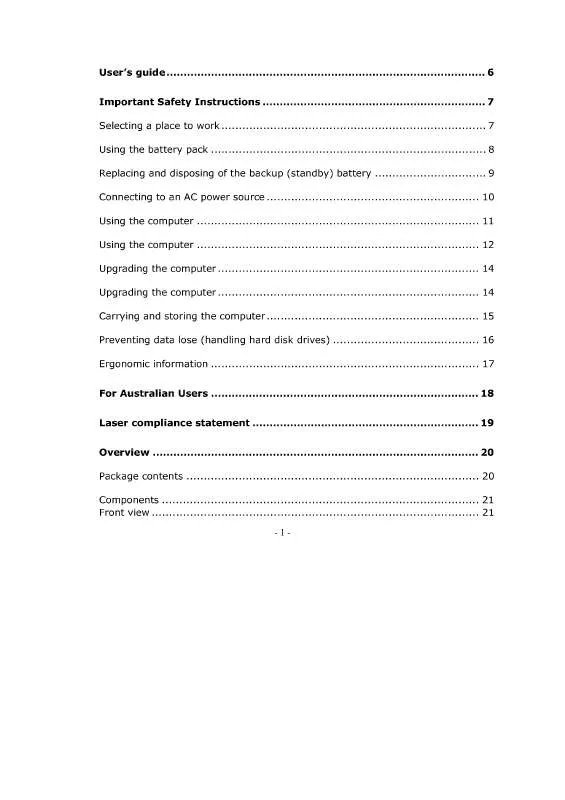User manual LG LU20-563E4
Lastmanuals offers a socially driven service of sharing, storing and searching manuals related to use of hardware and software : user guide, owner's manual, quick start guide, technical datasheets... DON'T FORGET : ALWAYS READ THE USER GUIDE BEFORE BUYING !!!
If this document matches the user guide, instructions manual or user manual, feature sets, schematics you are looking for, download it now. Lastmanuals provides you a fast and easy access to the user manual LG LU20-563E4. We hope that this LG LU20-563E4 user guide will be useful to you.
Lastmanuals help download the user guide LG LU20-563E4.
Manual abstract: user guide LG LU20-563E4
Detailed instructions for use are in the User's Guide.
[. . . ] Adobe, Acrobat, and Acrobat Reader are either registered trademarks or trademarks of Adobe Systems Incorporated in the United States and/or other countries.
All other trademarks mentioned herein are the property of their respective owners.
© Copyright 2005 Fujitsu Computer Systems Corporation All rights reserved. No part of this publication may be copied, reproduced, or translated, without prior written consent of Fujitsu Computer Systems Corporation. No part of this publication may be stored or transmitted in any electronic form without the written consent of Fujitsu Computer Systems Corporation.
PCMCIA is a trademark of the Personal Computer Memory Card International Association.
Intel, Pentium, and SpeedStep are trademarks or registered trademarks of Intel Corporation or its subsidiaries in the United States and other countries.
B6FH-6061-01EN-00
Warning Handling the cord on this product will expose you to lead, a chemical known to the State of California to cause birth defects or other reproductive harm. Wash hands after handling.
Netscape is a registered trademark of Netscape Communications Corporation.
DECLARATION OF CONFORMITY
according to FCC Part 15 Responsible Party Name: Address: Telephone: Declares that product: Fujitsu Computer Systems Corporation 1250 E. [. . . ] This error probably means your BIOS is corrupted, run the setup utility and set all settings to the default conditions. If you still get this error, contact your support representative. *Operating system not found Operating system cannot be located on either drive A: or drive C: Enter the setup utility and see if both the fixed disk, and drive A: are properly identified and that the boot sequence is set correctly. Unless you have changed your installation greatly, the operating system should be on drive C:. If the setup utility is correctly set, your hard drive may be corrupted and your system may have to be re-installed from your back up media.
61
LifeBook B Series Section Five
*Parity Check 1 nnnn Parity error found in the system bus. BIOS attempts to locate the address and display it on the screen. If it cannot locate the address, it displays "????". This is a potentially data destroying failure. *Parity Check 2 nnnn Parity error found in the I/O bus. BIOS attempts to locate the address and display it on the screen. If it cannot locate the address, it displays "????". *System timer error The timer test failed. The main clock that operates the computer is faulty. Contact your support representative for repairs. UMB upper limit segment address: nnnn Displays the address of the upper limit of Upper Memory Blocks, indicating released segments of the BIOS memory which may be reclaimed by a virtual memory manager. Video BIOS shadowed Video BIOS successfully copied to shadow RAM.
MODEM RESULT CODES
The operating system and application software that is factory installed detects the modem characteristics and provides the necessary command strings to operate the modem. The internal modem operation is controlled by generic AT commands from the operating system and application software. The standard long form result codes may, in some cases, be displayed on your screen to keep you informed of the actions of your modem. The operating system and application software may suppress display of the result codes. Examples of result codes are:
OK NO CARRIER NO DIALTONE CONNECT 53000 (Connection complete at 53, 000 bps. ) ERROR FAX RING (This means an incoming call. ) BUSY NO ANSWER
When using the internal modem with applications that are not factory installed refer to the application documentation.
Troubleshooting
Restoring Your Pre-installed Software
The Drivers and Applications Restore (DAR) DVD contains sets of device drivers and Fujitsu utilities (in specific directories) that are unique to your computer configuration for use as documented below.
In order to install applications and/or drivers from the DAR DVD, you will need to connect an external DVD drive to your system.
5. Once you have selected the components you wish to install, click [Install Selected Subsystems]; the components will be installed. After the components are installed, click [OK], then click [Yes] when asked if you want to reboot the system.
RESTORING THE FACTORY IMAGE
The Restore Disc that came with your system contains two utilities:
If you have access to the internet, visit the Fujitsu Support web site at http:// www. computers. us. fujitsu. com/support to check for the most current information, drivers and hints on how to perform recovery and system updates.
The Recovery utility allows you to restore the original contents of the C: drive. [. . . ] Follow the instructions that appear on your screen to load the drivers and applications for TPM. After loading the software, you will be prompted to reboot your system. Remove the CD from the drive, then reboot. After rebooting, the Security Platform Installation Wizard will open and lead you through the setup and customization of the TPM applications.
3. [. . . ]
DISCLAIMER TO DOWNLOAD THE USER GUIDE LG LU20-563E4 Lastmanuals offers a socially driven service of sharing, storing and searching manuals related to use of hardware and software : user guide, owner's manual, quick start guide, technical datasheets...manual LG LU20-563E4