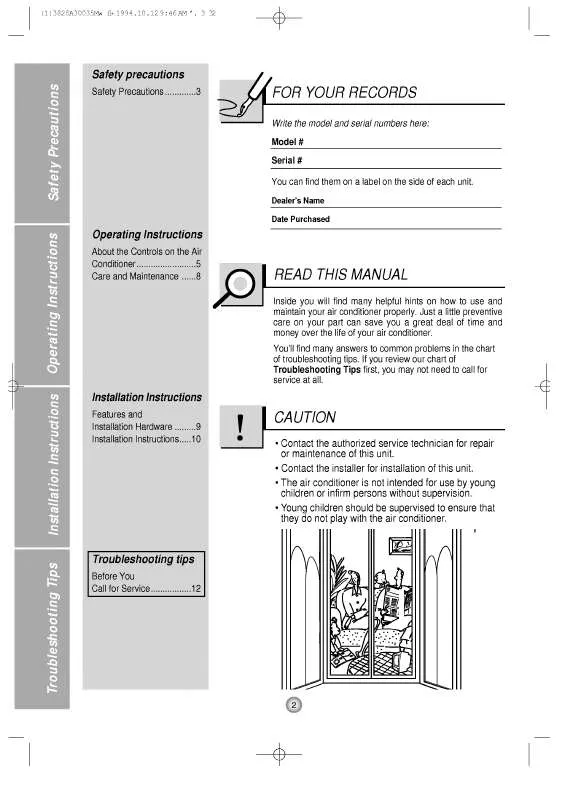Detailed instructions for use are in the User's Guide.
[. . . ] Writable × O (O) × O (O) O (O) × Rewritable × × O × × O × O × Read O O O O O O O O O DVD-RW : Read / Write / Rewrite allowed DVD+RW : Read / Write / Rewrite allowed CD-R : Read / Write CD-RW : Read / Write / Rewrite allowed
DVD Recommended Disc Types DVD-R Media (8X / 4X / 2X, 4. 7GB For General DISC) Taiyo-Yuden / Taiyo-Yuden, TDK, Mitsubishi Chemical, Hitachi Maxell, Fuji Film, PVC, Panasonic, RiTEK, CMC, UNIFINO / Taiyo-Yuden, TDK, Mitsubishi Chemical, Hitachi Maxell, PVC, Panasonic, RiTEK, CMC DVD-RW Media (4X / 2X) TDK, Mitsubishi Chemical, JVC, PVC, RiTEK, CMC / TDK, Mitsubishi Chemical, JVC DVD+R Media (8X / 4X / 2. 4X) Taiyo-Yuden / RICOH, Taiyo-Yuden, Mitsubishi Chemical, RiTEK, CMC / RICOH, Mitsubishi Chemical, RiTEK, CMC, Prodisc, Optdisc DVD+RW Media (4X / 2. 4X) RICOH, Mitsubishi Chemical, RiTEK, CMC / RICOH, Mitsubishi Chemical, RiTEK, CMC
CD Recommended Disc Types CD-R Media (32X / 16X / 12X) Taiyo-Yuden, RICOH, Mitsubishi Chemical, Hitachi Maxell, Fiji Film, RiTEK(Phtharo), CMC / Pioneer, Mitsubishi Chemical, Princo, RiTEK(Cyanine), Princo / TDK, Mitsubishi Chemical CD-RW Media (4X) RICOH, Mitsubishi Chemical, RiTEK, CMC HS CD-RW Media (10X) RICOH, Mitsubishi Chemical, CMC US CD-RW Media (16X) Mitsubishi Chemical
Features
Buffer underrun prevention technology included What is " buffer underrun prevention technology "?A technology to prevent "buffer underrun" errors in which the data transmission speed is not as fast as the data writing speed when data is being recorded on a CD. Reading / Recording Speed Reading Speed(MAX) DVD-ROM(S)(12x), DVD-ROM(D)(8x), CD-ROM (40x), DVD-R (8x), DVD-RW (4. 8x), DVD+R (8x), DVD+RW (4. 8x), CD-R (40x), CD-RW (24x), DVD-RAM Ver2. 1 (2X) Recording Speed(MAX) DVD-R (8x), DVD-RW (4x), DVD+R (8x), DVD+RW (4x), CD-R (32x), CD-RW (16x)
Ultra Speed CD-RW DISC(24X higher) does not support Recording. We recommend using the 'Recommended Disc Types'. [. . . ] Click "Download Live Update Full Version. " (Click Firmware Downloads to manually download Firmware; select a drive model from the list and click to start downloading. )
Installing Device Driver and Confirming the Installation
Confirming Using [Device Manager] Windows 98/Me 1. Click [Start] - [Settings] - [Control Panel] [System] 2. Click on the [Device Manager] tab in the System Properties window. Click CDROM drive in the Device Manager window. 1 in the picture in the left appear if the driver is installed properly.
Windows 2000 1. Click [Start] - [Settings] - [Control Panel] [System] 2. Click on the [Hardware] tab in the System Properties window and then click on the [Device Manager] tab. Click DVD/CD-ROM drive in the Device Manager window. 1 in the picture in the left appear if the driver is installed properly.
Windows XP
1. Go to [Start] - [Settings] - [Control Panel] [Performance and Maintenance] 2. Click [Administrative Tools] icon in the Performance and Maintenance window. (Provided with WinDVD Recorder) Use WinDVD Recorder to change the region code of the DVD±R/RW Drive.
Deleting Utilities
Click [Start] - [Setting] - [Control Panel] - [Add/Remove Programs] and a window as shown below appears.
[ Windows 98 / Me ] Click the [Add/Remove] button to remove the program.
[ Windows 2000 ] Click the [Add/Remove] button to remove the program.
[ Windows XP ] Click the [Add/Remove] button to remove the program.
Storing/Cleaning Drive and Disc
This part of the manual is to prevent damages or data loss. Read carefully and use the device properly.
Turn the PC off and pull out the drive. Remove any foreign objects from the surface of the drive using soft cloth. Do not use benzene, paint thinner, or any other solvents.
Storing/Cleaning Drive and Disc
This part of the manual is to prevent damages or data loss. Read carefully and use the device properly.
Do not place it under the direct sunlight. Place it so that it sits on its side on a flat surface. Do not scratch or place a label on the disc. Handle the disc with caution to prevent damage from external shock. Do not expose it to severe temperature fluctuations. (Exposure to such environment may cause congealing. )
Storing/Cleaning Drive and Disc
This part of the manual is to prevent damages or data loss. Read carefully and use the device properly.
Do not touch the surface of the disc. [. . . ] Uses and can radiate radio frequency energy and. if not installed and used in accordance with the instructions. may cause harmful interference to radio communications However. there is no guarantee that interference will not occur in a particular installation. [. . . ]