User manual LG LX350
Lastmanuals offers a socially driven service of sharing, storing and searching manuals related to use of hardware and software : user guide, owner's manual, quick start guide, technical datasheets... DON'T FORGET : ALWAYS READ THE USER GUIDE BEFORE BUYING !!!
If this document matches the user guide, instructions manual or user manual, feature sets, schematics you are looking for, download it now. Lastmanuals provides you a fast and easy access to the user manual LG LX350. We hope that this LG LX350 user guide will be useful to you.
Lastmanuals help download the user guide LG LX350.
You may also download the following manuals related to this product:
Manual abstract: user guide LG LX350
Detailed instructions for use are in the User's Guide.
[. . . ] Phone User Guide
Sprint PCS Vision® Phone LX350 by LG®
www. sprint. com
© 2006 Sprint Nextel. No reproduction in whole or in part without prior written approval. Sprint, the "Going Forward"logo, and other trademarks are trademarks of Sprint Nextel. Printed in the U. S. A.
Table of Contents
Welcome to Sprint . [. . . ] Wait for the beep and then start speaking. (As it is
recording, the phone displays a countdown timer that shows how many seconds are left for recording. ) To end the recording of your memo: Press .
To record a conversation during a phone call: During a call, scroll to Record Voice Memo and press . (A one-minute counter is displayed on the screen to indicate the amount of time a single voice memo can be recorded. ) To end the recording of your conversation: Scroll to Stop Voice Memo and press to end the recording prior to the countdown completion.
Note: Your phone can store a total of three minutes of memos.
Voice Memo Options
To play the voice memos you have recorded:
1. Press Menu > Tools > Voice Memo.
Section 2H: Using Your Phone's Voice Services 99
2. Scroll to the voice memo you wish to hear and
press . Set As to assign the recording as a default ringer, a voicemail alert, a message alert, or a Contacts ringer. View Details to view the selected voice memo information. EditTitle to edit the selected voice memo title. Delete to erase the selected voice memo.
3. Scroll to Play and press
.
Erasing Voice Memos
To erase all voice memos:
1. Scroll to <Delete All> and press
all voice memos. Scroll to Yes and press to confirm that you want to erase
Automatic Speech Recognition (ASR)
To access Voice Command by pressing the Voice Services Key ( ):
1. After hearing the message "Please say the contact
name"or a beep, say the name of a Contacts list entry.
3. If the correct name is displayed, select to confirm
the call.
4. If the Contact is not listed, repeat steps 1 and 2.
100
Section 2H: Using Your Phone's Voice Services
Section 2I
Using Your Phone's Built-in Camera
In This Section
Taking Pictures (page 102) Storing Pictures (page 109) Recording Videos (page 112) Storing Videos (page 114) Viewing and Sending Sprint PCS® Picture Mail (page 115) Managing Sprint PCS Picture Mail (page 121) Your phone's built-in camera gives you the ability to take fullcolor digital pictures, view your pictures using the phone's display, and instantly send them to family and friends. It's fun and as easy to use as a traditional point-and-click camera: just take a picture, view it on your phone's display, and send it from your phone to up to 25 people. This section explains the features and options of your phone's built-in camera.
Camera
Section 2I: Using Your Phone's Built-in Camera
101
Taking Pictures
Taking pictures with your phone's built-in camera is as simple as choosing a subject, pointing the lens, and pressing a button. You can activate the phone's camera mode whether the phone is open or closed. To take a picture with the phone open:
1. Select Menu > Pictures > Camera to activate camera
mode. For Shortcut to camera mode, you can also press the camera button twice or just press the side camera button to access the camera menu. (Additional camera options are available through the camera mode Options menu. [. . . ] The remaining warranty period for the unit being repaired or replaced shall be determined by presentation of the original sales receipt for the purchase of the unit. (2) The limited warranty extends only to the original purchaser of the product and is not assignable or transferable to any subsequent purchaser / end user. (3) The limited warranty is good only to the original purchaser of the product during the warranty period as long as it is in the U. S. , including Alaska, Hawaii, U. S. Territories, and all Canadian Provinces. [. . . ]
DISCLAIMER TO DOWNLOAD THE USER GUIDE LG LX350 Lastmanuals offers a socially driven service of sharing, storing and searching manuals related to use of hardware and software : user guide, owner's manual, quick start guide, technical datasheets...manual LG LX350

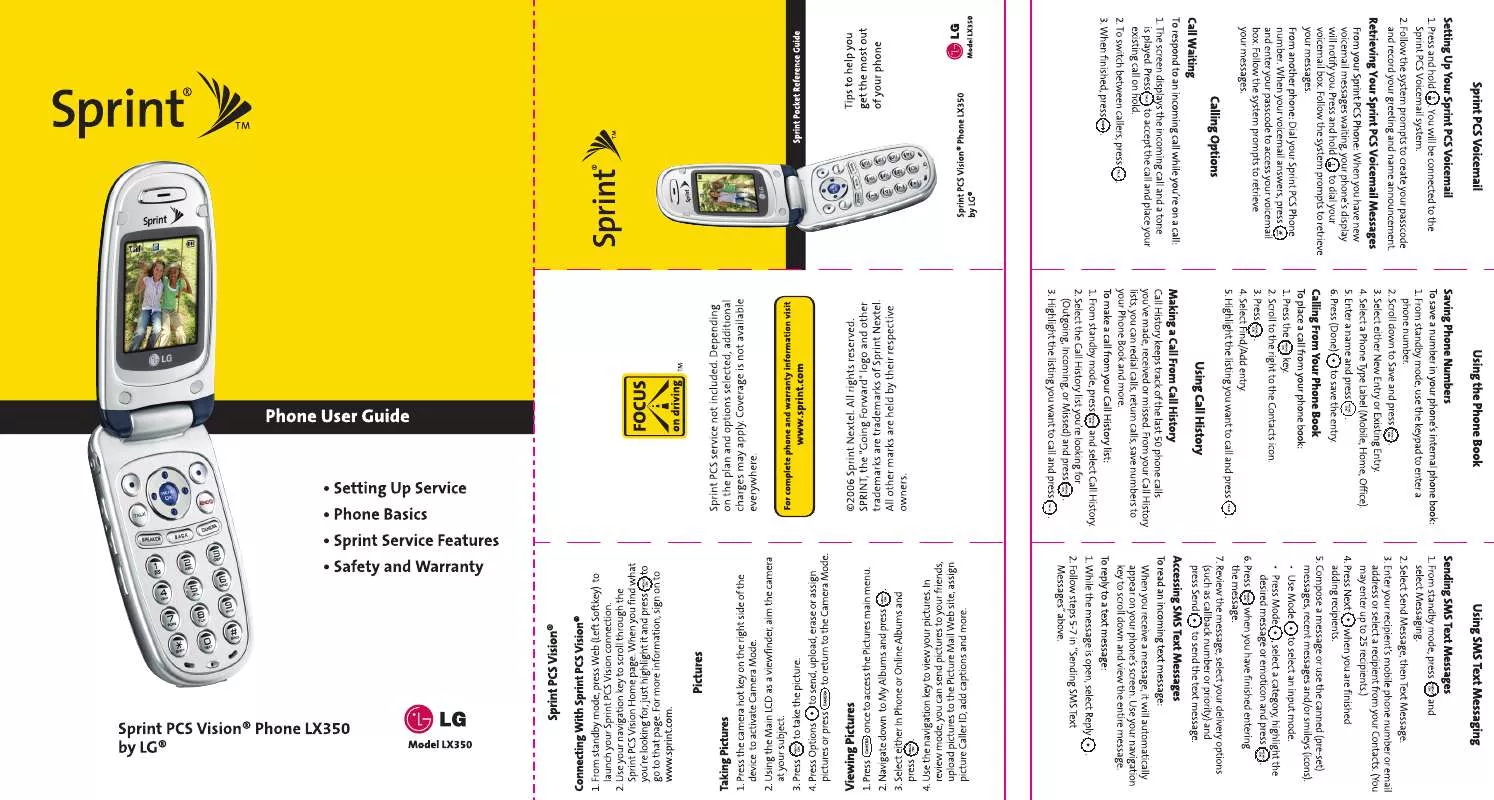
 LG LX350 Product Brochure (1093 ko)
LG LX350 Product Brochure (1093 ko)
