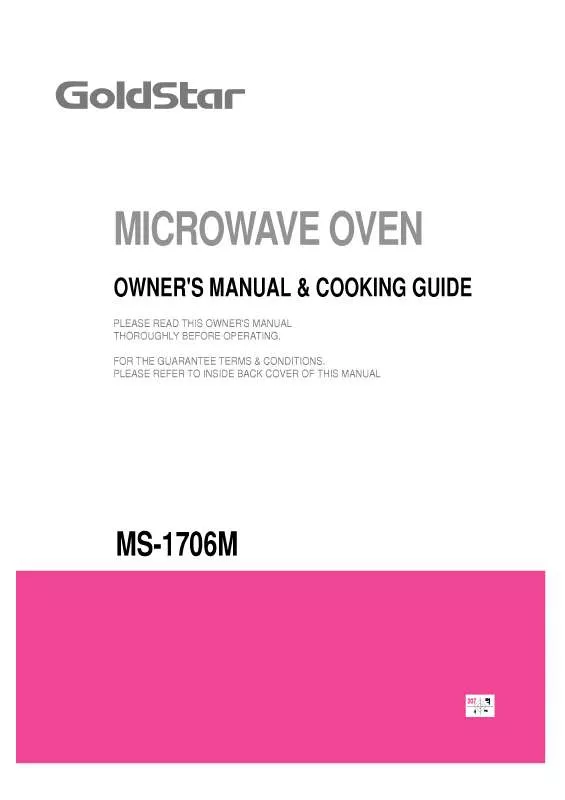User manual LG MS-1706M
Lastmanuals offers a socially driven service of sharing, storing and searching manuals related to use of hardware and software : user guide, owner's manual, quick start guide, technical datasheets... DON'T FORGET : ALWAYS READ THE USER GUIDE BEFORE BUYING !!!
If this document matches the user guide, instructions manual or user manual, feature sets, schematics you are looking for, download it now. Lastmanuals provides you a fast and easy access to the user manual LG MS-1706M. We hope that this LG MS-1706M user guide will be useful to you.
Lastmanuals help download the user guide LG MS-1706M.
Manual abstract: user guide LG MS-1706M
Detailed instructions for use are in the User's Guide.
[. . . ] D) Any defective or misadjusted components in the interlock, monitor, door seal, and microwave generation and transmission systems shall be repaired, replaced, or adjusted by procedures described in this manual before the oven is released to the owner. E) A microwave leakage check to verify compliance with the Federal Performance Standard should be performed on each oven prior to release to the owner.
CAUTION
MICROWAVE RADIATION
DO NOT BECOME EXPOSED TO RADIATION FROM THE MICROWAVE GENERATOR OR OTHER PARTS CONDUCTING MICROWAVE ENERGY.
CONTENTS
(Page)
SAFETY PRECAUTIONS - - - - - - - - - - - - - - - - - - - - - - - - - - - - - - - - - - - - - - - - - - - - - - - - - - - - - - - - - - - - - - - - - - - - - - Inside front cover SPECIFICATIONS - - - - - - - - - - - - - - - - - - - - - - - - - - - - - - - - - - - - - - - - - - - - - - - - - - - - - - - - - - - - - - - - - - - - - - - - - - - - - - - - - - - - - - - - - - - - - - - - - - - - - 1-1 CAUTIONS - - - - - - - - - - - - - - - - - - - - - - - - - - - - - - - - - - - - - - - - - - - - - - - - - - - - - - - - - - - - - - - - - - - - - - - - - - - - - - - - - - - - - - - - - - - - - - - - - - - - - - - - - - - - - - - 2-1 INSTALLATIONS - - - - - - - - - - - - - - - - - - - - - - - - - - - - - - - - - - - - - - - - - - - - - - - - - - - - - - - - - - - - - - - - - - - - - - - - - - - - - - - - - - - - - - - - - - - - - - - - - - - - - - 3-1 OPERATING INSTRUCTIONS - - - - - - - - - - - - - - - - - - - - - - - - - - - - - - - - - - - - - - - - - - - - - - - - - - - - - - - - - - - - - - - - - - - - - - - - - - - - - - - - - - - - 4-1
FEATURES - - - - - - - - - - - - - - - - - - - - - - - - - - - - - - - - - - - - - - - - - - - - - - - - - - - - - - - - - - - - - - - - - - - - - - - - - - - - - - - - - - - - - - - - - - - - - - - - - - - - - - - - - - - - - - - - - - - - - - - 4-1 CONTROL PANEL - - - - - - - - - - - - - - - - - - - - - - - - - - - - - - - - - - - - - - - - - - - - - - - - - - - - - - - - - - - - - - - - - - - - - - - - - - - - - - - - - - - - - - - - - - - - - - - - - - - - - - - - - - - - - 4-1 OPERATING SEQUENCE - - - - - - - - - - - - - - - - - - - - - - - - - - - - - - - - - - - - - - - - - - - - - - - - - - - - - - - - - - - - - - - - - - - - - - - - - - - - - - - - - - - - - - - - - - - - - - - - - - - 4-2 SCHEMATIC DIAGRAM - - - - - - - - - - - - - - - - - - - - - - - - - - - - - - - - - - - - - - - - - - - - - - - - - - - - - - - - - - - - - - - - - - - - - - - - - - - - - - - - - - - - - - - - - - - - - - - - - - - - - - 4-3 CIRCUIT DESCRIPTION - - - - - - - - - - - - - - - - - - - - - - - - - - - - - - - - - - - - - - - - - - - - - - - - - - - - - - - - - - - - - - - - - - - - - - - - - - - - - - - - - - - - - - - - - - - - - - - - - - - - - 4-4
SERVICE INFORMATION - - - - - - - - - - - - - - - - - - - - - - - - - - - - - - - - - - - - - - - - - - - - - - - - - - - - - - - - - - - - - - - - - - - - - - - - - - - - - - - - - - - - - - - - - - - 5-1
TOOLS AND MEASURING INSTRUMENTS - - - - - - - - - - - - - - - - - - - - - - - - - - - - - - - - - - - - - - - - - - - - - - - - - - - - - - - - - - - - - - - - - - - - - - - - - - 5-1 MICROWAVE LEAKAGE TEST - - - - - - - - - - - - - - - - - - - - - - - - - - - - - - - - - - - - - - - - - - - - - - - - - - - - - - - - - - - - - - - - - - - - - - - - - - - - - - - - - - - - - - - - - - - - 5-1 MEASUREMENT OF MICROWAVE POWER OUTPUT - - - - - - - - - - - - - - - - - - - - - - - - - - - - - - - - - - - - - - - - - - - - - - - - - - - - - - - - - - - 5-3 DISASSEMBLY AND ADJUSTMENT - - - - - - - - - - - - - - - - - - - - - - - - - - - - - - - - - - - - - - - - - - - - - - - - - - - - - - - - - - - - - - - - - - - - - - - - - - - - - - - - - - - - 5-3 INTERLOCK CONTINUITY TEST - - - - - - - - - - - - - - - - - - - - - - - - - - - - - - - - - - - - - - - - - - - - - - - - - - - - - - - - - - - - - - - - - - - - - - - - - - - - - - - - - - - - - - - - - 5-7 COMPONENT TEST PROCEDURE - - - - - - - - - - - - - - - - - - - - - - - - - - - - - - - - - - - - - - - - - - - - - - - - - - - - - - - - - - - - - - - - - - - - - - - - - - - - - - - - - - - - - - 5-8 TROUBLE SHOOTING - - - - - - - - - - - - - - - - - - - - - - - - - - - - - - - - - - - - - - - - - - - - - - - - - - - - - - - - - - - - - - - - - - - - - - - - - - - - - - - - - - - - - - - - - - - - - - - - - - - - - 5-11
EXPLODED VIEW - - - - - - - - - - - - - - - - - - - - - - - - - - - - - - - - - - - - - - - - - - - - - - - - - - - - - - - - - - - - - - - - - - - - - - - - - - - - - - - - - - - - - - - - - - - - - - - - - - - - - 6-1 REPLACEMENT PARTS LIST - - - - - - - - - - - - - - - - - - - - - - - - - - - - - - - - - - - - - - - - - - - - - - - - - - - - - - - - - - - - - - - - - - - - - - - - - - - - - - - - - - - - 7-1
SPECIFICATIONS
ITEM
MODEL
Power Requirement
DESCRIPTION
MS-1706M
230 Volts AC 50 Hz Single phase, 3 wire grounded Microwave 1 250W
Power Output Microwave Frequency Magnetron Timer Outside Dimensions Cavity Dimensions Net Weight Shipping weight Control Complement
850 Watts full microwave power (IEC60705) 2 450 MHz 2M167B - M47J1 0 ~ 99 Min. 513 (W) x 286 (H) x 440 (D) mm 331 (W) x 203 (H) x 360 (D) mm 14. 0 kg (approx. ) 16. 0 kg (approx. ) Microwave Power for Variable Cooking Power level MAX . . . . . . . . . . . . . . . . . . . . . . . . . . . . . . . . . . . . . . . . . . . . . . . . . . Full power throughout the cooking time MED. -HIGH. . . . . . . . . . . . . . . . . . . . . . . . . . . . . . . . . . . . . . . . . [. . . ] POWER SUPPLY CORD
1) Remove the outer case. 2) Disconnect two terminals, and remove one screw of the ground terminal.
C. CONTROL PANEL ASSEMBLY
1) Open the door. 2) Remove the screws for the ground and securing the control panel. 3) Disconnect the leadwire from RELAY(RY2) of the PCB SUB ASS'Y. 4) Lift up and pull out control panel assembly carefully from the cavity. 5) Disconnect the leadwire from connector(CN1) of the PCB SUB ASS'Y. CAUTION: DISCHARGE THE HIGH VOLTAGE CAPACITOR BEFORE SERVICING (refer to page 2-1)
Lift up and pull out control panel
5-3
D. DOOR GROSS ASSEMBLY REMOVAL
1) Open the door. 2) Remove the choke cover very carefully with a flat-blade screwdriver. CAUTION : Be careful not to damage door seal plate by screwdriver. After replacing the door, be sure to check that the primary switch, monitor switch, and secondary switch operate normally. 6) Remove the screw securing the turntable motor to the oven cavity ASS'Y 7) After repairing the motor, rotate the removed turntable motor cover. 8) Fit the turntable motor cover's projecting part to the base plate slit. 9) The taptite screw shall be used when a turntable motor cover is secured with a screw. Remove the wire lead from the turntable motor VERY CAREFULLY. Be sure to grasp the connector, not the wires, when removing.
I. MAGNETRON REMOVAL
1) Disconnect the leadwire from the high voltage transformer. 2) Carefully remove the mounting screws holding the magnetron to the waveguide. 3) Remove the magnetron ASS'Y until the tube is clear from the waveguide. When removing the magnetron, make sure its dome does not hit any adjacent parts, or it may be damaged. When replacing the magnetron, be sure to install the magnetron gasket in the correct position and be sure that the gasket is in good condition. After replacing the magnetron, check for microwave leakage with a survey meter around the magnetron. [. . . ] 10. Beep sound is not heard when correct key is touched.
CONDITION
1. No input can be programmed.
CHECK
Check the connection between membrane key assembly and PCB assembly. Replace key membrane assembly and check operation.
RESULT
Continuity.
CAUSE
Defective PCB assembly. Defective PCB assembly.
REMEDY
Replace PCB assembly. [. . . ]
DISCLAIMER TO DOWNLOAD THE USER GUIDE LG MS-1706M Lastmanuals offers a socially driven service of sharing, storing and searching manuals related to use of hardware and software : user guide, owner's manual, quick start guide, technical datasheets...manual LG MS-1706M