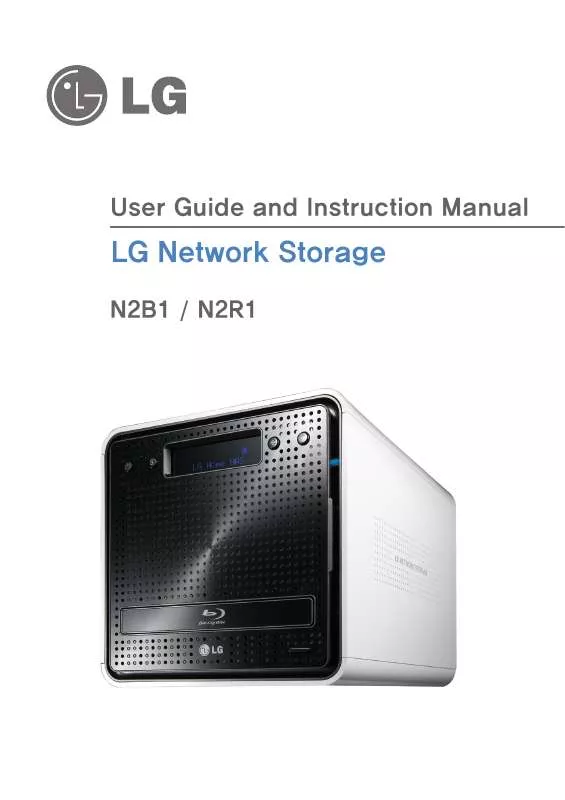User manual LG N2R1DD
Lastmanuals offers a socially driven service of sharing, storing and searching manuals related to use of hardware and software : user guide, owner's manual, quick start guide, technical datasheets... DON'T FORGET : ALWAYS READ THE USER GUIDE BEFORE BUYING !!!
If this document matches the user guide, instructions manual or user manual, feature sets, schematics you are looking for, download it now. Lastmanuals provides you a fast and easy access to the user manual LG N2R1DD. We hope that this LG N2R1DD user guide will be useful to you.
Lastmanuals help download the user guide LG N2R1DD.
Manual abstract: user guide LG N2R1DD
Detailed instructions for use are in the User's Guide.
[. . . ] User Guide and Instruction Manual
LG Network Storage
N2B1 / N2R1
Safety warning
Safety warning
Note 1 2 3 4 Do not place any objects within 15cm of the unit. The unit reaches high temperatures creating the risk of burn injuries. Only use compatible devices with the system ports, or the system and devices risk being damaged. Do not dismantle or change the structure of the system in any way. [. . . ] * 5 backup files can be saved at maximum. [Restore] Select the backup file of the time point to restore. Click on the `Restore' button and reconfigure the user configuration.
. LG Network Storage Web Menu Use (for LG Network Storage administrators)
[Save Settings to PC and Restore]
During initialization of NAS, configuration files can be saved to PC for later restoration. [Save Configuration Files to PC ]
Choose configuration files to be saved to PC and click on the `Save' button to save them to PC. [Restore NAS User Settings Saved on PC] NAS settings can be restored using configuration files saved on the PC. 1. Choose the `Restore LG Network Storage configuration from configuration file backed up in PC' menu and select from saved configuration files using `Find'. Select the configuration file to use for restoration and click on `Restore' to change NAS settings as selected.
. LG Network Storage Web Menu Use (for LG Network Storage administrators)
LG Network Storage Share Management
This function allows you to create users and groups as well as folders, and hence change settings for their access authorization.
User
Current registered users appear, so new users can be created and registered user information can be modified or deleted.
[Create User] Click on the `Create User' button. User ID cannot be overlapped.
. LG Network Storage Web Menu Use (for LG Network Storage administrators)
Enter user password. Enter user password again for confirmation. Enter user e-mail As long as mail server settings are correct, the registration result will be sent to he entered e-mail address. For details concerning mail server settings, refer to <mail Notification>. [Edit User] Entering editing mode by clicking on the user name in the registered user list, with the exception of the ID, all user information can be alterd.
. LG Network Storage Web Menu Use (for LG Network Storage administrators)
Group
Current registered groups are displayed. Groups can be created and deleted, as well as the addition or removal of users in registered groups.
[Creating a New Group] Click on the `Create New Group' button. LG Network Storage Web Menu Use (for LG Network Storage administrators)
Enter group description. Select user to be added to the group by clicking on the corresponding checkbox. To remove a user from the group, deselect the user by clicking on the the checkbox again. When user selection is done, click on the `Save' button to create the group. [Editing Groups] By clicking on the `Group Name' link in the registered group list, group attributes can be altered.
. [. . . ] dhcp3: Copyright © Internet Systems Consortium (ISC) <dhcp-users@isc. org> dibi : Copyright © 2005, 2008 David Grudl (http://davidgrudl. com) file: Copyright © 1985-1995 Ian F. Darwin Copyright © 1994-2008 Christos Zoulas christos@zoulas. com Javascript MD5 : Copyright © 1998 - 2009, Paul Johnston & Contributors Libcurl: Copyright (c) 1996 - 2008, Daniel Stenberg, daniel@haxx. se Libpcap: Copyright © 1993-2008 The Regents of the University of California. Libssh : Copyright (c) 2004-2007 Sara Golemon <sarag@libssh2. org> Copyright (C) 2006-2007 The Written Word, Inc. Libxml: Copyright © 1998-2002 Daniel Veillard. [. . . ]
DISCLAIMER TO DOWNLOAD THE USER GUIDE LG N2R1DD Lastmanuals offers a socially driven service of sharing, storing and searching manuals related to use of hardware and software : user guide, owner's manual, quick start guide, technical datasheets...manual LG N2R1DD