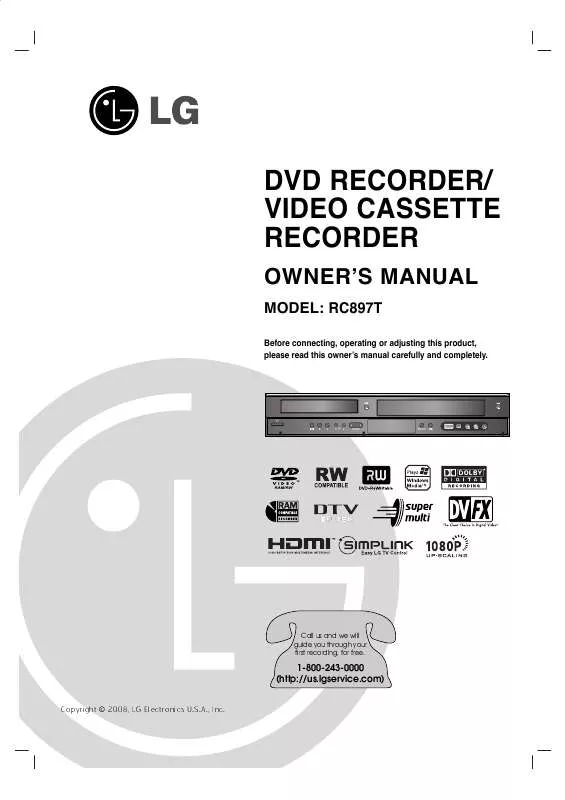User manual LG RC897T
Lastmanuals offers a socially driven service of sharing, storing and searching manuals related to use of hardware and software : user guide, owner's manual, quick start guide, technical datasheets... DON'T FORGET : ALWAYS READ THE USER GUIDE BEFORE BUYING !!!
If this document matches the user guide, instructions manual or user manual, feature sets, schematics you are looking for, download it now. Lastmanuals provides you a fast and easy access to the user manual LG RC897T. We hope that this LG RC897T user guide will be useful to you.
Lastmanuals help download the user guide LG RC897T.
Manual abstract: user guide LG RC897T
Detailed instructions for use are in the User's Guide.
[. . . ] DVD RECORDER/ VIDEO CASSETTE RECORDER
OWNER'S MANUAL
MODEL: RC897T
Before connecting, operating or adjusting this product, please read this owner's manual carefully and completely.
/I
CH
Call us and we will guide you through your first recording, for free.
1-800-243-0000 (http://us. lgservice. com)
Copyright © 2008, LG Electronics U. S. A. , Inc.
CAUTION
RISK OF ELECTRIC SHOCK DO NOT OPEN
CAUTION concerning the Power Cord Most appliances recommend they be placed upon a dedicated circuit; That is, a single outlet circuit which powers only that appliance and has no additional outlets or branch circuits. Check the specification page of this owner's manual to be certain. Overloaded wall outlets, loose or damaged wall outlets, extension cords, frayed power cords, or damaged or cracked wire insulation are dangerous. Any of these conditions could result in electric shock or fire. [. . . ] Press DISC MENU/LIST to display the TITLE LIST menu.
3.
To play back a title, select the title you want then press ENTER ( ) or PLAY (N).
Tip
You can remove the Title List menu by pressing STOP (x).
3. 5.
Notes
This function is not available for a protected title. If you overwrite the longer recording than the current title on the fully recorded disc, the next title is overwritten. If next title is protected, the overwriting stops at the starting point of the title.
Finalizing `fixes' the recordings and editings in place so that the disc can be played on a regular DVD player or computer equipped with a suitable DVD-ROM drive. Finalizing a Video mode disc creates a menu screen for navigating the disc. The menu can be accessed by pressing DISC MENU/LIST or TITLE. To finalize a disc, refer to [Finalize] on page 58.
Notes
V iewing T itle List menu displayed on other DVD Recorders or Players +RW
+R
You can view the Title List menu displayed on the other DVD player that is capable of playing DVD+RW or DVD+R discs.
1.
Insert DVD+R or DVD+RW disc recorded already.
Unfinalized DVD+RW is playable on regular DVD players. The edited contents of a DVD+R (DL) disc is compatible on regular DVD players only after finalization. Any edited contents of the DVD+R disc are not compatible on regular DVD players. (Hide, chapter combine, added chapter mark, etc. ) How long finalization takes depends on the type of disc, how much is recorded on the disc, and the number of titles on the disc. DVD+R DL disc can take up to 30 minutes to finalize.
41
DVD EDITING
Use v / V / b / B to choose a title you want to overwrite. Press z REC to start overwrite recording. Overwrite recording starts from the start point of the title. Press STOP (x) to stop the overwrite recording. The new title is created and updated menu is displayed.
Playing Your Recordings on Other DVD Players (Finalizing a Disc)
Most regular DVD players can play finalized discs recorded in Video mode, finalized DVD+R or DVD+RWs. A small number of players can also play DVD-RW discs recorded in VR mode, finalized or not. Check the manual that came with the other player to check what formats of discs it will play.
VCR Playback
Playing a Tape
POWER 1 VCR
PLAY
STOP
*
1. 4.
Press VCR to control the VCR deck. If the unit is powered off, it will power on automatically when the tape is loaded. 1 If the Timer indicator lights on the front panel display window, press POWER (1) once. If a tape without a safety tab is inserted the unit starts playback automatically. x If the tape reaches the end before you press STOP (x) the Recorder automatically stops, rewinds and ejects the tape.
Notes
Super video tape Quasi Playback (SQPB) This Recorder can play back Super video tape recorded, however, it cannot make recordings using Super video tape format. [. . . ] (For example a movie volume or a music album) This refers to a miniature representation of a picture used to display multiple pictures in the form of a matrix. A unit for measuring DVD movie or music files. You can search them by its number assigned to each chapter. Window media audio
70
Specifications
General Power requirements Power consumption Dimensions (approx. ) Net weight (approx. ) Operating temperature Operating humidity Signal system AC 120V, 60 Hz 23W 430 X 78. 5 X 260 mm (w x h x d) without foot 4. 2 kg 5°C to 35°C (41°F to 95°F) 5 % to 90 % NTSC, DTV standard ATSC or Clear QAM over cable
Recording Recording format Recordable media Recordable time DVD Video Recording, DVD-VIDEO DVD-RW, DVD-R, DVD+RW, DVD+R, DVD+R(Double Layer), DVD-RAM
Disc DVD (4. 7GB) Approx. [. . . ]
DISCLAIMER TO DOWNLOAD THE USER GUIDE LG RC897T Lastmanuals offers a socially driven service of sharing, storing and searching manuals related to use of hardware and software : user guide, owner's manual, quick start guide, technical datasheets...manual LG RC897T