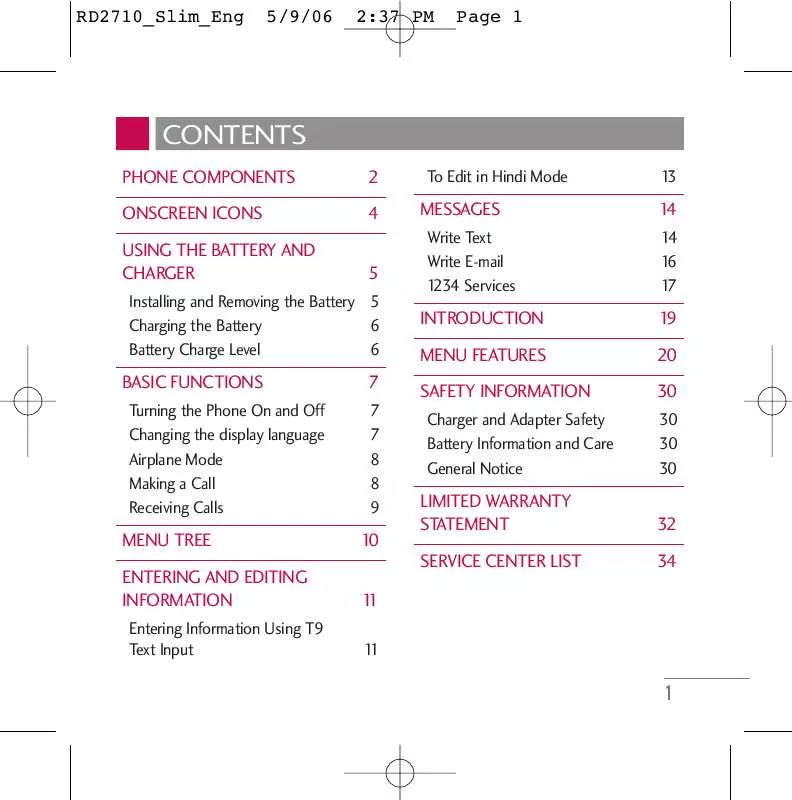Detailed instructions for use are in the User's Guide.
[. . . ] RD2710_Slim_Eng
5/9/06
2:37 PM
Page 1
CONTENTS
PHONE COMPONENTS ONSCREEN ICONS USING THE BATTERY AND CHARGER 2 4 5
To Edit in Hindi Mode 13
MESSAGES
Write Text Write E-mail 1234 Services
1 4
14 16 17
Installing and Removing the Battery 5 Charging the Battery 6 Battery Charge Level 6
INTRODUCTION MENU FEATURES SAFETY INFORMATION
Charger and Adapter Safety Battery Information and Care General Notice
19 20 30
30 30 30
BASIC FUNCTIONS
Turning the Phone On and Off Changing the display language Airplane Mode Making a Call Receiving Calls
7
7 7 8 8 9
MENU TREE ENTERING AND EDITING INFORMATION
Entering Information Using T9 Text Input
10 1 1
1 1
LIMITED WARRANTY STATEMENT SERVICE CENTER LIST
32 34
1
RD2710_Slim_Eng
5/9/06
2:37 PM
Page 2
PHONE COMPONENTS
The following shows key components of your mobile phone.
1. Charger Port
2
RD2710_Slim_Eng
5/9/06
2:37 PM
Page 3
LCD ScreenDisplays messages &
indicator icons.
Soft Keys The names of the functions of these keys appear at the bottom of the screen
G
Alphanumeric Keypad These keys enable you to enter numbers and characters and choose menu items. Navigation Key This Navigation key allows quick access Messages and Voice Mail notification messages. Vibrate Mode Key In standby mode, set
the vibrate mode by pressing and holding the key about 2 seconds.
Soft Key 1
Used to display the function setting menu. [. . . ] When call waiting is enabled, you may put the active call on hold while you answer the other incoming call.
On/Off the function of Audio AGC(Auto Gain Control) system.
Call Timer
Menu 6. 2. 7
Any Key Answer
Menu 6. 2. 3
You can set your phone to display the running elapsed time while a call is active.
When your phone rings, press any key to answer except .
Call Connect Alert
Menu 6. 2. 8
Auto Redial
Menu 6. 2. 4
Set the length of time the phone waits before automatically redialing a number when the attempted call fails.
This is a function to alert you that the call connection has been established.
Edit SMS on Call Reject
Menu 6. 2. 9
Voice Privacy
Menu 6. 2. 5
Set the voice privacy feature for CDMA calls as Standard or Enhanced.
User can reject a call and send pre composed SMS, by selecting right soft key when an incoming call is received. 25
RD2710_Slim_Eng
5/9/06
2:37 PM
Page 26
Auto Keypad Lock
Menu 6. 3. 1
Service Alert Version Lock Mode
Menu 6. 3. 4
Auto Keypad Lock feature locks the keypad automatically after some specified seconds as selected by the user. The auto keypad lock can be set from the phone settings menu item. Different Options provided are "Off", "15 Secs", "30 Secs", "1 Min", "5 Mins". Default option is "Off".
Alerts you when service changes.
Menu 6. 3. 5
View the S/W and PRL version.
Menu 6. 4. 1
Keeps your phone from unauthorized use. (Default Lock Code is 0000)
Airplane Mode
Menu 6. 3. 2
Emergency Numbers
Menu 6. 4. 2
When your phone is in Airplane Mode, it cannot send or receive any calls or access online information.
You can call these numbers 100, 101, 102 even when the phone is locked or restricted.
Change Lock Code Set NAM
Menu 6. 3. 3
Menu 6. 4. 3
Select the phone's NAM (Number Assignment Module). 26
New Lock Code allows you to enter a new four-digit lock code number.
RD2710_Slim_Eng
5/9/06
2:37 PM
Page 27
Clear Memory
Menu 6. 4. 4
Alarm Reserved Call
Menu 7. 3
Deletes all information saved in Phone Book or all data saved in phone and go back to default value.
To change an event alarm time.
Menu 7. 4
Reset Default
Menu 6. 4. 5
You can reset some of the menu settings to their original values.
Organiser
Scheduler
Menu 7. 1
Reserved call feature provides the user to set an alert for a phone number at a particular date and time. At the time of alert set, reserved call will remind the user to make a call to that number. User can store a maximum of two reserved calls.
Simply store your appointments and your phone alerts you with a reminder of your appointment. Up to 160, can be saved.
Stopwatch
Menu 7. 5
Allows you to take an accurate measurement of time.
Calculator
Menu 7. 6
Memo
Menu 7. 2
Write memos. Up to 40, can be saved.
Calculate simple mathematical computations. 27
RD2710_Slim_Eng
5/9/06
2:37 PM
Page 28
Currency Converter
Menu 7. 7
Dial 1234
Menu 8. 2
Before you can make currency conversions, you need to choose a base currency (usually your domestic currency) and add exchange rates.
Exciting SMS-based Infotainment services such as News, Joke, Horoscope etc are available to Reliance subscribers.
Tizzy Jump
Menu 8. 3. 1
World Clock
Menu 7. 8
Is useful if you need to make a call to another country, and you are not sure about the time difference.
It's like a rope skipping which jumps without touching the rope, refer to key Info.
Stone Axe
Menu 8. 3. 2
R World
R-Menu
Menu 8. 1
It is a game that hits the ememy with attack the enemy, refer to key Info.
This connects you to R World Data Services like Ringtones, Cricket, Dating, News, Astro, City & TV Guides, and more provided by your service provider. 28
Game Settings
Menu 8. 3. 3
You can set sound volume of the game and backlight to On or Off.
Reset R-Menu
You can reset R-Menu.
Menu 8. 4
RD2710_Slim_Eng
5/9/06
2:37 PM
Page 29
Functions Used During a Call
In Call Memo
During a Call : Menu 1
Call Volume
During a Call : Menu 3
It allows you to note a phone number that the other person provides you during a call. Maximun 5 numbers are possible.
You may adjust the earpiece volume during a call.
Voice Privacy On/Off
During a Call : Menu 4
Mute/Unmute
During a Call : Menu 2
This function locks the microphone of your telephone and prevent sounds from your end being heard by the person at the other end.
Set the privacy feature for CDMA calls as Enhanced or Standard. CDMA offers inherent voice privacy.
29
RD2710_Slim_Eng
5/9/06
2:37 PM
Page 30
SAFETY INFORMATION
Please read and observe the following information for safe and proper use of your phone and to prevent damage. Also, keep the user guide in an accessible place at all the times after reading it.
G
Recharge the battery after long periods of non-use to maximize battery life. Battery life will vary due to usage patterns and environmental conditions. The self-protection function of the battery cuts the power of the phone when its operation is in an abnormal state. In this case, remove the battery from the phone, reinstall it, and turn the phone on.
G
G
Charger and Adapter Safety
G
The charger and adapter are intended for indoor use only.
Battery Information and Care
G G
Please dispose of your battery properly. Use only LG-approved chargers specific to your phone model since they are designed to maximize battery life. Do not disassemble or short-circuit the battery. Keep the battery's metal contacts clean.
General Notice
G
Using a damaged battery or placing a battery in your mouth may cause serious injury. [. . . ] 12, FIRST FLOOR, 'KAPOTE-MEHER' MARKET, 87 Mahara Nasik MOBS RENUKA NAGAR, WADALA NAKA, DAWRKA, NASIK - 422 001 Associates shtra Sunil Shop No. 5 , Dr Atmaram Borkar Road, Next to RIL Comlink 88 Mahara Panjim Synergies India Mutual Fund, Panjim, Goa-403001 shtra Pvt Ltd
0712-3095700 / 5618186, 2527823 0253-5623613, 09370291070, 09371531078 09326105629
89 Mahara shtra 90 Mahara shtra 91 Mahara shtra 92 Mahara shtra 93 Mumbai
Pune Pune
Mobile World Horizon
G-25, AKSHAY COMPLEX, DHOLE PATIL ROAD, PUNE-411 001 30, Time Square, Near Hotel Panchami, Pune Satara Road, Pune. Kanya Purohit prashala, Rajwada, Sangli-416416 184, Gold Finch Peth, nr Hotel Ritesh, Solapur - 413007. SHOP- 14, GROUND FLR, ARCHIES APARTMENT, OAK BAUG, KALYAN-421301
Pawan Mantri Mr. [. . . ]