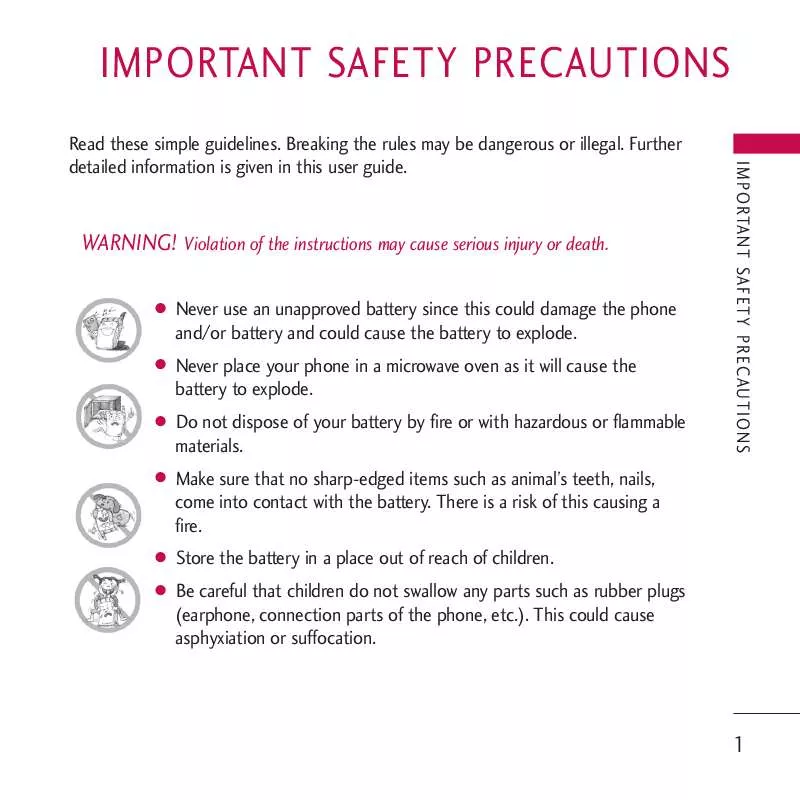Detailed instructions for use are in the User's Guide.
[. . . ] IMPORTANT SAFETY PRECAUTIONS
Read these simple guidelines. Breaking the rules may be dangerous or illegal. Further detailed information is given in this user guide.
I M P O RTA N T SA F E T Y P R E C AU T I O N S
WARNING!Violation of the instructions may cause serious injury or death.
G
Never use an unapproved battery since this could damage the phone and/or battery and could cause the battery to explode. [. . . ] Press Soft Key 1 Menu,
G
M E N U F E AT U R E S
,
.
6. D-day finder
Allows you to check schedule for the set date. Press Soft Key 1 Menu, , .
Press the Soft Key 1 Options.
G
Search memo / Set background / Delete / Delete all
Enter a Memo and press .
G
Press the Soft Key 2 Add.
G
2. After inputting day, register contents by Soft Key 1. Save the memos by .
59
MENU FEATURES
Settings
Select Profiles
Select one of the four profile Silent mode, Vibrate only, User mode or Power mode. Press Soft Key 1 Options to select:
G
2. Select one of four Profiles Silent mode, Vibrate only, User mode or Power mode with . Press .
Incoming bell / PowerOn bell / PowerOff bell / Reminder bell / Alarm bell
60
M E N U F E AT U R E S
3. Use to select the melody of choice, then press .
Note
In standby mode, press long to select Vibrate Only Profile. Press long once again to return to User mode Profile.
G
1. 2 Effect tones
1. , ,
For quick access using the short key. Select the desired ringtone using .
2. Press Soft Key 1 Options to select: or Select the item of choice with , then press .
G
Key / Slide / Shutter / Message
3. Use press
to select the sound, then .
1. 4 Volume
Allows you to set various volume settings. , , ,
1. 3 Alerts
Allows you to set alert settings. Select the item of choice with then press .
G
, ,
,
2. Select the item of choice with then press .
G
Call alerts type / Msg alerts type / Msg alerts cycle ,
Ring tone / Key tone / Slide tone / Shutter tone / Earpiece / Alarm window / Menu sound effect / Power on/off / Game / Voice guides
, then
M E N U F E AT U R E S
3. Select the item of choice with then press .
3. Adjust the volume with press .
61
MENU FEATURES
2. Display
2. 1 Service area
This menu displays the current SDCA/calling area the user is in. , ,
2. 3 Main clock & calendar
Allows you to select a clock on your mobile phone display. Select the item of choice with then press .
G
, ,
,
2. 2 Main screens
Allows you to choose the kind of background to be displayed on the phone. [. . . ] HOSPITAL, MANDAI, BHIWANDI, DIST THANE SHOP NO 11, GANESH NIWAS BLDG NO 3, NEAR CHARAI TELEPHONE EXCHANGE, CHARAI, THANE ( W ) Shop No. 5, Type C, Bldg no. 5/6, Shanti Vihar, Mira Road -E, Pin Code : 401107. 17, Mahaveer Milan, Sector 28, Near Blue Diamond, Hotel, Vashi, New Mumbai Shop no 5&6, Vishnu Prasad Complex, Opp Utkarsha School, Near S. T. Land mark: Vishnu Pratibha Hall 129/135, 1st. Floor, Bharati Towers, Forest Park, Bhubaneswar. Contact Person Phone 022-24947375 , 09323190401, 9323190404 022-326072572, 9323929062 131 Mumbai 132 Mumbai 133 Mumbai 134 Mumbai 135 Mumbai 136 Mumbai 137 Mumbai 138 Mumbai 139 MUMBAI 140 Mumbai 141 Mumbai 142 MUMBAI 143 Orissa 144 Orissa 145 Orissa 146 Punjab 147 Punjab 148 Punjab 149 Punjab 150 Punjab 151 Punjab 152 Punjab Mumbai LG Service Centre RAKESH / OMKAR
Mumbai
PARAS TELECOM
CHETAN
Mumbai
Sai Tele Services
ISHA
02232543982, 9324201030
Mumbai
TERABYTE
Mr. [. . . ]