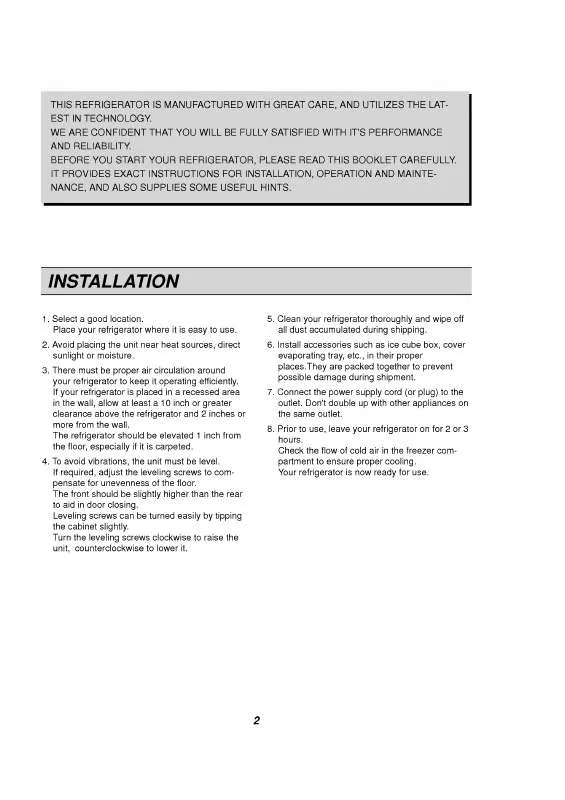User manual LG RF-15.2Q
Lastmanuals offers a socially driven service of sharing, storing and searching manuals related to use of hardware and software : user guide, owner's manual, quick start guide, technical datasheets... DON'T FORGET : ALWAYS READ THE USER GUIDE BEFORE BUYING !!!
If this document matches the user guide, instructions manual or user manual, feature sets, schematics you are looking for, download it now. Lastmanuals provides you a fast and easy access to the user manual LG RF-15.2Q. We hope that this LG RF-15.2Q user guide will be useful to you.
Lastmanuals help download the user guide LG RF-15.2Q.
Manual abstract: user guide LG RF-15.2Q
Detailed instructions for use are in the User's Guide.
[. . . ] models. )
Ferrite Core (Black)
(This feature is not available for all models. )
Ferrite core can be used to reduce the electromagnetic wave when connecting the power cord. The closer the location of the ferrite core to the power plug, the better it is.
Place the ferrite core close to AUDIO IN(RGB/DVI) jack on the display.
Install the power plug closely.
HDMI, the HDMI logo and High-Definition Multimedia Interface are trademarks or registered trademarks of HDMI Licensing LLC.
CONTENTS
PREPARATION
PLASMA TV Models : 42/50PJ2***, 42/50PJ3***, 42/50PJ5***, 42/50PJ6***, 50/60PK5*** . . . . . . . . A-1
TO USE A USB DEVICE
When Connecting a USB Device . . . . . . . . . . . . . . . . . . . . . . 31 Photo List . . . . . . . . . . . . . . . . . . . . . . . . . . . . . . . . . . . . . . . . . . . . . . . . . . . . . . . . . . 33 Music List . . . . . . . . . . . . . . . . . . . . . . . . . . . . . . . . . . . . . . . . . . . . . . . . . . . . . . . . . . 39 Movie List . . . . . . . . . . . . . . . . . . . . . . . . . . . . . . . . . . . . . . . . . . . . . . . . . . . . . . . . . . 42 DivX Registration Code. . . . . . . . . . . . . . . . . . . . . . . . . . . . . . . . . . . . . 48 Deactivation. . . . . . . . . . . . . . . . . . . . . . . . . . . . . . . . . . . . . . . . . . . . . . . . . . . . . . . 49
CONTENTS
EXTERNAL EQUIPMENT SETUP
Antenna Connection. . . . . . . . . . . . . . . . . . . . . . . . . . . . . . . . . . . . . . . . . . . . 1 Connecting with a Component cable . . . . . . . . . . . . . . . . . . 2 Connecting with an HDMI cable . . . . . . . . . . . . . . . . . . . . . . . . . 3 Connecting with an HDMI to DVI cable . . . . . . . . . . . . . . 4 USB setup . . . . . . . . . . . . . . . . . . . . . . . . . . . . . . . . . . . . . . . . . . . . . . . . . . . . . . . . . . . . . . . 4 Connecting with a RCA cable . . . . . . . . . . . . . . . . . . . . . . . . . . . . . 5 Connecting with a RF Cable . . . . . . . . . . . . . . . . . . . . . . . . . . . . . . . 6 External Stereo Setup . . . . . . . . . . . . . . . . . . . . . . . . . . . . . . . . . . . . . . . . . 6 Connecting with a D-sub 15 pin cable . . . . . . . . . . . . . . . . 7 Supported Display Resolution. . . . . . . . . . . . . . . . . . . . . . . . . . . . . 8 Screen Setup for PC mode . . . . . . . . . . . . . . . . . . . . . . . . . . . . . . . . . 9
PICTURE CONTROL
Picture Size (Aspect Ratio) Control . . . . . . . . . . . . . . . . . . 50 Energy Saving . . . . . . . . . . . . . . . . . . . . . . . . . . . . . . . . . . . . . . . . . . . . . . . . . . . 52 Preset Picture Settings . . . . . . . . . . . . . . . . . . . . . . . . . . . . . . . . . . . . . 53 Manual Picture Adjustment . . . . . . . . . . . . . . . . . . . . . . . . . . . . . . . 54 Picture Improvement Technology. . . . . . . . . . . . . . . . . . . . . . 55 Advanced - Black(Darkness) Level. . . . . . . . . . . . . . . . . . . 56 Advanced - Film Mode . . . . . . . . . . . . . . . . . . . . . . . . . . . . . . . . . . . . . . 57 Picture Reset . . . . . . . . . . . . . . . . . . . . . . . . . . . . . . . . . . . . . . . . . . . . . . . . . . . . . 58 Image Sticking Minimization (ISM) Method . . . . . . 59 Demo Mode. . . . . . . . . . . . . . . . . . . . . . . . . . . . . . . . . . . . . . . . . . . . . . . . . . . . . . . 60 Mode Setting . . . . . . . . . . . . . . . . . . . . . . . . . . . . . . . . . . . . . . . . . . . . . . . . . . . . . 61
WATCHING TV / PROGRAMME CONTROL
Turning on the TV . . . . . . . . . . . . . . . . . . . . . . . . . . . . . . . . . . . . . . . . . . . . . 13 Initializing Setup . . . . . . . . . . . . . . . . . . . . . . . . . . . . . . . . . . . . . . . . . . . . . . . 13 Programme Selection. . . . . . . . . . . . . . . . . . . . . . . . . . . . . . . . . . . . . . . . 13 Volume Adjustment . . . . . . . . . . . . . . . . . . . . . . . . . . . . . . . . . . . . . . . . . . . 13 Quick Menu . . . . . . . . . . . . . . . . . . . . . . . . . . . . . . . . . . . . . . . . . . . . . . . . . . . . . . . 14 On Screen Menus Selection and Adjustment . . . 15 Auto Programme Tuning . . . . . . . . . . . . . . . . . . . . . . . . . . . . . . . . . . 16 Manual Programme Tuning. . . . . . . . . . . . . . . . . . . . . . . . . . . . . . . 17 Programme Edit . . . . . . . . . . . . . . . . . . . . . . . . . . . . . . . . . . . . . . . . . . . . . . . 19 Selecting the Programme List . . . . . . . . . . . . . . . . . . . . . . . . . . . 21 Favourite Programme Setup . . . . . . . . . . . . . . . . . . . . . . . . . . . . . 22 Input List . . . . . . . . . . . . . . . . . . . . . . . . . . . . . . . . . . . . . . . . . . . . . . . . . . . . . . . . . . . . 23 Input Label . . . . . . . . . . . . . . . . . . . . . . . . . . . . . . . . . . . . . . . . . . . . . . . . . . . . . . . . 24 SIMPLINK. . . . . . . . . . . . . . . . . . . . . . . . . . . . . . . . . . . . . . . . . . . . . . . . . . . . . . . . . . 25 AV Mode . . . . . . . . . . . . . . . . . . . . . . . . . . . . . . . . . . . . . . . . . . . . . . . . . . . . . . . . . . . . 28 Initializing (Reset to Original Factory Settings) . . . 29 Key Lock. . . . . . . . . . . . . . . . . . . . . . . . . . . . . . . . . . . . . . . . . . . . . . . . . . . . . . . . . . . . 30
SOUND & LANGUAGE CONTROL
Auto Volume Leveler . . . . . . . . . . . . . . . . . . . . . . . . . . . . . . . . . . . . . . . . . 62 Clear Voice II . . . . . . . . . . . . . . . . . . . . . . . . . . . . . . . . . . . . . . . . . . . . . . . . . . . . . 63 Preset Sound Settings-Sound Mode . . . . . . . . . . . . . . . . 64 Sound Setting Adjustment -User Mode . . . . . . . . . . . . 65 Infinite Sound . . . . . . . . . . . . . . . . . . . . . . . . . . . . . . . . . . . . . . . . . . . . . . . . . . . . 65 Balance . . . . . . . . . . . . . . . . . . . . . . . . . . . . . . . . . . . . . . . . . . . . . . . . . . . . . . . . . . . . . 66 TV Speakers On/ Off Setup . . . . . . . . . . . . . . . . . . . . . . . . . . . . . . 67 Audio Reset . . . . . . . . . . . . . . . . . . . . . . . . . . . . . . . . . . . . . . . . . . . . . . . . . . . . . . . 68 I/II Stereo/Dual Reception (In Analogue Mode Only). . . 69 NICAM Reception . . . . . . . . . . . . . . . . . . . . . . . . . . . . . . . . . . . . . . . . . . . . . 70 Speaker Sound Output Selection . . . . . . . . . . . . . . . . . . . . . 70 On-Screen Menu Language Selection. . . . . . . . . . . . . . 71
I
CONTENTS
TIME SETTING
Clock Setup . . . . . . . . . . . . . . . . . . . . . . . . . . . . . . . . . . . . . . . . . . . . . . . . . . . . . . . 72 Auto On/Off Time Setting . . . . . . . . . . . . . . . . . . . . . . . . . . . . . . . . . . 73 Sleep Timer Setting . . . . . . . . . . . . . . . . . . . . . . . . . . . . . . . . . . . . . . . . . . . 74
CONTENTS
TELETEXT
Switch On/Off . . . . . . . . . . . . . . . . . . . . . . . . . . . . . . . . . . . . . . . . . . . . . . . . . . . 75 SIMPLE Text. . . . . . . . . . . . . . . . . . . . . . . . . . . . . . . . . . . . . . . . . . . . . . . . . . . . . . 75 TOP Text. . . . . . . . . . . . . . . . . . . . . . . . . . . . . . . . . . . . . . . . . . . . . . . . . . . . . . . . . . . . 75 FASTEXT . . . . . . . . . . . . . . . . . . . . . . . . . . . . . . . . . . . . . . . . . . . . . . . . . . . . . . . . . . 76 Special Teletext Functions . . . . . . . . . . . . . . . . . . . . . . . . . . . . . . . . 76
APPENDIX
Troubleshooting . . . . . . . . . . . . . . . . . . . . . . . . . . . . . . . . . . . . . . . . . . . . . . . . . 77 Maintenance . . . . . . . . . . . . . . . . . . . . . . . . . . . . . . . . . . . . . . . . . . . . . . . . . . . . . . 79 Product Specifications . . . . . . . . . . . . . . . . . . . . . . . . . . . . . . . . . . . . . 80 IR Codes . . . . . . . . . . . . . . . . . . . . . . . . . . . . . . . . . . . . . . . . . . . . . . . . . . . . . . . . . . . 83 External Control Device Setup . . . . . . . . . . . . . . . . . . . . . . . . . . 84
II
PREPARATION
PLASMA TV Models : 42/50PJ2***, 42/50PJ3***, 42/50PJ5***, 42/50PJ6***, 50/60PK5***.
ACCESSORIES
Ensure that the following accessories are included with your TV. [. . . ] Close : Close the pop-up menu.
40
TO USE A USB DEVICE
1 2 3 4
Select the target folder or drive. Select the desired PopUp menu.
· Use the P button to navigate up/down in
the music page. · Use MARK button to mark or unmark a music. When one or more music files are marked, the marked music title will be played in sequence. For example, if you want to listen to only one music repeatedly, just mark the music only and play it. If no music is marked, all the music in the folder will be played in sequence.
· Press the BACK button to return to normal TV viewing.
USING THE MUSIC LIST FUNTION, PLAY
Set Audio.
Duration 03:33 04:45 01:30 02:37 01:58 Option Mark Exit
Music List
Music
004. SweetBox-Love. .
Page 2/3
No Marked Title
Up Folder 001. S004. mp3
Sound Mode Auto Volume Clear Voice II Balance
Cinema Off Off 0 Prev.
Up Folder Navigation
007. S005. mp3 Page Change
Popup Menu P
MARK
1 2
Show the Sound Mode. (Refer to p. 62 to 66)
TO USE A USB DEVICE
!NOTE
If you select "Off" for TV speaker, Set Audio will not work.
?If you don't press any button for a while during the playing, the
play information box (as shown in the below) will float as a screen saver. · DivX may not be played depending on its types or recording methods. · If the video and audio structure of recorded file is not interleaved, either video or audio is outputted. · Max bitrate of playable DivX is 4 Mbps. · Maximum FPS (Frame Per Second) can be reached only at SD level. FPS is 25 FPS (720*576) or 30 FPS (720*480) depending on Resolution. · Files of 25 FPS or 30 FPS of higher may not be played properly. · Files encoded with GMC(Global Motion Compensation) may not be played. · Certain video files created with an encoder may not be played. · Some of subtitle files that are not ordered in sequence may not be display.
42
TO USE A USB DEVICE
Extension name mpg, mpeg, mpe, vob, dat
Video Decoder MPEG1, MPEG2 MPEG 4-SP MPEG4-ASP DivX 3. xx, DivX 4. xx, , ,
Audio Codec AC3, MPEG, MP3, PCM
Resolution
720x576@25p AC3, MPEG, MP3, PCM 720x480@30p
Avi, DivX, m4v
DivX 5. xx, DivX 6. xx(Playback), Xvid
SCREEN COMPONENTS 1 2
2
Select USB.
Select Movie List.
3
1 2 3 4
Moves to upper level folder Current page/Total pages Total number of marked movie title Corresponding buttons on the remote control
Movie List
movie
Page 2/3
No Marked Title Duration
Up Folder Favorite Music B001 640x480, 720KB B002 B003 B004 00:03:33 00:04:45 00:01:13 00:03:13 00:02:51
1
Up Folder
TO USE A USB DEVICE
Navigation
Popup Menu
P
Page Change
MARK
Mark
Exit
4
!NOTE
A DivX movie file and its subtitle file must be located in the same folder. A video file name and its subtitle file name must be identical for it to be displayed. [. . . ] Transmission [k][l][ ][Set ID][ ][Data][Cr] Data 00 : OSD off Acknowledgement 01 : OSD on To adjust Treble. Transmission [k][r][ ][Set ID][ ][Data][Cr] Data Min : 00 to Max : 64 * Refer to `Real data mapping 1'. Acknowledgement [r][ ][Set ID][ ][OK/NG][Data][x] 16. Remote control lock / Key Lock Mode (Command: k m) To lock the remote control and the front panel controls on the set. [. . . ]
DISCLAIMER TO DOWNLOAD THE USER GUIDE LG RF-15.2Q Lastmanuals offers a socially driven service of sharing, storing and searching manuals related to use of hardware and software : user guide, owner's manual, quick start guide, technical datasheets...manual LG RF-15.2Q