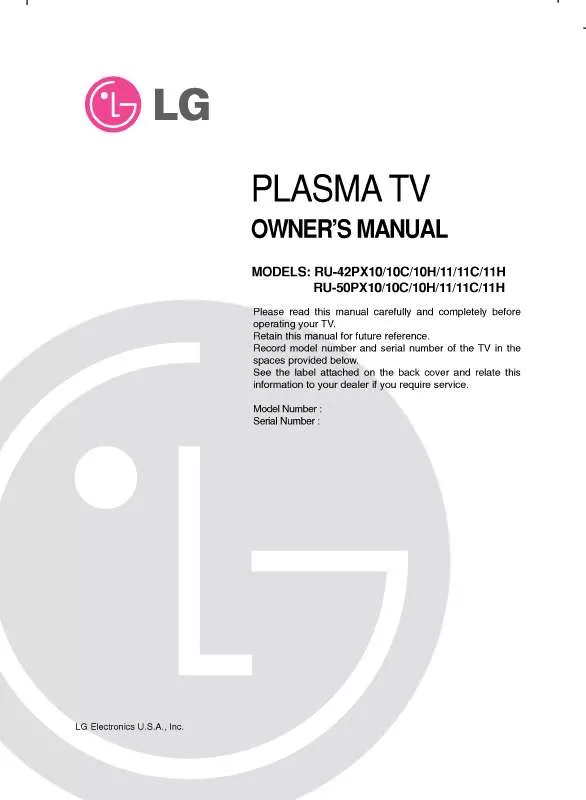User manual LG RU-42PX10C
Lastmanuals offers a socially driven service of sharing, storing and searching manuals related to use of hardware and software : user guide, owner's manual, quick start guide, technical datasheets... DON'T FORGET : ALWAYS READ THE USER GUIDE BEFORE BUYING !!!
If this document matches the user guide, instructions manual or user manual, feature sets, schematics you are looking for, download it now. Lastmanuals provides you a fast and easy access to the user manual LG RU-42PX10C. We hope that this LG RU-42PX10C user guide will be useful to you.
Lastmanuals help download the user guide LG RU-42PX10C.
Manual abstract: user guide LG RU-42PX10C
Detailed instructions for use are in the User's Guide.
[. . . ] Theexclamationpointwithinan equilateraltriangleisintended toalerttheusertothepresence ofimportantoperatingand maintenance(servicing) instructionsintheliterature accompanyingtheproduct. WARNING:TOPREVENTFIREORELECTRICSHOCK HAZARD, DONOTEXPOSETHISPRODUCTTORAIN ORMOISTURE. WARNING:Donotinstallthisequipmentina confinedspacesuchasabookcaseorsimilarunit.
CAUTION:ThisproductemploysaLaserSystem. Toensureproperuseofthisproduct, pleaseread thisowner'smanualcarefullyandretainitforfuture reference. Shalltheunitrequiremaintenance, contactanauthorizedservicecenter. [. . . ] [Panscan] Automaticallydisplaysthewidepictureonthe entirescreenandcutsofftheportionsthatdo notfit. (Ifthedisc/fileisnotcompatiblewithPan Scan, thepictureisdisplayedatLetterboxratio. )
3
System Setting
TV Output Select
SelectanoptionaccordingtotheTVconnection type. [RGB] WhenyourTVisconnectedwiththeSCART jack. [YPBPR] WhenyourTVisconnectedwiththe COMPONENT/PROGRESSIVESCANjacksonthe unit.
IfyouchangeTVOutputSelecttoRGBfrom YPbPronthesetupmenuespeciallywhen connectingtheunitinthewayofcomponent videoconnection, thescreenturnsblack. Inthatcase, connectthevideocableto MONITORjackandselectYPbPronthesetup menuagain.
, Note
RU-42PX10C-D0_DHUNLL_ENG_5712. indd 19
2011-03-25 5:41:17
20 System Setting
AUDIO
5. 1 Speaker Setup
Makethefollowingsettingsforthebuilt-in5. 1 channelsurroundsdecoder. Use WStoselect[5. 1Speakersetup]menu andthenpressD. PressENTER The[5. 1Speakersetup]appears.
[Speaker] Selectaspeakerthatyouwanttoadjust. Certainspeakersettingsareprohibitedbythe DolbyDigitallicensingagreement.
, Note
[Size] Sincethespeakersettingsarefixed, youcannot changethesettings. [Volume] PressAD toadjusttheoutputlevelofthe selectedspeaker. [Distance] Afteryouconnectedspeakerstoyourunit, settheDistancebetweenthespeakersand yourlisteningpointifthedistanceofCenter orRearspeakersisbiggerthanthedistance ofFrontspeakers. Thisallowsthesoundfrom eachspeakertoreachthelisteneratthesame time. PressAD toadjusttheDistanceofthe selectedspeaker. Thisdistanceisequivalentto adifferenceofthedistancebetweenCenteror RearspeakerandFrontspeakers. [Test] PressAD totestthesignalsofeachspeaker. Adjustthevolumetomatchthevolumeoftest signalsmemorizedinthesystem.
3
System Setting 5. SelecttheDVD/CDorUSBfunctionbypressing FUNCTION. Selectafile(ortrack/title)youwanttoplayby pressingWSAD. WhenplayingadiscorUSBFlashDrive containingwithDivX, MP3/WMAandJPEG filestogether, youcanselectmenuoffiles whichyouwouldliketoplaybypressing MENU. If"Thisfilehasnon-supportedtype ontheunit"popsup, selectanappropriatefile bypressingMENU.
To Stop Playback Pause PressZ Pressd PressM
Do this
Frame-by-Frame PressM repeatedlytoplay playback titleFrame-by-Frame. Duringplayback, pressC orVtogotothenext Skippingtothe chapter/trackortoreturnto next/previous thebeginningofthecurrent chapter/track/ chapter/track. file PressCtwicebrieflytostep backtothepreviouschapter/ track. Locatinga pointquicklyby playingafilein fastforwardor fastreverse Duringplayback, presscor vrepeatedlytoselectthe requiredscanspeed. PressREPEAT/RANDOM repeatedly, andthecurrent title, chapterortrackwillbe playedbackrepeatedlyor randomly. Slowingdown theplaying speed Inthepausemode, press SCAN(c orv)to selecttherequiredspeed. (Thereverseplaybackisnot supportedonDivxfiles. )
, Note
4
Operating
Playing repeatedlyor randomly
RU-42PX10C-D0_DHUNLL_ENG_5712. indd 23
2011-03-25 5:41:17
24 Operating
Other Operations
Displaying Disc Information on-screen
Youcandisplayvariousinformationaboutthedisc loadedon-screen. PressDISPLAYtoshowvariousplayback information. Thedisplayeditemsdifferdependingonthe disctypeorplayingstatus. [. . . ] SelectaDVD/CDfunctionbypressing FUNCTION. Onetrackrecording-YoucanrecordtoUSBafter playingthefileyouwant. Alltracksrecording-YoucanrecordtoUSBafter stop. Programlistrecording-Aftershowingthe programmedlist, youcanrecordittoUSB. [. . . ]
DISCLAIMER TO DOWNLOAD THE USER GUIDE LG RU-42PX10C Lastmanuals offers a socially driven service of sharing, storing and searching manuals related to use of hardware and software : user guide, owner's manual, quick start guide, technical datasheets...manual LG RU-42PX10C