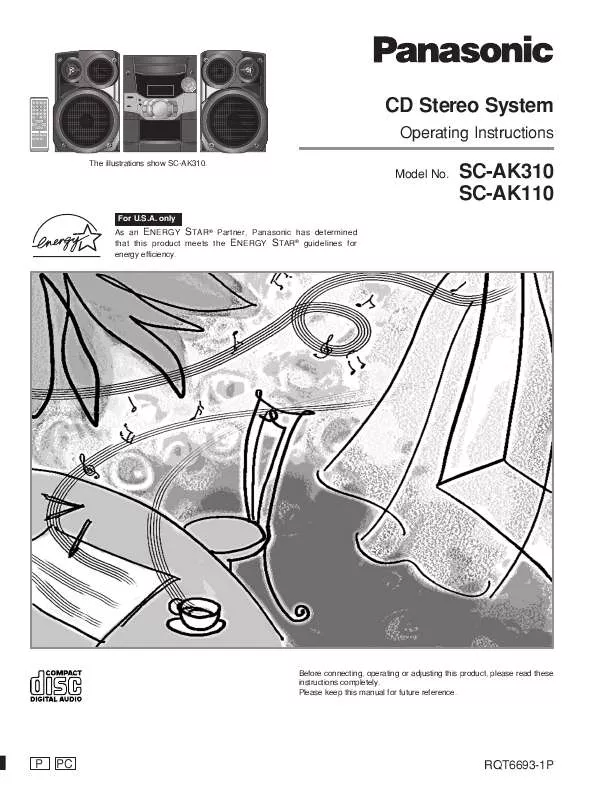Detailed instructions for use are in the User's Guide.
[. . . ] CD Stereo System
Operating Instructions
The illustrations show SC-AK310.
Model No.
SC-AK310 SC-AK110
For U. S. A. only As an ENERGY STAR ® Partner, Panasonic has determined that this product meets the ENERGY STAR ® guidelines for energy efficiency.
Before connecting, operating or adjusting this product, please read these instructions completely. Please keep this manual for future reference.
P
PC
RQT6693-1P
Table of contents
Dear customer
Thank you for purchasing this product. For optimum performance and safety, please read these instructions carefully. [. . . ] One touch play During standby mode and when a CD is loaded, press [:/J, CD] or [1] - [5]. To pause To search forward/ backward To skip forward/ backward Press [:/J, CD] during play. Hold down [g/REW/3] (backward) or [f/FF/4] (forward) during play or pause. Press [g/REW/3] (backward) or [f/FF/4] (forward) during play or pause.
X XX XX X XX XXX
X XX XX X XX XXX
X XX X XX XX X X XX XX X XX XX XX XX XX
X XX XX X XX XXX
· · ·
Notes During 1-RANDOM or A-RANDOM play (A page 9), you cannot skip to tracks already played. During program play (A page 9), 1-RANDOM or A-RANDOM play, you can search only within the track. Always stop the changer before loading or changing CDs. You cannot change CDs while a disc is playing.
CD display
You can display the remaining play time of the current track.
SC-AK310
Remote control only Press [CD DISP] during play or pause.
SC-AK110
Press [-DISP/DEMO] during play or pause.
Remote control: Press [CD DISP]. Every time you press the button: Elapsed play time Remaining play time Note When track number 25 or greater is playing, remaining play time display shows " : ".
SLEEP CLOCK AUTO OFF TIMER UTO
PLAY PL REC
SLEEP CLOCK AUTO OFF TIMER UTO
PLAY PL REC
DISC
DISC
1
PROGRAM
2 5 8 0
CD
3
PROGRAM
1 4
S. SOUND EQ
2 5 8 0
CD
3 6 9
10
2 3 4
4
S. SOUND EQ
6 9
PRESET EQ
10
7
PRESET EQ
7
TUNER
BAND
TAPE
TUNER
BAND
TAPE
AUX
AUX
VOL
MUTING REW CLEAR
VOL
FF
VOL
MUTING REW CLEAR
VOL
FF
CD DISP DIMMER PLAY MODE
CD DISP DIMMER PLAY MODE
Starting play from a specific track
Remote control only
To listen to specific CDs and tracks (CD Play Mode function)
Remote control only
Preparation: Press [:/J, CD] and then [L, CLEAR].
1 Press [DISC] and (within 10 seconds) [1][5] to select the
disc.
2 Select the track with the numbered buttons.
To select track 10 or over, press [X10] then the two digits. Note You cannot use this function with 1-RANDOM or A-RANDOM mode.
1 Press [PLAY MODE] to select the desired mode.
Every time you press the button:
ALL-DISC 1-SONG 1-RANDOM 1-DISC A-RANDOM
Program play
You can program up to 24 tracks.
Remote control only
Preparation: Press [:/J, CD] and then [L, CLEAR]. :J
1 Press [PROGRAM].
"PGM" appears.
Plays all loaded discs in succession from the selected disc to the final disc . 1-SONG: Plays one selected track on the selected disc. 1-RANDOM: Plays one selected disc in random order. A-RANDOM: Plays all loaded discs in random order. (The original display is restored in about 2 seconds. ) Proceed to step 4 when you selected A-RANDOM in step 1.
ALL-DISC:
2 Press [DISC] and (within 10 seconds) [1][5] to select the
disc.
2 Press [DISC] and (within 10 seconds) [1][5] to select the
disc.
The CD starts.
3 Select the tracks with the numbered buttons.
To select track 10 or over, press [X10] then the two digits. Repeat steps 2 and 3 to program other tracks.
3
Only when you selected "1-SONG" in step 1
4 Press [:/J, CD] to start play.
To exit program mode
Press [PROGRAM] in the stop mode. (You can replay your program by pressing [PROGRAM] then [:/J, CD]. ) To cancel Press [L, CLEAR] in the stop mode. To check program contents Press [g, REW/3] or [f, 4/FF] while "P" is displayed. Every time you press the button, the track number and program order are displayed. To add to the program Do steps 2 and 3 while "P" is displayed. Note You can use repeat mode with program play.
Select the track with the numbered buttons.
To select a track 10 or over, press [X10] then the two digits. Play starts from the selected track.
4
Only when you selected "A-RANDOM" in step 1
Press [:/J, CD] to start play.
To stop play Press [L, CLEAR]. When playback ends The current play mode will be retained. [. . . ] Product or Part Name Audio Products (except items listed below) All Audio Racks (cabinets) Technics Stand Alone Speakers, Subwoofer Speakers USB Reader-Writer, Personal Computer Card Adapters (in exchange for defective item) Accessories: Headphones, Cartridges, Microphones, Adapters Rechargeable Batteries (in exchange for defective item) SD Memory Cards, Rechargeable Battery Packs (in exchange for defective item) Parts One (1) year Thirty (30) days Three (3) years Labor One (1) year Not Applicable Three (3) years Carry-In or Mail-In Service For Carry-In or Mail-In Service in the United States call 1-800-211-PANA (1-800-2117262) or visit Panasonic web site: http://www. panasonic. com For assistance in Puerto Rico call Panasonic Sales Company (787)-750-4300 or fax (787)-768-2910. Limited Warranty Limits And Exclusions This warranty ONLY COVERS failures due to defects in materials or workmanship, and DOES NOT COVER normal wear and tear or cosmetic damage. The warranty ALSO DOES NOT COVER damages which occurred in shipment, or failures which are caused by products not supplied by the warrantor, or failures which result from accidents, misuse, abuse, neglect, mishandling, misapplication, alteration, faulty installation, set-up adjustments, misadjustment of consumer controls, improper maintenance, power line surge, lightning damage, modification, or commercial use (such as in a hotel, office, restaurant, or other business), rental use of the product, service by anyone other than a Factory Servicenter or other Authorized Servicer, or damage that is attributable to acts of God. THERE ARE NO EXPRESS WARRANTIES EXCEPT AS LISTED UNDER "LIMITED WARRANTY COVERAGE". [. . . ]