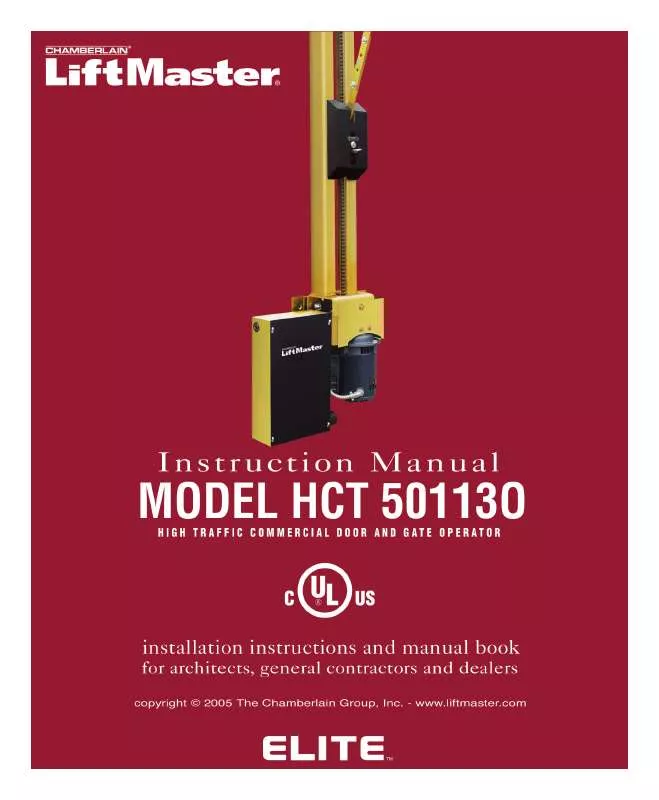User manual LIFT-MASTER HCT501130
Lastmanuals offers a socially driven service of sharing, storing and searching manuals related to use of hardware and software : user guide, owner's manual, quick start guide, technical datasheets... DON'T FORGET : ALWAYS READ THE USER GUIDE BEFORE BUYING !!!
If this document matches the user guide, instructions manual or user manual, feature sets, schematics you are looking for, download it now. Lastmanuals provides you a fast and easy access to the user manual LIFT-MASTER HCT501130. We hope that this LIFT-MASTER HCT501130 user guide will be useful to you.
Lastmanuals help download the user guide LIFT-MASTER HCT501130.
Manual abstract: user guide LIFT-MASTER HCT501130
Detailed instructions for use are in the User's Guide.
[. . . ] TABLE OF CONTENTS
Role of Specifiers and Designers Role of Dealers, Installers and Trained System Technicians Role of End Users / Home Owners Overhead Gate / Door Systems Safety Installation Instructions UL Gate Classifications Steps 1-2 Installation of Operator Steps 3-5 Mounting the Operator Step 6 How to Connect Power (115 Vac) Earth Ground Rod Step 7 Adjusting the Traveling Distance (Limit Switches) Step 8 Two Way Adjustable Reversing Sensor Step 9 Adjustable Timer Step 10 Terminal Input Connections Steps 11-12 IMPORTANT INFORMATION Solenoid / Maglock J3 Connection Operating Instructions for Optional Systems Three Push Button System House Alarm / Proximity Switch Connections Solenoid / Maglock Optional Board Connections Stop Button Alarm Shut Off Optional Relay Adapter Connection Secondary Entrapment Protection (Contact Sensor) Secondary Entrapment Protection (Non-Contact Sensor) Secondary Entrapment Protection (Photo Beam Wiring) Optional Plug-In Loop Detectors HCT Loop Size and Placement Loop Installation and Number of Wire Turns Wiring External Loop Detectors Programming the Radio Receiver Replacing the Control Board Audio Alarm Important Safety Instructions MANUAL RELEASE Troubleshooting Table Troubleshooting / LED Information 2 2 3 3 4 5 6 7 8 9 10 10 11 12 13 14 14 15 16 17 18 19 20 21 21 22 23 24 25-26 27 28 29 29 30 31
MAINTENANCE & OPERATION
INSTA LLA TIO N
Property Owner's Checklist of Installation
HCT Parts Illustrations HCT Accessories List of HCT Parts / Maintenance Operator Notes
32
33 34 35 36
Important:
© Copyright 1988-2004 by Chamberlain Professional Products
All rights reserved. No part of this manual may be reproduced in any means; graphic, electronic, mechanical, or photocopied without the express written permission of the publisher of this material.
DO NOT attempt repair or service of your commercial door and gate operator unless you are an Authorized Service Technician.
For Toll Free Technical Support: 1-800-528-2806 www. liftmaster. com
1
ROLE OF SPECIFIERS AND DESIGNERS
Specifiers and designers should design an automatic vehicular gate system or commercial door opener to: · Incorporate UL325 compliant equipment. · Utilize an operator suited for system type, size, frequency of use, location and user population. (For gates refer to UL325 for usage class definitions. ) · Separate pedestrian access from vehicle access. [. . . ] Each turn of wire must lay flat on top of the previous turn. 4 The wire must be twisted together a minimum of 6 twists per foot from the end of the saw cut to the detector. 5 The wire must be held firmly in the slot with 1" pieces of backer rod every 1 to 2 feet. This prevents the wire from floating when the loop sealant is applied. The sealant selected should have good adhering properties with similar expansion and contraction characteristics to that of the pavement material.
3 Continuous 3 turns of wire shown (Refer to table)
Number of Wire Turns Needed for Loop Important!
Loop Perimeter 10 feet to 13 feet 14 feet to 26 feet 27 feet to 80 feet 80 feet and up Number of Wire Turns 4 3 2 1
Loop Cut
3 The wire is continuously wound in the loop saw cut for the required number of turns. (Refer to table) 2 Saw Cut
The wire must be twisted together 6 twists per foot from the end of the saw cut to the loop detector. Home Run Feeder Slot
1 Remove sharp inside corners by making corner cuts
Pavement Material
2 1/8" to 1/4" Width, 2" to 2. 5" Depth Saw Cut
6 Sealant 5 Backer Rod Insulated Loop Wire
3 turns Shown, amount varies. Refer to table
Min 1" 5
Recommended Loop Wire G50XNL1818 G50XNL1218
23
WIRING EXTERNAL LOOP DETECTORS
®
OmniControl Surge Suppressor
P/N Q410 Patent Pending
123456
7 8 9 10 11 12 13
+ Radio Receiver
Class 2 Supply
24 Volts DC
G
B
M/S Link
A
Center Loop
Safety Loop
Exit Loop
Fire Dept Key Switch
Strike Open Push Button
3 4
External 115 VAC "Safety" Loop Detector Allows system to stay open when vehicles are obstructing path.
Caution: To PREVENT damage to vehicles shorter than 14 feet, a center loop system should be installed.
If the "Inside" and "Outside" safety loops are connected to the same loop detector: · They should be series connected to the detector · Have the same dimensions. (Page 22) · Have the same number of wire turns. (Page 23)
6 5
External 115 VAC "Exit" Loop Detector Allows operator to automatically open for exiting vehicles.
OUT
Safety Loop
ety Safoop L
Exit p Loo
IN
OUT
Safety Loop
ety Safoop L
Exit p Loo
Note:
External 115 VAC Loop Detectors
IN
For installation information about Plug-In Loop detectors, please refer to page 23.
24
PROGRAMMING THE RADIO RECEIVER
SET SECURITY MODE The Universal Receiver can be used with up to 15 rolling code remotes or passwords in HIGH security mode. Alternately, it can be used with up to 31 of any type remote in NORMAL security mode, including any combination of rolling code, billion code, or dip switch remotes. The jumper must be set at the HIGH position for the receiver to operate in HIGH security mode. It must be set at NORMAL position to operate at the NORMAL mode. When changing from NORMAL to HIGH security mode, any previous remote codes must be erased. Repeat Steps 2 and 3 in the Programming Section on the next page to reprogram the receiver for each remote control in use. To verify frequency, please refer to the label on the unit. HIGH SECURITY MODE
Security Mode Terminals Jumper
WARNING: To reduce the risk of
SERIOUS INJURY or DEATH from electrocution: · Be sure power is not connected BEFORE installing the receiver. To reduce the risk of SERIOUS INJURY or DEATH from a moving gate or garage door: · ALWAYS keep remote controls out of reach of children. NEVER permit children to operate, or play with remote control. · Activate gate or door ONLY when it can be seen clearly, is properly adjusted, and there are no obstructions to door travel. · ALWAYS keep gate or garage door in sight until completely closed. NEVER permit anyone to cross path of moving gate or door.
NORMAL SECURITY MODE
Security Mode Terminals Jumper
NOTICE: To comply with FCC and or Industry Canada (IC) rules, adjustment or modifications of this receiver and/or transmitter are prohibited, except for changing the code setting or replacing the battery. [. . . ] For chain maintenance, you can adjust the turn buckle. Check external entrapment protection systems monthly for proper operation.
WARNING: To reduce the risk of SERIOUS INJURY or DEATH:
1. NEVER let children operate or play with gate controls. Keep the remote control away from children. [. . . ]
DISCLAIMER TO DOWNLOAD THE USER GUIDE LIFT-MASTER HCT501130 Lastmanuals offers a socially driven service of sharing, storing and searching manuals related to use of hardware and software : user guide, owner's manual, quick start guide, technical datasheets...manual LIFT-MASTER HCT501130