User manual LINKSYS BEFCMU10
Lastmanuals offers a socially driven service of sharing, storing and searching manuals related to use of hardware and software : user guide, owner's manual, quick start guide, technical datasheets... DON'T FORGET : ALWAYS READ THE USER GUIDE BEFORE BUYING !!!
If this document matches the user guide, instructions manual or user manual, feature sets, schematics you are looking for, download it now. Lastmanuals provides you a fast and easy access to the user manual LINKSYS BEFCMU10. We hope that this LINKSYS BEFCMU10 user guide will be useful to you.
Lastmanuals help download the user guide LINKSYS BEFCMU10.
You may also download the following manuals related to this product:
Manual abstract: user guide LINKSYS BEFCMU10
Detailed instructions for use are in the User's Guide.
[. . . ] ®
A Division of Cisco Systems, Inc.
Cable Modem
WIRED
with USB and Ethernet Connections
User Guide
Model No.
BEFCMU10
Cable Modem with USB and Ethernet Connections
Copyright and Trademarks
Specifications are subject to change without notice. Linksys is a registered trademark or trademark of Cisco Systems, Inc. Copyright © 2003 Cisco Systems, Inc. Other brands and product names are trademarks or registered trademarks of their respective holders.
How to Use this Guide
Your guide to the Cable Modem has been designed to make understanding networking with the Cable Modem easier than ever. [. . . ] · Make sure the coaxial cable is firmly attached between the Cable Modem and the wall jack.
Appendix A: Troubleshooting Common Problems and Solutions
13
Cable Modem with USB and Ethernet Connections
· The signal from your cable company's equipment may be too weak or the cable line may not be properly attached to the Cable Modem. If the cable line is properly connected to the Cable Modem, then call your cable company to verify whether a weak signal may be the problem. All of the LEDs on the Cable Modem indicate that the Cable Modem is functioning properly, but I still can't access the Internet. Go through this checklist until your problem is solved: · If the Power and Cable LEDs are lit but not flashing, then the Cable Modem is operating properly. Power your computer off and back on again. This will cause your computer to re-establish communications with your cable ISP. · Press the Reset button on the back panel of the Cable Modem. Using an object with a small tip, such as a pen, push the button until you feel it click. · Make sure TCP/IP is the default protocol used by your computer. For more information, refer to "Appendix B: Windows Help. " 4. The power on the Cable Modem goes on and off sporadically. You may be using the wrong power adapter. Make sure the power adapter you are using is the one included with the Cable Modem.
Appendix A: Troubleshooting Common Problems and Solutions
14
Cable Modem with USB and Ethernet Connections
Appendix B: Windows Help
Most Linksys products require Microsoft Windows. Windows is the most used operating system in the world and comes with many features that help make networking easier. These features can be accessed through Windows Help and are described in this appendix.
TCP/IP
Before a computer can communicate with a network router, TCP/IP must be enabled. TCP/IP is a set of instructions, or protocol, all PCs follow to communicate over a network. This is true for wireless networks as well. Your PCs will not be able to utilize wireless networking without having TCP/IP enabled. Windows Help provides complete instructions on enabling TCP/IP.
Shared Resources
If you wish to share printers, folder, or files over your network, Windows Help provides complete instructions on utilizing shared resources.
Network Neighborhood/My Network Places
Other PCs on your network will appear under Network Neighborhood or My Network Places (depending upon the version of Windows you're running). Windows Help provides complete instructions on adding PCs to your network.
Appendix B: Windows Help
15
Cable Modem with USB and Ethernet Connections
Appendix C: Glossary
802. 11a - An IEEE wireless networking standard that specifies a maximum data transfer rate of 54Mbps and an operating frequency of 5GHz. 802. 11b - An IEEE wireless networking standard that specifies a maximum data transfer rate of 11Mbps and an operating frequency of 2. 4GHz. 802. 11g - An IEEE wireless networking standard that specifies a maximum data transfer rate of 54Mbps, an operating frequency of 2. 4GHz, and backward compatibility with 802. 11b devices. [. . . ] Linksys pays for UPS Ground shipping from Linksys back to You only. Customers located outside of the United States of America and Canada are responsible for all shipping and handling charges. ALL IMPLIED WARRANTIES AND CONDITIONS OF MERCHANTABILITY OR FITNESS FOR A PARTICULAR PURPOSE ARE LIMITED TO THE DURATION OF THE WARRANTY PERIOD. ALL OTHER EXPRESS OR IMPLIED CONDITIONS, REPRESENTATIONS AND WARRANTIES, INCLUDING ANY IMPLIED WARRANTY OF NON-INFRINGEMENT, ARE DISCLAIMED. [. . . ]
DISCLAIMER TO DOWNLOAD THE USER GUIDE LINKSYS BEFCMU10 Lastmanuals offers a socially driven service of sharing, storing and searching manuals related to use of hardware and software : user guide, owner's manual, quick start guide, technical datasheets...manual LINKSYS BEFCMU10

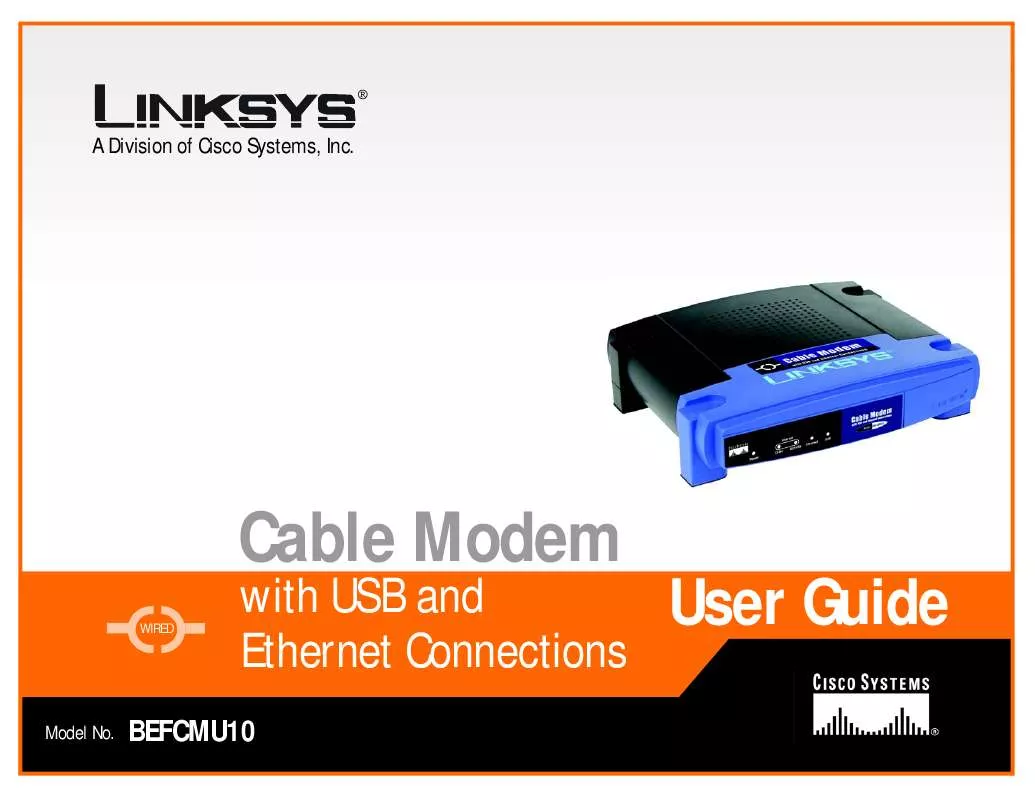
 LINKSYS BEFCMU10 INSTALL GUIDE (1523 ko)
LINKSYS BEFCMU10 INSTALL GUIDE (1523 ko)
 LINKSYS BEFCMU10 PRODUCT BROCHURE (72 ko)
LINKSYS BEFCMU10 PRODUCT BROCHURE (72 ko)
