User manual LINKSYS BEFSR41
Lastmanuals offers a socially driven service of sharing, storing and searching manuals related to use of hardware and software : user guide, owner's manual, quick start guide, technical datasheets... DON'T FORGET : ALWAYS READ THE USER GUIDE BEFORE BUYING !!!
If this document matches the user guide, instructions manual or user manual, feature sets, schematics you are looking for, download it now. Lastmanuals provides you a fast and easy access to the user manual LINKSYS BEFSR41. We hope that this LINKSYS BEFSR41 user guide will be useful to you.
Lastmanuals help download the user guide LINKSYS BEFSR41.
You may also download the following manuals related to this product:
Manual abstract: user guide LINKSYS BEFSR41
Detailed instructions for use are in the User's Guide.
[. . . ] Instant BroadbandTM Series
Cable/DSL Routers
Use this guide to install the following products:
BEFSR41 ver. 2 EtherFast® Cable/DSL Router with 4-Port Switch BEFSRU31 EtherFast® Cable/DSL Router with USB Port and 3-Port Switch BEFSR11 ver. 2 EtherFast® 1-Port Cable/DSL Router
User Guide
COPYRIGHT & TRADEMARKS Copyright © 2002 Linksys, All Rights Reserved. Linksys and EtherFast are registered trademarks of Linksys. [. . . ] This determines (by using the values 255) that the first three numbers of a network IP address identify this particular network, while the last digit (from 1 to 254) identifies the specific host. Default Gateway: This IP address should be the IP address of the gateway device that allows for contact between the Router and the remote network or host. Hop Count: This determines the maximum number of steps between network nodes that data packets will travel. A node is any device on the network, such as PCs, print servers, routers, etc. interface: Select LAN or WAN, depending on the location of the static route's final destination. When finished making your changes on this tab, click the Apply button to save these changes, or click the Cancel button to undo your changes.
EtherFast® Cable/DSL Routers
DMZ Host
Figure 9-22 The DMZ Hosting feature, shown in Figure 9-22, allows one local user to be exposed to the Internet for use of a special-purpose service such as Internet gaming and videoconferencing. Whereas Port Range Forwarding can only forward a maximum of 10 ranges of ports, DMZ hosting forwards all the ports for one PC at the same time. · To expose one PC, enter the computer's IP address. To get the IP address of a computer, refer to "Appendix F: Finding the MAC Address and IP Address for Your Ethernet Adapter. " · Deactivate DMZ by entering a 0 in the field. When finished, click the Apply button to save the settings. Otherwise, click the Cancel button to undo changes made on this screen.
72
73
Instant BroadbandTM Series
MAC Address Clone
EtherFast® Cable/DSL Routers
Appendix A: Troubleshooting
Common Problems and Solutions This appendix consists of two parts: "Common Problems and Solutions" and "Frequently Asked Questions. " Provided are possible solutions to problems regarding the installation and operation of the Router. If your situation is described here, the problem should be solved by applying the corresponding solution. If you can't find an answer here, check the Linksys website at www. linksys. com. I need to set a static IP address on a PC. The Router, by default, assigns an IP address range of 192. 168. 1. 100 to 192. 168. 1. 150 using the DHCP server on the Router. To set a static IP address, you can only use the ranges 192. 168. 1. 2 to 192. 168. 1. 99 and 192. 168. 1. 151 to 192. 168. 1. 254. Each PC or network device that uses TCP/IP must have a unique address to identify itself in a network. If the IP address is not unique to a network, Windows will generate an IP conflict error message. You can assign a static IP address to a PC by performing the following steps: For Windows 95, 98, and Me: A. Click Start, Settings, and Control Panel. In The following network components are installed box, select the TCP/IP-> associated with your Ethernet adapter. If you only have one Ethernet adapter installed, you will only see one TCP/IP line with no association to an Ethernet adapter. [. . . ] Enabling this will disable all options under the Advanced tab except MAC Address cloning. Then, click the OK button to save these settings. Click the X button on the top right side of the window to close it.
Figure G-4 Note: AOL Parental Controls are available to AOL customers in the Unites States Only.
117
Figure G-2
116
Instant BroadbandTM Series
AOL Broadband via DSL 1. Enter http://192. 168. 1. 1 in the web browser's Address field, as shown in Figure G-5, and press the Enter key. [. . . ]
DISCLAIMER TO DOWNLOAD THE USER GUIDE LINKSYS BEFSR41 Lastmanuals offers a socially driven service of sharing, storing and searching manuals related to use of hardware and software : user guide, owner's manual, quick start guide, technical datasheets...manual LINKSYS BEFSR41

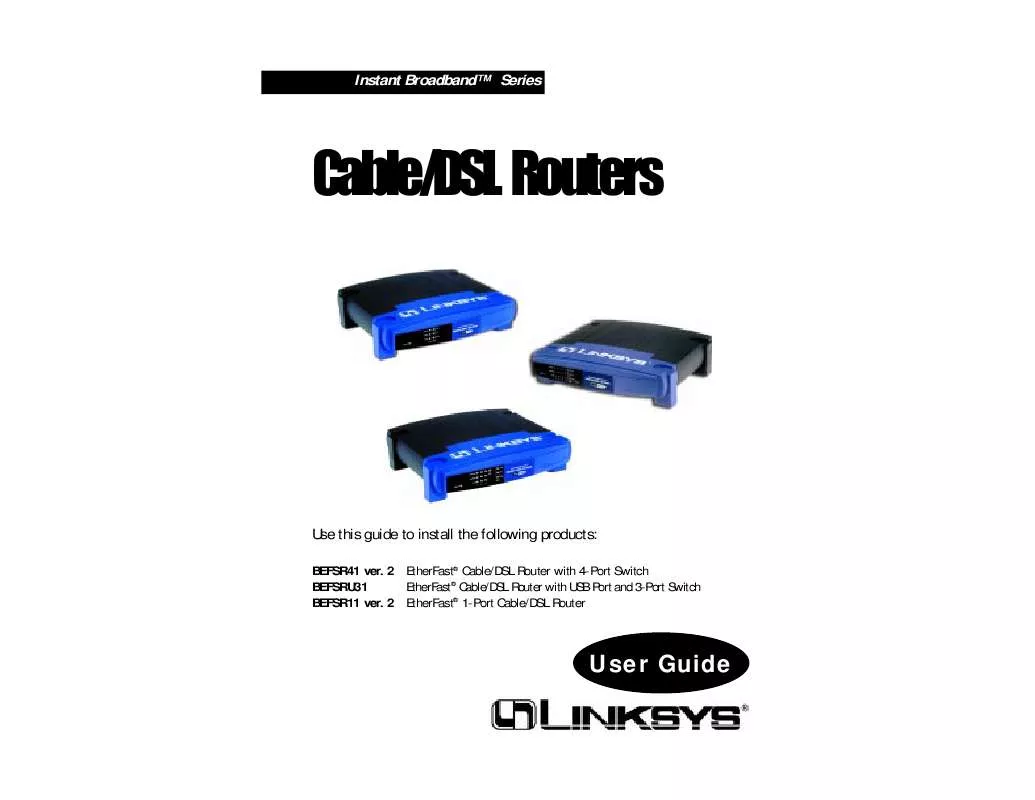
 LINKSYS BEFSR41 PRODUCT BROCHURE (62 ko)
LINKSYS BEFSR41 PRODUCT BROCHURE (62 ko)
