User manual LINKSYS SPA2002
Lastmanuals offers a socially driven service of sharing, storing and searching manuals related to use of hardware and software : user guide, owner's manual, quick start guide, technical datasheets... DON'T FORGET : ALWAYS READ THE USER GUIDE BEFORE BUYING !!!
If this document matches the user guide, instructions manual or user manual, feature sets, schematics you are looking for, download it now. Lastmanuals provides you a fast and easy access to the user manual LINKSYS SPA2002. We hope that this LINKSYS SPA2002 user guide will be useful to you.
Lastmanuals help download the user guide LINKSYS SPA2002.
You may also download the following manuals related to this product:
Manual abstract: user guide LINKSYS SPA2002
Detailed instructions for use are in the User's Guide.
[. . . ] ®
A Division of Cisco Systems, Inc.
Analog Telephone Adapter
with 2 FXS Ports
Voice
User Guide
Model No.
SPA2002
Analog Telephone Adapter with 2 FXS Ports
Copyright and Trademarks
Specifications are subject to change without notice. Linksys is a registered trademark or trademark of Cisco Systems, Inc. Copyright © 2005 Cisco Systems, Inc. Other brands and product names are trademarks or registered trademarks of their respective holders. [. . . ] Repeat steps 5-7 until you have entered all four port ranges for the Phone Adapter.
Application
Internet phone 1 Internet phone 2 Internet phone 3 Internet phone 4
Start and End
5060 to 5061 53 to 53 69 to 69 10000 to 20000
Protocol
UDP UDP UDP UDP
IP Address
(IP address of Phone Adapter) (IP address of Phone Adapter) (IP address of Phone Adapter) (IP address of Phone Adapter)
Enable
X X X X
9. Click the Enable checkbox for each port service you want to use. When you are finished configuring Port Range Forwarding, click the click the Save Settings button. When I'm on a telephone call, words are dropped intermittently. Go through this checklist until your problem is solved: · If you're using a wireless router and a cordless phone, they may be using the same frequency and may interfere with each other. Move the cordless phone farther away from the router. · There may be heavy network activity, particularly if you are running a server or using a file sharing program. Try to limit network or Internet activity during Internet telephone calls. For example, if you are running a file sharing program, file may be uploaded in the background even though you are not downloading any file, so make sure you exit the program before making Internet phone calls. · There may not be enough bandwidth available for your Internet phone call. You may want to test your bandwidth using one of the bandwidth tests available online. If necessary, access your Internet phone service account and reduce the bandwidth requirements for your service. For more information, refer to your service provider's website.
Appendix A: Troubleshooting Common Problems and Solutions
15
Analog Telephone Adapter with 2 FXS Ports
4. My telephone does not ring, and my calls automatically go to voicemail. Go through this checklist until your problem is solved: · Make sure the telephone is plugged into the correct port, PHONE 1 or PHONE 2. (You should use the Phone 2 port only if you have more than one Internet telephone service account. ) · Make sure the ringer volume on your telephone is set to an audible level. · Follow these instructions to reboot your cable or DSL modem, Phone Adapter, and router: 1. Power off your cable or DSL modem by unplugging its power adapter. Power off the router by unplugging its power adapter. Power off the Phone Adapter by unplugging its power adapter. Wait two minutes, then power on your cable or DSL modem by plugging its power adapter into an electrical outlet. Wait two minutes, then power on the router by plugging its power adapter into an electrical outlet. [. . . ] If advance notice is not practical, the telephone company will notify the customer as soon as possible. Also, you will be advised of your right to file a complaint with the FCC if you believe it is necessary.
Appendix E: Regulatory Information
28
Analog Telephone Adapter with 2 FXS Ports
The telephone company may make changes in its facilities, equipment, operations, or procedures that could affect the operation of the equipment. If this happens, the telephone company will provide advance notice in order for you to make the necessary modifications in order to maintain uninterrupted service. In the event this equipment should fail to operate properly, disconnect the unit from the telephone line. [. . . ]
DISCLAIMER TO DOWNLOAD THE USER GUIDE LINKSYS SPA2002 Lastmanuals offers a socially driven service of sharing, storing and searching manuals related to use of hardware and software : user guide, owner's manual, quick start guide, technical datasheets...manual LINKSYS SPA2002

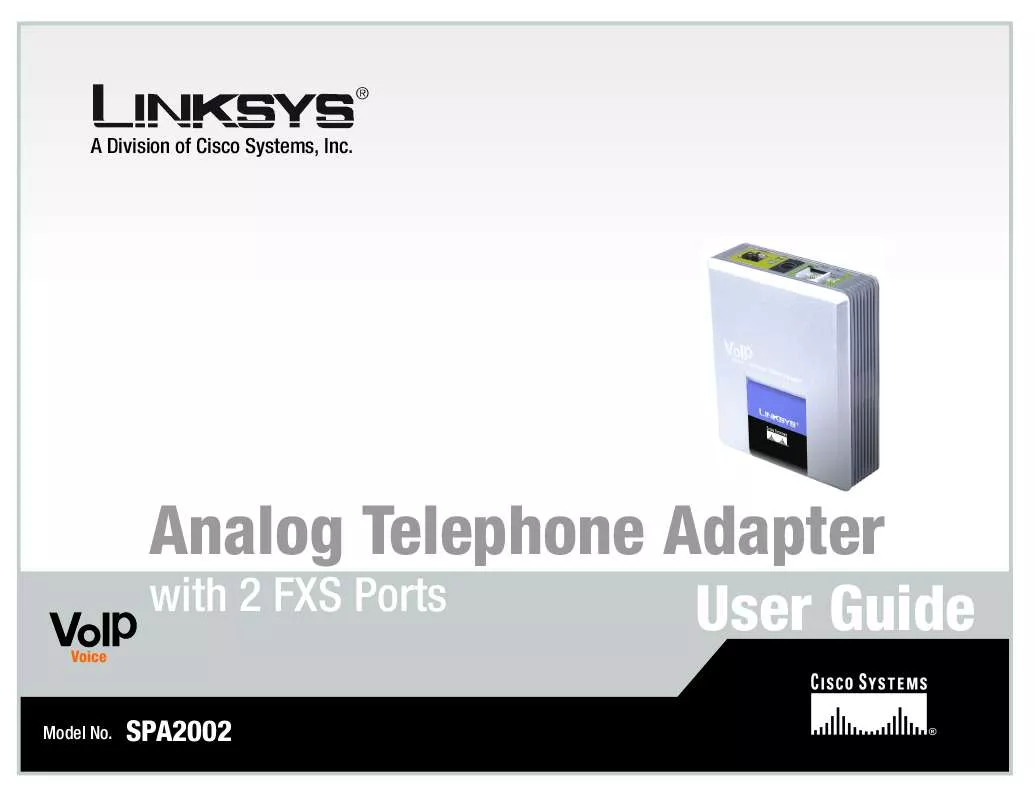
 LINKSYS SPA2002 PRODUCT BROCHURE (78 ko)
LINKSYS SPA2002 PRODUCT BROCHURE (78 ko)
