User manual LINKSYS WMA11B
Lastmanuals offers a socially driven service of sharing, storing and searching manuals related to use of hardware and software : user guide, owner's manual, quick start guide, technical datasheets... DON'T FORGET : ALWAYS READ THE USER GUIDE BEFORE BUYING !!!
If this document matches the user guide, instructions manual or user manual, feature sets, schematics you are looking for, download it now. Lastmanuals provides you a fast and easy access to the user manual LINKSYS WMA11B. We hope that this LINKSYS WMA11B user guide will be useful to you.
Lastmanuals help download the user guide LINKSYS WMA11B.
You may also download the following manuals related to this product:
Manual abstract: user guide LINKSYS WMA11B
Detailed instructions for use are in the User's Guide.
[. . . ] ®
A Division of Cisco Systems, Inc.
2. 4 GHz Wireless-B
802. 11b
Media Adapter
WIRELESS
Model No.
User Guide
WMA11B
Wireless-B Media Adapter
Copyright and Trademarks
Linksys is a registered trademark or trademark of Cisco Systems, Inc. Copyright © 2003 Cisco Systems, Inc. All rights reserved.
How to Use this Guide
This User Guide has been designed to make understanding networking with the Adapter easier than ever. Look for the following items when reading this Guide: This checkmark means there is a Note of interest and is something you should pay special attention to while using the Adapter.
This exclamation point means there is a Caution or Warning and is something that could damage your property or the Adapter.
This question mark provides you with a reminder about something you might need to do while using the Adapter.
In addition to these symbols, there are definitions for technical terms that are presented like this: word: definition. [. . . ] If you do not see the icon, go to "Problem #8: I don't see the Utility's icon in the system tray of my PC's taskbar. On my TV, the Choose Music or Choose Pictures menus are empty. On your host computer, go to the shared folders that you had selected using the Utility Wizard. Make sure they contain compatible music files (MP3 or WMA) and/or image files (JPG, BMP, GIF, or TIF). The music was running, but then it stopped playing. Follow these instructions until your problem is solved:
Appendix A: Troubleshooting Common Problems and Solutions
32
Wireless-B Media Adapter
· Press the Music button on the remote. Select the songs you want to play, and press the Play button on the remote. · Check the cable connections between the Adapter and the stereo or TV. · If you are using a wired configuration, check the other cable connections to make sure that both ends are securely plugged in. · If you are using a wireless configuration, check the wireless adapter in the host computer. · Make sure the network is operating properly. The picture won't change on the TV. Follow these instructions until your problem is solved: · Press the Pictures button on the remote. Press the Play button to start the slideshow. · Check the cable connections between the Adapter and the stereo or TV. · If you are using a wired configuration, check the other cable connections to make sure that both ends are securely plugged in. · If you are using a wireless configuration, check the wireless adapter in the host computer. · Make sure the network is operating properly. When I pause a song, I cannot move to a different song. If you pause a song, you cannot move to either the previous or next selection. You must press the Play button first before making another selection. (This applies only to wireless usage of the Adapter. ) Follow these instructions until your problem is solved: · Restart the Adapter. [. . . ] The use of this device in a system operating either partially or completely outdoors may require the user to obtain a license for the system according to the Canadian regulations. EC DECLARATION OF CONFORMITY (EUROPE) Linksys Group declares that the Wireless-B Media Adapter conforms to the specifications listed below, following the provisions of the European R&TTE directive 1999/5/EC: For 11Mbps, 2. 4 GHz devices with 100 mW radios, the following standards were applied: · EN 301 489-1, 301 489-17 General EMC requirements for Radio equipment. · EN 609 50 Safety · ETS 300-328-2 Technical requirements for Radio equipment. Caution: This equipment is intended to be used in all EU and EFTA countries. [. . . ]
DISCLAIMER TO DOWNLOAD THE USER GUIDE LINKSYS WMA11B Lastmanuals offers a socially driven service of sharing, storing and searching manuals related to use of hardware and software : user guide, owner's manual, quick start guide, technical datasheets...manual LINKSYS WMA11B

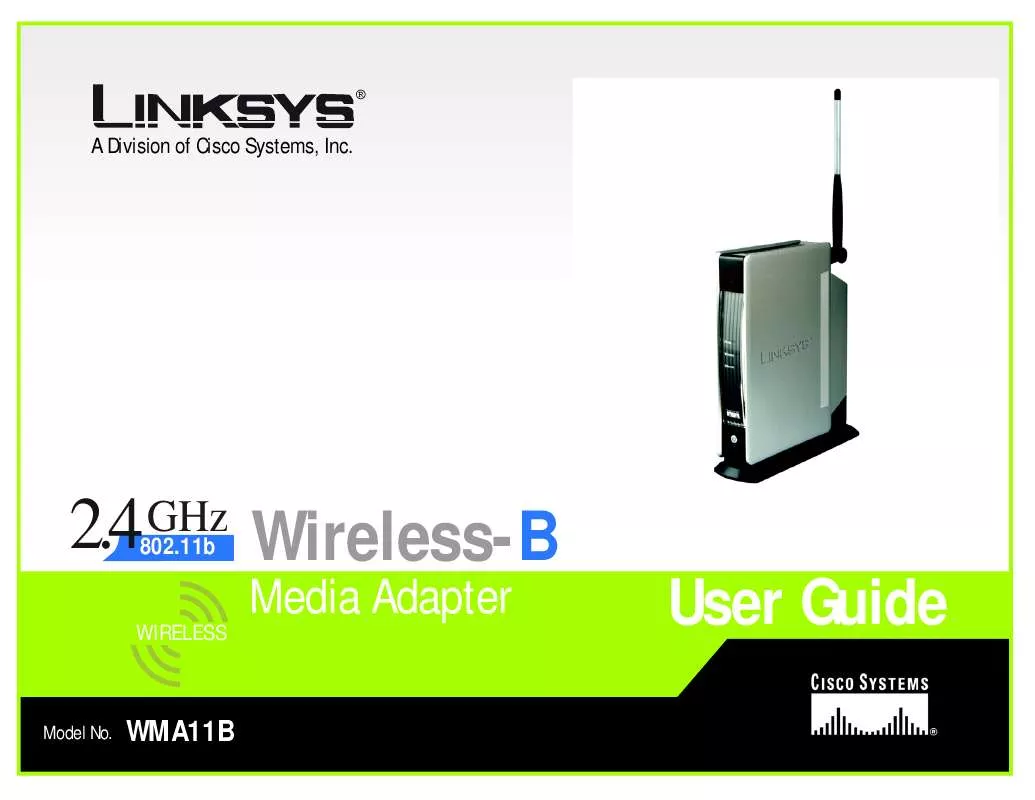
 LINKSYS WMA11B INSTALL GUIDE (305 ko)
LINKSYS WMA11B INSTALL GUIDE (305 ko)
 LINKSYS WMA11B PRODUCT BROCHURE (199 ko)
LINKSYS WMA11B PRODUCT BROCHURE (199 ko)
