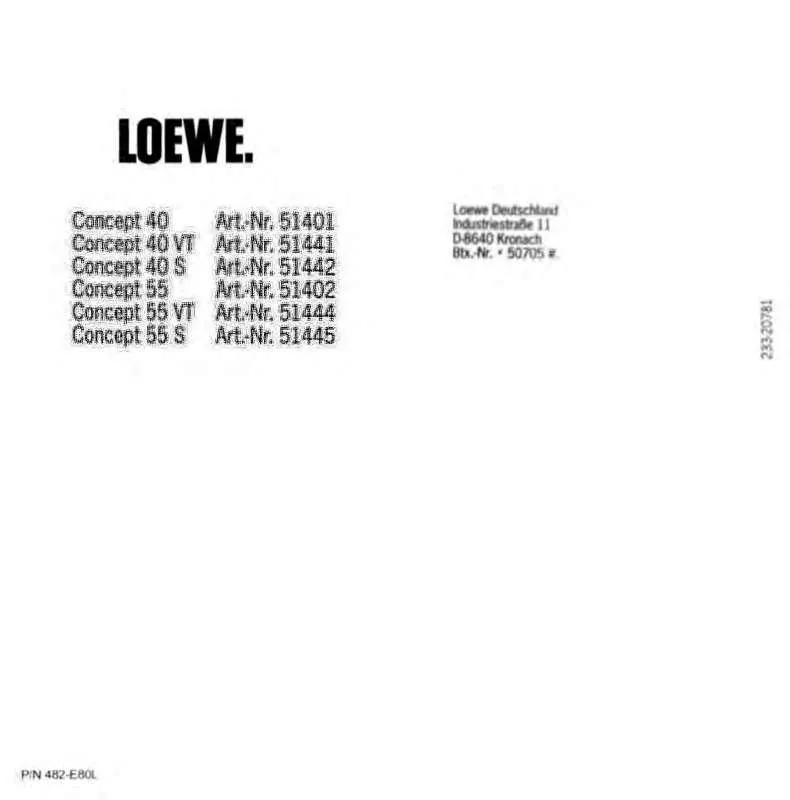User manual LOEWE CONCEPT 55
Lastmanuals offers a socially driven service of sharing, storing and searching manuals related to use of hardware and software : user guide, owner's manual, quick start guide, technical datasheets... DON'T FORGET : ALWAYS READ THE USER GUIDE BEFORE BUYING !!!
If this document matches the user guide, instructions manual or user manual, feature sets, schematics you are looking for, download it now. Lastmanuals provides you a fast and easy access to the user manual LOEWE CONCEPT 55. We hope that this LOEWE CONCEPT 55 user guide will be useful to you.
Lastmanuals help download the user guide LOEWE CONCEPT 55.
Manual abstract: user guide LOEWE CONCEPT 55
Detailed instructions for use are in the User's Guide.
[. . . ] While all reasonable efforts have been made to make this document as accurate and helpful as possible, we make no warranty of any kind, expressed or implied, as to the accuracy or completeness of the information contained herein. The most up-to-date drivers and manuals are available from
http://my. okidata. com.
Copyright © 2004. As an ENERGY STAR® Program Participant, the manufacturer has determined that this product meets the ENERGY STAR guidelines for energy efficiency.
Oki is a registered trademark of Oki Electric Industry Company Ltd. Executive Series is a trademark of Oki Data Americas, Inc. [. . . ] Enter a Job Name of up to 16 characters. Enter a four digit personal ID Number (0000 to 9999). Click Print to proceed with your print job.
The document will be stored on the printer's hard disk.
Macintosh OS 9x: Operation ·
32
Printing a Stored Document from The Front Panel
ON LINE
BACK
MENU
ENTER
CANCEL
1. Use +/ to set the number for the first digit of the password,
then press ENTER to engage the number and move to the next digit:
ENTER PASSWORD 5*** 4. Repeat step 3 for each of the remaining digits in the password. Press +/ until the name of the job you wish to print appears
on the second line of the display, then press ENTER. The document prints.
Macintosh OS 9x: Operation ·
33
Deleting a Stored Document from the Hard Disk Drive
To delete a document stored on the Hard Disk Drive: 1. Use +/ to set the number for the first digit of the password,
then press ENTER to engage the number and move to the next digit:
ENTER PASSWORD 5*** 4. Repeat step 3 for each of the remaining digits in the password. DELETE THE JOB Y=ENTER/N=CANCEL
Macintosh OS 9x: Operation ·
34
6. Press ENTER to delete the job, then press ON LINE.
NOTE
An alternative method of printing or deleting the document is to use the Storage Device Manager if you are on an AppleTalk network. Click the button next to Collate to enable the function.
4. Click Print to print or Save Settings to save and close the printer
dialog box.
Macintosh OS 9x: Operation ·
40
Utilities _______________________
This section explains how to install and use the utilities supplied with your printer.
· Storage Device Manager · Admin Setup Utility · Job Accounting
General Information
Storage Device Manager
Using the software improves the internal performance of the printer allowing you to adjust printer options. This utility will only work over a network and is not compatible with USB connections.
Important!
The printer's internal hard drive does not communicate directly back to the Storage Device Manager software; it sends any error messages to the printer display. If things seems to be "stuck, " check the display of the printer.
Admin Setup Utility for Macintosh
This utility adjusts the printer's network parameters.
Job Accounting
This plug-in is normally installed automatically when you install the printer driver. For more information on Job Accounting, see page 21
Macintosh OS 9x: Utilities
· 41
Installation Procedures
1. Insert the driver CD supplied with your printer into the CD-ROM
drive.
2. Double-click the CD icon that appears on the desktop. Open the MAC folder and double-click the Mac Installer icon.
4. Click Continue and accept the license agreement. Select Custom Install to access the Utility Installation.
6. Click in the boxes to the left of the Utilities you wish to install and click the Install button to complete.
Macintosh OS 9x: Utilities
· 42
Storage Device Manager (SDM) Operation
Important!
· When attempting to open the application, ensure that the default printer is connected and turned on. [. . . ] However, merely selecting the profile will not automatically produce perfect results as many factors will contribute to the gamut of color selection.
1. Navigate to the utility by accessing your Local Hard Drive Applications Utilities ColorSync Utility Devices.
Macintosh OS X: Utilities
·
72
2. Click the arrow next to Displays and select your monitor. In the Current Profile area click the arrow and select Other. . . [. . . ]
DISCLAIMER TO DOWNLOAD THE USER GUIDE LOEWE CONCEPT 55 Lastmanuals offers a socially driven service of sharing, storing and searching manuals related to use of hardware and software : user guide, owner's manual, quick start guide, technical datasheets...manual LOEWE CONCEPT 55