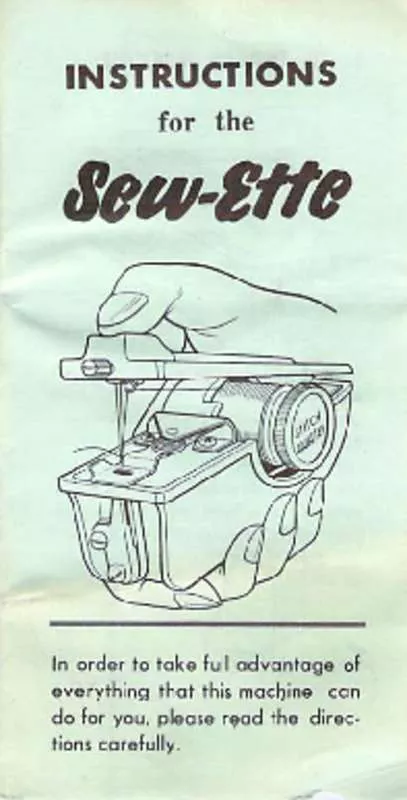User manual LOTUS 1000
Lastmanuals offers a socially driven service of sharing, storing and searching manuals related to use of hardware and software : user guide, owner's manual, quick start guide, technical datasheets... DON'T FORGET : ALWAYS READ THE USER GUIDE BEFORE BUYING !!!
If this document matches the user guide, instructions manual or user manual, feature sets, schematics you are looking for, download it now. Lastmanuals provides you a fast and easy access to the user manual LOTUS 1000. We hope that this LOTUS 1000 user guide will be useful to you.
Lastmanuals help download the user guide LOTUS 1000.
Manual abstract: user guide LOTUS 1000
Detailed instructions for use are in the User's Guide.
[. . . ] Such changes will, however, be incorporated into new editions of this User guide. ©Sony Ericsson Mobile Communications AB, 2009 Publication number: 1225-3337. 1 Attention: Some of the services and features described in this User guide are not supported by all networks and/or service providers in all areas. Without limitation, this applies to the GSM International Emergency Number 112. Please contact your network operator or service provider to determine availability of any specific service or feature and whether additional access or usage fees apply. [. . . ] It may take a few minutes before a transferred audio book appears in the list of available audio books. To access audio books • Select Menu > Media > Music > Audio books.
You can find audio books in formats other than M4B and those that do not have ID3v2 chapter tags in the Tracks folder.
downloaded to your computer and your selected music service account is charged. This service requires a subscription and account with a downloadable music service, a computer with Microsoft® Windows Media® Player 11 or subsequent compatible version of Windows Media® Player, and a USB computer connection.
You cannot see that a track is marked. You cannot unmark tracks you have already marked.
To mark a track • When the track you want to mark is playing, press and hold down .
PlayNow™
When you select PlayNow™ you enter PlayNow™ arena, where you can download music, games, ringtones, themes and wallpapers. You can preview or listen to content before you purchase and download it to your phone. If you cannot use PlayNow™ and PlayNow™ arena, see I cannot use Internet-based services on page 61.
This service is not available in all countries.
Buy Now If you subscribe to a music service allowing limited, non-permanent use with your phone, you can mark a track you are interested in buying later. The next time you synchronise your music with Windows Media® Player on a computer with enabled Internet access, you should be asked if you want to buy the track you marked earlier. If you accept, the track is
Music
This is an Internet version of this publication. © Print only for private use.
33
For extended functionality, you can also access the PlayNow™ arena Web shop on a computer from www. playnow-arena. com. For more information, go to www. sonyericsson. com/support to read the PlayNow™ arena Feature guide. To use PlayNow™ 1 Select Menu > PlayNow™. To switch between saved channels • Press or .
Radio
Do not use your phone as a radio in places where this is prohibited.
To turn on the radio 1 Connect a handsfree to the phone. To search for channels automatically • Select Search. To search for channels manually • Press or . To change the volume • Press the volume key up or down. To minimise the radio • Select Options > Minimise.
MusicDJ™
You can compose and edit your own melodies to use as ringtones. Prearranged sounds with different characteristics are available. To compose a melody 1 Select Menu > Entertainment > MusicDJ™. 2 Select to Insert, Copy or Paste sounds. 3 Use , , or to scroll between the sounds. Music 35
This is an Internet version of this publication. © Print only for private use.
4 Select Options > Save melody.
Record sound
You can record a voice memo or a call. [. . . ] The next time you enter the code memo, you must proceed as if you are opening it for the first time. 1 2 3 4 To reset Code memo Select Menu > Organiser > Code memo. Enter an incorrect passcode three times. Where can I find the regulatory information such as my IMEI number if I cannot turn on my phone?
Error messages
Insert SIM There is no SIM card in your phone or you may have inserted it incorrectly. [. . . ]
DISCLAIMER TO DOWNLOAD THE USER GUIDE LOTUS 1000 Lastmanuals offers a socially driven service of sharing, storing and searching manuals related to use of hardware and software : user guide, owner's manual, quick start guide, technical datasheets...manual LOTUS 1000