User manual LOWRANCE AIRMAP 1000
Lastmanuals offers a socially driven service of sharing, storing and searching manuals related to use of hardware and software : user guide, owner's manual, quick start guide, technical datasheets... DON'T FORGET : ALWAYS READ THE USER GUIDE BEFORE BUYING !!!
If this document matches the user guide, instructions manual or user manual, feature sets, schematics you are looking for, download it now. Lastmanuals provides you a fast and easy access to the user manual LOWRANCE AIRMAP 1000. We hope that this LOWRANCE AIRMAP 1000 user guide will be useful to you.
Lastmanuals help download the user guide LOWRANCE AIRMAP 1000.
You may also download the following manuals related to this product:
Manual abstract: user guide LOWRANCE AIRMAP 1000
Detailed instructions for use are in the User's Guide.
[. . . ] Aviation Mapping GPS Receiver
AirMap 1000
Operation Instructions
Copyright © 2003 Lowrance Electronics, Inc. AirMap, Lowrance Avionics and Lowrance are all registered trademarks of Lowrance Electronics, Inc. Jeppesen is a registered trademark of Jeppesen Sanderson, Inc. Navionics is a registered trademark of Navionics, Inc. [. . . ] 52
Aviation Calculators
To help you with flight planning, this unit has three aviation utilities built into it that let you calculate density altitude, true airspeed, wind speed and direction, plus vertical navigation. NOTE: AirMap also includes another set of general-purpose utilities. E6B Altitude/Airspeed Calculator The Altitude/Airspeed Calculator lets you calculate density altitude or true airspeed. To get to the altitude/airspeed calculator menu: while in Aviation Mode, press MENU|MENU| to AVIATION CALCULATORS|ENT|ENT. The screen in the following image appears. For each item in the top portion of the screen, press the enter key, use and to enter the field value, and then press EXIT when you're done. You'll need to enter indicated altitude (ALTITUDE), barometric pressure (BARO) in inches of mercury, outside air temperature (TEMP), and calibrated airspeed (CAS). In the example shown, the indicated altitude is 5000 feet, barometric pressure is 30. 02", outside air temperature is 15° Celsius, and the calibrated airspeed is 129 knots. This gives us a pressure altitude of 4908 feet, a density altitude of 5740 feet, and a true airspeed of 140. 4 knots. Obviously, you don't need airspeed to calculate density altitude, this was done for illustration purposes.
E6B Altitude/Airspeed Calculator
E6B Wind Speed/Direction Calculator To determine the wind speed and direction, first find true airspeed using the Altitude/Airspeed Calculator (see above). Once you have that, open the Wind Speed/Direction Calculator. To get to the wind 53
MENU|MENU| SPEED/DIR|ENT.
speed/direction calculator menu: while in Aviation Mode, press to AVIATION CALCULATORS|ENT| to E6B WIND
A screen similar to the one in the following image appears. The current true airspeed is automatically used, and you only need to enter your heading. Use the arrow keys to change the heading in the box at the top of the screen. In the example shown, the heading is 39° magnetic. This gives us a wind speed of 11. 5 knots on a bearing of 44° magnetic, for an 11. 4 knot headwind.
E6B Wind Speed/Direction Calculator
Vertical Navigation Calculator With the Vertical Navigation Calculator, the AirMap 1000 can help you decide when to let down for an approach to an airport. To get to the vertical navigation calculator menu: while in Aviation Mode, press MENU|MENU| to AVIATION CALCULATORS|ENT| to VERTICAL NAV |ENT. (The command only works when you are navigating to a waypoint. ) In the following example, we're travelling to the Wichita Mid-Continent airport in Wichita, Kansas. It's identifier is shown at the bottom of the screen KICT. We are travelling at 4500 feet, and need to be at the pattern altitude (about 2300 feet) by 5 nautical miles from the airport using a 450 fpm descent. After determining the above information, use or to highlight each field, then press ENT. In each box, use the arrow keys to enter the data. [. . . ] We reserve the right to do so without notice.
. . . in Canada:
If you're in Canada and you have technical, return or repair questions, please contact the Factory Customer Service Department. Before any product can be returned, you must call customer service to determine if a return is necessary. Many times, customer service can resolve your problem over the phone without sending your product to the factory. To call us, use the following toll-free number:
800-661-3983
905-629-1614 (not toll-free)
8 a. m. [. . . ]
DISCLAIMER TO DOWNLOAD THE USER GUIDE LOWRANCE AIRMAP 1000 Lastmanuals offers a socially driven service of sharing, storing and searching manuals related to use of hardware and software : user guide, owner's manual, quick start guide, technical datasheets...manual LOWRANCE AIRMAP 1000

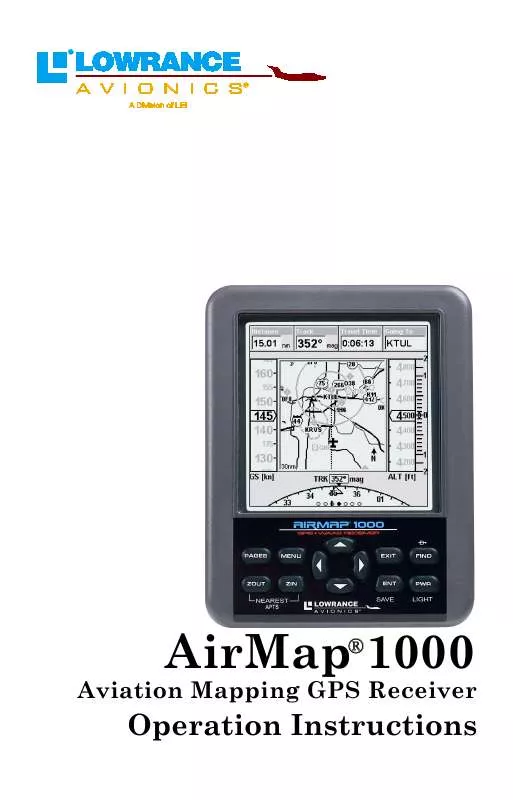
 LOWRANCE AIRMAP 1000 OPERATION INSTRUCTION (1038 ko)
LOWRANCE AIRMAP 1000 OPERATION INSTRUCTION (1038 ko)
