User manual LOWRANCE IFINDER GO
Lastmanuals offers a socially driven service of sharing, storing and searching manuals related to use of hardware and software : user guide, owner's manual, quick start guide, technical datasheets... DON'T FORGET : ALWAYS READ THE USER GUIDE BEFORE BUYING !!!
If this document matches the user guide, instructions manual or user manual, feature sets, schematics you are looking for, download it now. Lastmanuals provides you a fast and easy access to the user manual LOWRANCE IFINDER GO. We hope that this LOWRANCE IFINDER GO user guide will be useful to you.
Lastmanuals help download the user guide LOWRANCE IFINDER GO.
You may also download the following manuals related to this product:
Manual abstract: user guide LOWRANCE IFINDER GO
Detailed instructions for use are in the User's Guide.
[. . . ] 988-0148-622 www. lowrance. com
iFINDER Go
Handheld Mapping GPS Receiver
Operation Instructions
Copyright © 2005 Lowrance Electronics, Inc. No part of this manual may be copied, reproduced, republished, transmitted or distributed for any purpose, without prior written consent of Lowrance Electronics. Any unauthorized commercial distribution of this manual is strictly prohibited. Lowrance and iFINDER GO are registered trademarks of Lowrance Electronics, Inc.
eXitSource Database, copyright 2001-2005 Zenrin Co. [. . . ] Using the map is as simple as pressing the PAGES key. A screen similar to those in the following images appears. The arrow flashing in the center of the screen is your present position. It points in the direction you're traveling. The solid line extending from the arrow is your plot trail, or path you've taken.
Map Page screen and various zoom levels.
Use the Zoom In and Zoom Out keys to enlarge or reduce the map's coverage area and the amount of mapping detail shown. The map data loaded in your iFINDER Go contains a low-detail world map and a medium detail USA map. The Go2 model contains the same maps plus high detail USA lake, river and coastal shoreline data. 6
The low-detail world map contains some large cities and most country political boundaries. map contains: all incorporated cities; shaded metropolitan areas; county boundaries; some major city streets; Interstate, U. S. and state highways; lakes and streams and more than 60, 000 navigation aids and 10, 000 wrecks and obstructions in U. S. The map also contains exit services information for Interstate highways. The iFINDER Go2 International contains a worldwide reference map with basic coverage of country political boundaries, major lakes, rivers and coastal waters, plus key cities, and major and minor highways.
Moving Around the Map: Zoom & Cursor Arrow Keys
The map is presented from a bird's eye view perspective. The current zoom range shows in the lower left corner of the screen. Press the ZIN key (zoom in) to move in closer and see greater detail in a smaller geographic area. Press the ZOUT key (zoom out) to move farther away and see less map detail, but a larger geographic area. When you are walking or riding in a vehicle, the map will automatically move as you move. This keeps your current location roughly centered on the screen. You can manually pan or scroll the map northward, southward, eastward or westward by using the arrow keys, which launches the cross-hair map cursor. This allows you to look at map places other than your current position. To clear the cursor, press EXIT, which jumps the map back to the current position or the last known position.
Selecting Any Map Item with the Cursor
1. Use the zoom keys and the arrow keys to move around the map and find the item you wish to select. Use the arrow keys and center the cursor cross-hair on the desired object. [. . . ] THIS REPAIR, OR REPLACEMENT OR REFUND (AS JUST DESCRIBED) IS THE EXCLUSIVE REMEDY AVAILABLE TO YOU AGAINST US FOR ANY DEFECT, MALFUNCTION, OR NON-CONFORMITY CONCERNING THE PRODUCT OR FOR ANY LOSS OR DAMAGE RESULTING FROM ANY OTHER CAUSE WHATSOEVER. WE WILL NOT UNDER ANY CIRCUMSTANCES BE LIABLE TO ANYONE FOR ANY SPECIAL, CONSEQUENTIAL, INCIDENTAL, OR OTHER INDIRECT DAMAGE OF ANY KIND. Some states do not allow the exclusion or limitation of incidental or consequential damages, so the above limitations or exclusions may not apply to you. This warranty does NOT apply in the following circumstances: (1) when the product has been serviced or repaired by anyone other than us; (2) when the product has been connected, installed, combined, altered, adjusted, or handled in a manner other than according to the instructions furnished with the product; (3) when any serial number has been effaced, altered, or removed; or (4) when any defect, problem, loss, or damage has resulted from any accident, misuse, negligence, or carelessness, or from any failure to provide reasonable and necessary maintenance in accordance with the instructions of the owner's manual for the product. [. . . ]
DISCLAIMER TO DOWNLOAD THE USER GUIDE LOWRANCE IFINDER GO Lastmanuals offers a socially driven service of sharing, storing and searching manuals related to use of hardware and software : user guide, owner's manual, quick start guide, technical datasheets...manual LOWRANCE IFINDER GO

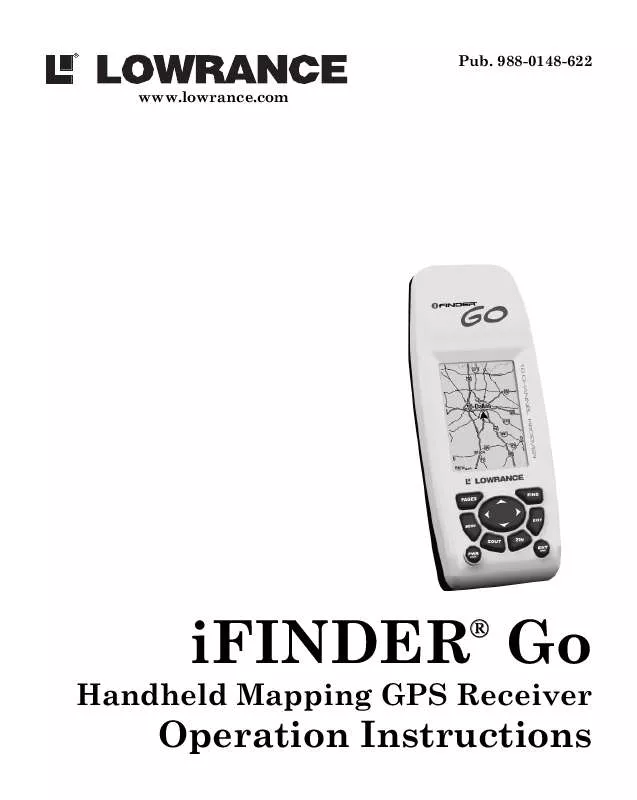
 LOWRANCE IFINDER GO ADVANCED USER GUIDE (2501 ko)
LOWRANCE IFINDER GO ADVANCED USER GUIDE (2501 ko)
