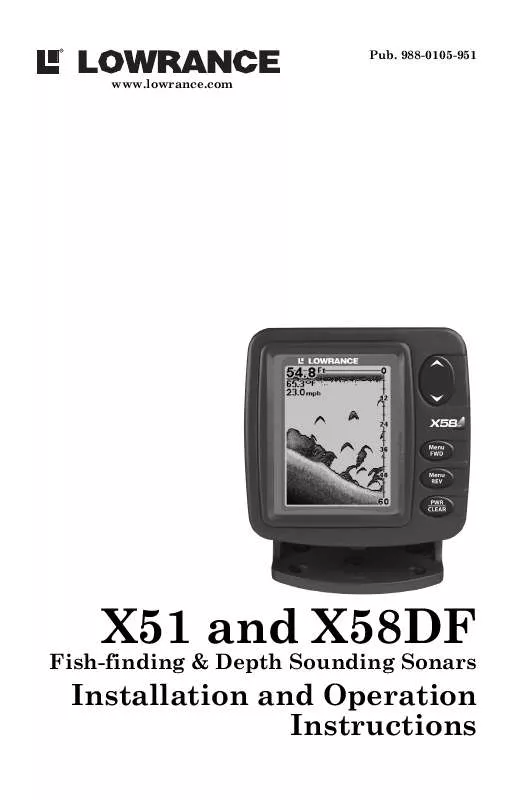User manual LOWRANCE X58DF
Lastmanuals offers a socially driven service of sharing, storing and searching manuals related to use of hardware and software : user guide, owner's manual, quick start guide, technical datasheets... DON'T FORGET : ALWAYS READ THE USER GUIDE BEFORE BUYING !!!
If this document matches the user guide, instructions manual or user manual, feature sets, schematics you are looking for, download it now. Lastmanuals provides you a fast and easy access to the user manual LOWRANCE X58DF. We hope that this LOWRANCE X58DF user guide will be useful to you.
Lastmanuals help download the user guide LOWRANCE X58DF.
Manual abstract: user guide LOWRANCE X58DF
Detailed instructions for use are in the User's Guide.
[. . . ] 988-0105-951 www. lowrance. com
Fish-finding & Depth Sounding Sonars
X51 and X58DF
Installation and Operation Instructions
Copyright © 2002 Lowrance Electronics, Inc. Lowrance® is a registered trademark of Lowrance Electronics, Inc. Marine-Tex is a trademark of Illinois Tool Works Inc.
Lowrance Electronics may find it necessary to change or end our policies, regulations, and special offers at any time. We reserve the right to do so without notice. [. . . ] The bottom depth (as determined by the digital sonar) shows in the upper left corner. If your speed sensor is connected, digital displays for speed and temperature will also be shown.
Full Chart page, showing digital depth at top and speed at bottom.
SPLIT CHART This shows the normal view of the underwater world from the surface to the bottom on the right side of the screen. The left side shows an enlarged or "zoomed" version of the echoes appearing on the right side. A zoom message, such as "2X, " appears at the bottom of the "zoomed" side of the screen.
Split Chart page with normal view at right; zoomed view at left.
27
DUAL-FREQUENCY SPLIT CHART (X58DF only) This page shows sonar data from the 50 kHz transducer element on the left side of the screen and data from the 200 kHz transducer on the right side. All other functions and features are the same as the Full Chart page.
Dual-Frequency Split Chart page, with 50 kHz view at left and 200 kHz view at right.
You can adjust the sensitivity in each window. To change the 200 kHz window's sensitivity, press MENU until the SENSE 200K menu appears. Press UP ARROW to increase the sensitivity, DOWN ARROW to decrease it. When it's set at the desired level, press PWR to clear the menu. Change the 50 kHz window sensitivity in the same way, but use the SENSE 50K menu.
Dual-Frequency Split Chart page. The 50 kHz sensitivity menu is shown at left and the 200 kHz sensitivity menu is shown at right.
28
Lrg DIGITAL (Large Digital) The Large Digital page shows all information in big numbers. The digital depth display is at the top of this screen, followed by the temperature, speed, and distance readings. NOTE: Temperature, speed, and distance require a temperature or speed sensor. A speed sensor is included with the X58DF.
Large Digital page.
FLASHER The Flasher page represents a flasher style sonar. A circular dial shows all returning echoes at a high screen refresh rate. It uses the Grayline feature to show weaker targets as shades of gray. The bottom depth is also shown as a digital display in the center of the circle, while temperature and speed are shown at the bottom. (if your speed sensor is installed).
Surface clutter
Bottom signal
Fish signal, approximately 16 feet Flasher page.
29
RANGE When turned on for the first time, the unit automatically adjusts the depth range according to water conditions. It always keeps the bottom displayed in the lower portion of the screen. You can over-ride the automatic range control and manually select a range. To do this, press MENU until the RANGE menu appears. Use the arrow keys to select the desired range. When you're finished, press PWR to clear the menu from the display.
Range Select menu.
This unit has the following ranges: 10, 15, 20, 30, 40, 60, 80, 100, 150, 200, 300, 500, 800 and 1, 000 feet. [. . . ] Before any product can be returned, you must call customer service to determine if a return is necessary. Many times, customer service can resolve your problem over the phone without sending your product to the factory. To call us, use the following toll-free number:
800-324-1356
8 a. m. Central Standard Time, M-F
Lowrance Electronics may find it necessary to change or end our shipping policies, regulations, and special offers at any time. [. . . ]
DISCLAIMER TO DOWNLOAD THE USER GUIDE LOWRANCE X58DF Lastmanuals offers a socially driven service of sharing, storing and searching manuals related to use of hardware and software : user guide, owner's manual, quick start guide, technical datasheets...manual LOWRANCE X58DF