Detailed instructions for use are in the User's Guide.
[. . . ] Axiom Pro
User Guide
English
Axiom Pro User Guide
|
2
"How To:" Quick Reference Introduction What's in the Box Product Features and Specifications Minimum System Requirements Driver Installation
Windows XP/Vista Users Mac OS X users
4 6 7 8 9 10 10 10 12 12 13 14 14 16 17 17 18 20 20 22 25 26 30 35 39 41 43 44 45 47
Connection Diagram
Hosted Mode Standalone Mode
Controls and Connectors
Top Panel Overview Rear Panel Overview
Using Axiom Pro
Overview and Basic Operation Function Buttons and Soft Keys F-Keys Saving and Loading Axiom Pro Patches Using Axiom Pro with a Computer Edit Mode (Main Menu) Edit Mode > Global Edit Mode > Control Edit Mode > Group (Pad) Edit Mode > Group (Encoder) Edit Mode > Group (Slider) Edit Mode > Group (Numerical Keypad) Edit Mode > Zones Edit Mode > Zones > Data Edit Mode > MIDI
Axiom Pro User Guide
|
3
Troubleshooting Appendices
Appendix A: Axiom Pro Factory Patch settings Appendix B: Keyboard Velocity Curves Appendix C: Drum Pad Velocity Curves Appendix D: MIDI Implementation Appendix E: Useful MIDI Data Tables Appendix F: General MIDI Continuous Controller (CC) Numbers Appendix G: Hexadecimal Conversion Chart
50 52 52 57 60 63 64 67 68 69 70
Technical Info Warranty
Axiom Pro User Guide
|
4
"How To:" Quick Reference:
This section provides a quick reference to help you accomplish specific Axiom Pro-related tasks These tasks are grouped together in a logical fashion and provide shortcuts to the specific page (and parameter) within the "Edit Mode" section of this guide To use this quick reference: 1 2 3 Locate the task you would like to accomplish from the left column For your desired task, press the Axiom Pro buttons listed in the middle column Finally, refer to the User Guide page number and parameter listed in the right column
Note that the "Edit Mode" section of this User Guide describes every parameter and setting on a menu-by-menu basis and describes the internal features of Axiom Pro in complete detail For a complete feature reference, please see the "Edit Mode" section of this User Guide T I P : To learn how to navigate through the Edit Mode menus and change settings, refer to the note on Edit Mode navigation on page 23
"Global" Options How do I. . . Engage or disengage MIDI release velocities?Program and Bank Change messages How do I. . . Configuring Individual Controls (buttons, knobs, sliders, etc. ) How do I. . . [. . . ] However, this parameter lets your selected control determine the velocity of the keys in real-time (e. g. This parameter functions similarly to the fixed velocity setting found on the Edit Mode > Global page. However, this parameter lets your selected control determine the velocity of the keys in real-time (e. g. during a performance).
This parameter functions similarly to the fixed velocity setting found on the Edit Mode > Group (Pads) page. However, this parameter lets your selected control determine the velocity of the drum pads in real-time (e. g. This parameter functions similarly to the fixed velocity setting found on the Edit Mode > Group (Pads) page. However, this parameter lets your selected control determine the velocity of the drum pads in real-time (e. g. during a performance).
Control Type Key
= Pads Group = = Encoders Group Slider Group, Pitch Bend, Keyboard Aftertouch, Modulation Wheel, Expression Input
= Numerical Keypad Group, Sustain Pedal, Function Keys, Transport Controls
* NOTE: This column only describes the "non-standard" parameters and their associated sub-parameters within Axiom Pro (such as "Note OnOff Toggle" or "Rel. Standardized MIDI parameters (such as Continuous Controllers "CC" or "Master Volume") are not described in this guide. If you require more information, please note that standard MIDI parameters are well documented on the Internet as well as in a number books about the MIDI protocol. To learn more about these standard parameters, please refer to one of these books or websites.
Control Assignment List
Type
Global Param Set
|
page 3
Param. A
Octave Transpose Channel Program Bank LSB Bank MSB Patch Vel. Curve
Control Type
MIDI Ch.
-
Param B
-
Param C
Value (-4 through +4) Value (-12 through +12 Value (1-16) Value (0-127) Value (0-127) Value (0-127) Value (0-50) Value (Low, Low-Normal, Normal, Normal-High, High, Linear, Low Range, Mid Range, High Range, Fixed 64, Fixed 100, Fixed 127, Fixed Control)
Param D
Entry (DEC, HEX) Entry (DEC, HEX) Entry (DEC, HEX) -
Description*
This parameter lets you use a button or drum pad to quickly change the Octave shift setting on the Edit Mode > Global page to a specific value. This parameter lets you use a button or drum pad to quickly change the Transpose setting on the Edit Mode > Global page to a specific value. This parameter lets you use a button or drum pad to quickly change the Global MIDI Channel setting on the Edit Mode > Global page to a specific value. This parameter lets you use a button or drum pad to quickly change the Program setting on the Edit Mode > Global page and transmit that Program change message. This parameter lets you use a button or drum pad to quickly change the Bank LSB setting on the Edit Mode > Global page and transmit that Bank LSB change message. This parameter lets you use a button or drum pad to quickly change the Bank MSB setting on the Edit Mode > Global page and transmit that Bank MSB change message. This parameter lets you use a button or drum pad to quickly change the Patch setting on the Edit Mode > Global page and load that Axiom Pro patch. This parameter lets you use a button or drum pad to quickly change the Vel Curve (Keys) setting on the Edit Mode > Global page.
Voice recall Toggle MIDI CC
1-16, Zone 1-4, Group, Global 1-16, Zone 1-4, Group, Global 1-16, Zone 1-4, Group, Global 1-16, Zone 1-4, Group, Global -
Bank LSB (0-127) Press 2 (0-127)
Bank MSB (0-127) Press 1 (0-127)
Program (0-127) CC# (0-127)
Entry (DEC, HEX) Entry (DEC, HEX)
This parameter lets you use a button or drum pad to recall a specific preset within your virtual instrument or sound module This parameter lets your selected button or drum pad toggle between two CC values. For example, if the "MIDI CC" parameter is assigned to "64" (Sustain), and the Press 1 is assigned to "127" whereas the "Press 2" parameter is set to "0", your button or drum pad can be used to simulate the functionality of a sustain pedal. One press will engage, while pressing the button again will disengage MIDI sustain. [. . . ] Once Axiom Pro is configured as a generic remote device, the sliders and encoder knobs can be re-assigned to control Cubase in any way that suits your personal preference. Please refer to the Cubase user guide to learn how to do this. By default, the Sliders and Encoders mirror the General MIDI assignments used in Axiom Pro Patch 1. For full two-way integration of Axiom Pro with Cubase, please use HyperControl.
Patch 17: Reason (Mac) or Patch 18: Reason (PC) Axiom Pro Numerical Keypad 1 2 3 4 5 6 7 8 9 -- 0 + Reason Shortcut Save song Undo Toggle click on/off Toggle quantize on/off Zoom out (horizontal) Zoom in (horizontal) Expand sequencer Go to L locator Go to R locator Decrease tempo Go to song start Increase tempo
Encoders and Sliders atches17and18aredesignedtobeusedwithReasononMacintoshandPCcomputers, respectively. Inthis P patch, theAxiomProSlidersandEncodersaremappedtotheMixerparametersforReason. Inordertomakeuseof these, youmustsetupAxiomProasa`remotedevice'andusetheMIDIChannelmappingatthetopofthevirtual rack to assign channel 1 to the Mixer. [. . . ]

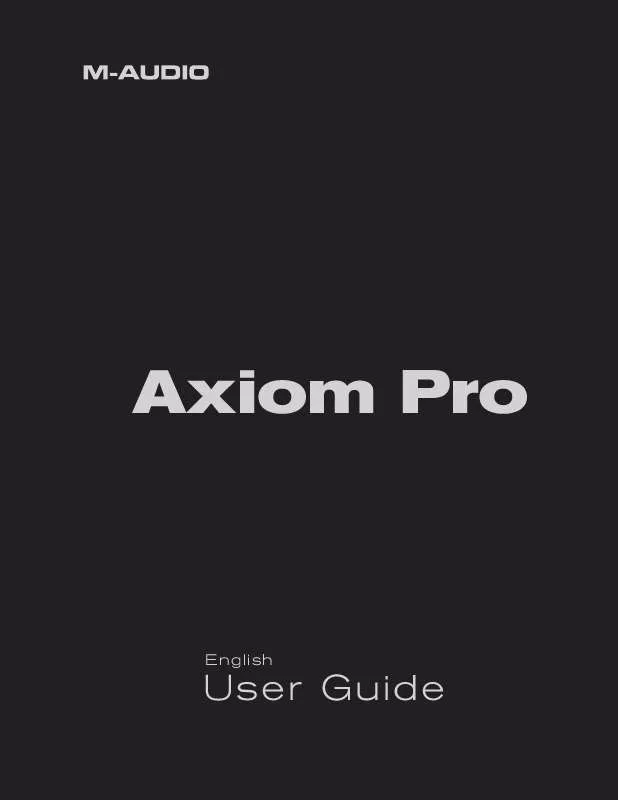
 M-AUDIO AXIOM PRO 49 QUICK START GUIDE (350 ko)
M-AUDIO AXIOM PRO 49 QUICK START GUIDE (350 ko)
 M-AUDIO AXIOM PRO 49 HYPERCONTROL FOR LOGIC (1095 ko)
M-AUDIO AXIOM PRO 49 HYPERCONTROL FOR LOGIC (1095 ko)
 M-AUDIO AXIOM PRO 49 HYPERCONTROL FOR REASON (3241 ko)
M-AUDIO AXIOM PRO 49 HYPERCONTROL FOR REASON (3241 ko)
 M-AUDIO AXIOM PRO 49 HYPERCONTROL FOR CUBASE (1154 ko)
M-AUDIO AXIOM PRO 49 HYPERCONTROL FOR CUBASE (1154 ko)
 M-AUDIO AXIOM PRO 49 HYPERCONTROL FOR PRO TOOLS (1075 ko)
M-AUDIO AXIOM PRO 49 HYPERCONTROL FOR PRO TOOLS (1075 ko)
 M-AUDIO AXIOM PRO 49 HYPER CONTROL FOR ABLETON LIVE (1662 ko)
M-AUDIO AXIOM PRO 49 HYPER CONTROL FOR ABLETON LIVE (1662 ko)
