Detailed instructions for use are in the User's Guide.
[. . . ] 7 Connect your KeyRig 49 to an available USB port using the cable provided
8. Makesurethatthepowerswitchonthebackofthekeyboardisinthe"on"(I)position. YouwillbeaskedifyouwanttosearchtheInternetforadriver. Select"No, notthistime"andclick"Next. " 10 Windows will display a Found New Hardware Wizard
11. Choose"Installthesoftwareautomatically, "andclickNext. Followtheon-screendirectionpromptsandclick"Finish"whentheFoundNewHardwareWizardhascompleted. [. . . ] PresstheblackkeyaboveG4(G#4), orBb4(A#4), representingBankLSBorBankMSBrespectively. ressthewhitekeysassociatedwiththebanknumberyouwishtoselect, andthenpressC5(Enter). Forexample, P pressingtheC4(thenumber3), A3(thenumber1), andC5(Enter)keysinthisstepselectsbank31.
AswithProgramchanges, iftheOctave"<"and">"buttonsareselectedtovarytheBankLSBorMSBnumber(Method1), the lights above the buttons will not change, since it is not possible to have a Bank with a negative value Pressing both the "<"and">"buttonstogetherwillrecallBank0. Bank change messages must be followed by a program change message in order to recall a sound Bank change message by themselves do not activate a sound, but only locate and access a predefined location of a set (bank) of 128 sounds PLEASE NOTE: Each time the keyboard is turned off, optional MIDI parameters assigned to the Octave buttons will be lost. When the keyboard is powered up, the Octave buttons will default to controlling octave shift.
KeyRIg 49 User Guide
|
13
Other Assignable Controllers on KeyRig
The Modulation Wheel
10
ItispossibletoassigndifferentMIDIcontrollernumberstotheModulationwheel. TheseparametersarecalledMIDIcontinuous controllers. Thereare132(countingfromandincludingzeroto131)MIDIcontinuouscontrollers(MIDICC's). Forthesecontroller valuestohaveanyeffectonthesound, thereceivingsoftwareordevicehastobeabletoreadandrespondtotheseMIDIcontroller messages KeyRig 49 accepts controller numbers 0-131 Numbers beyond 127 are a proprietary method M-Audio uses to simplify thetransmissionofcertain, otherwisemorecomplicatedmulti-partMIDImessages. Afulllistofcontrollervaluesisgivenattheback ofthismanualinAppendixB. Some useful MIDI CC's are: < 01 Modulation < 07Volume < 10 Pan (balance) < 05 Portamento
To assign a MIDI controller message to the Modulation wheel: 1. PresstheblackkeyaboveC4(C#4), representing"WHEELASSIGN. " 3. setheNumericalDataEntrykeysG3B4toenterthenumberoftheMIDIcontrolleryouwanttoassigntothe U Modulation wheel 4. 5. MovetheModulationwheelupwardstoincreasethevalueoftheMIDImessagesent.
I fyoumakeanerrorwhileenteringthenumericaldatavalue, youcanpresstheCANCELkey(C1)toexitEditmodewithout changingtheMIDICCassignedtotheModulationwheel. A sanexample, let'sassigneffectnumber10totheModulationwheel. ThismeanstheModulationwheelwillcontrolPan(or balance) To do this: 1. PresstheblackkeyaboveC4(C#4), representing"WHEELASSIGN. " 3. PressG3toenter"0"soyouhaveentered"10. " 5. PressC5for"ENTER. "
KeyRIg 49 User Guide
|
14
The Volume Slider
AswiththeModulationwheel, theVolumeslidercanalsobeassignedtoanyofthe132controllers(0-131)shownatthebackofthis manual To assign the Volume slider to a certain MIDI parameter: 1. PresstheblackkeyaboveD4(D#4), representing"SLIDERASSIGN. " 3. setheNumericalDataEntrykeysG3B4toenterthenumberofthecontrollervalueyouwanttoassigntothe U Volumeslider. PresstheENTERkey(C5).
Ifyoumakeanerrorwhileenteringthenumericaldatavalue, youcanpresstheCANCELkey(C1)toexitEditmodewithout changingtheMIDICCassignedtotheVolumeslider. PLEASE NOTE: Each time the keyboard is turned off, optional MIDI parameters assigned to the Volume slider or Modulation wheel will be lost. Each time the keyboard is powered up, the Volume slider will default to being assigned to Volume (MIDI CC 07), and the Modulation wheel will default to being assigned to modulation (MIDI CC 01).
KeyRIg 49 User Guide
|
15
MIDI Messages In-Depth
Program & Bank Changes
11
WhentheMIDIstandardwasfirstestablished, itenabledtheusertoaccessonly128differentsoundsusingprogramchange messages(0-127). AsMIDIdevicesgrewtobemoresophisticatedandcontainmoresounds, bankchangemessageswereincluded inanupdatedMIDIspecificationtoallowformorethan128soundstobeaccessed. ThelanguageMIDIusestocommunicatebetween musical instruments only allows for program change commands 0-127, for a total of 128 possibleprograms(127programs+program "0"=128programstotal). Becauseofinherent limitationsoftheMIDIcommunicationprotocol, the number of directly accessible programs (using program change messages) cannot easily be expandedbeyond128. Thus, asystemofbanks, with 128 sounds in each, has been created that enables manufacturers to overcome the 128-sound MIDIlimit. 128 Banks with 128 sounds in each bank is the basicprincipleusedtoexpandthenumberof accessible sounds However, to avoid reaching the new limit of the resulting 16, 384 possible sounds (128banksx128programs)accessibleusinga bank change combined with a program change, another layer of banks was added The result is a system of 128 banks that can contain 128 subbanks in each of them, which, in turn, can contain 128 sounds (programs) within them Bank change messages are useful when calling upsoundsfromalargelibrarythatmayexistina particular sound module or software synth For exampledevicesthatarebuiltwithRoland'sGS specification or Yamaha's XG specification require you to specify a bank change in order to access the extravoicesandeffectsthatthesedevicesprovide. MIDICC0isthebankselectMSB(Most SignificantByte)message. ThisMIDImessageis 7-bit in size and can be used to select any of 128 banks. Thismessagecanbeusedinconjunction withMIDICC32whichisbankselectLSB(Least Significant Byte): a separate 7-bit message allowing additional selection of any of another 128 sub-banks The combination of Bank MSB and LSB messages gives a 14-bit message that can selectanyofapossible16, 384banks. Eachbank
KeyRIg 49 User Guide
|
16
caninturncontain128possiblesoundsselectedviaaseparateprogramchangeMIDImessage. Thisenablesausertotheoretically recallovertwomillionprogramsdirectly, usingonlyMIDIcommands. However, mostdevicesonlyuseafewdifferentbanks, and allow you to access them with either a Bank LSB message or a Bank MSB message Please consult your synthesizer's or software's documentationformoreinformationonwhichtypeofbankchangemessagestheycanprocess. " YouwillfindmanyMIDIdevicesrespondtoprogramchangecommandsandmanyareorganizedaccordingtotheGMlisting. In GeneralMIDIdevices, differentsoundsareorganizedinthesamewayfromdevicetodevice. Pianosoundsareintheirparticular place, string sounds are in their place, drum sounds are in their place, and so on All GM devices (both hardware and software soundmodules)areclearlylabeledassuch, soyouknowthattheirsoundsareorganizedintheGeneralMIDIstructure. WhenaGM devicereceivesaMIDIprogramchange, itcallsupatypeofsoundthatyouexpectfromtheGMsoundset. Allnon-GMMIDIsound modulescallupuniquesoundsfromtheirmemoryuponreceivingMIDIprogramchanges. Sincethesoundsinanon-GMdeviceare not arranged in a particular order, you need to take a look at the device itself to see which sound you want and at which location in thememoryitresides. ManyVSTinstrumentssuchasNativeInstruments'FM7orthesynthmodulesinPropellerheadReasonare non-GM devices You can send program change, bank LSB and bank MSB messages directly from the KeyRig keyboard Please consult the "AdvancedKeyRig49FeaturesinEditMode"sectionofthisUserGuideforfurtherdetails.
NRPN/RPNs
Non-registered parameter numbers (NRPN's) are device-specific messages that enable you to control synths and sound modules viaMIDI. TheMIDIspecificationdefinesopenparameternumberstoallowmanufacturerstospecifytheirowncontrollers. Themore commonoftheseareregisteredbytheMIDIManufacturer'sAssociationandarenowpartoftheMIDIspecification(hencetheterm RegisteredParameterNumbersRPN's). (SeeAppendixB)EachNRPN/RPNhasanassociated2-bytenumber. Thetwobytes allow for 128 values each (An RPN or NRPN message is made up of two parts: the MSB and the LSB message Both of these messages together constitute an RPN or NRPN command ) This allows for 16, 384 values in total MIDIcontrollers98and99representtheNRPNLSBandMSBrespectively, while100and101representtheRPNLSBand MSBmessages(seetheMIDIcontrollerslistinAppendixB). TotransmitanNRPN/RPNmessage, theseLSBandMSBcontroller messages are sent along with their user-specified values A further controller message and value needs to be sent to specify the (coarseorfine)valueadjustment. Thisisspecifiedbycontrollernumber6(dataentry)forcoarseadjustmentsornumber38forfine adjustments. AlistofNRPN'sisusuallygivenintheuser'smanualofanydevicethatreceivesNRPNmessages. Itisalwaysnecessarythatthe NRPN MSB and LSB be sent together Both will be specified in the device's manual
KeyRIg 49 User Guide
|
1 7
Troubleshooting
12
KeyRig 49 has been tested in a wide range of systems and operating conditions However, there are virtually limitless numbers of operating scenarios, any of which could affect your system's performance Though this section cannot cover all possible situations youmayencounter, wewouldliketooffersomesuggestionsfordealingwithpossibleproblems. Ifyouarestillnotabletofindthe answer you are looking for, please feel free to contact M-Audio technical support for further assistance Problem 1: My KeyRig 49 suddenly stopped working after having performed fine since installation. Solution 1: Close any music applications you are using, switch the KeyRig 49 off, and restart your computer Once your computer has completely restarted, switch the KeyRig 49 back on
Problem 2: I have connected a sustain pedal to my M-Audio keyboard, but its function is reversed. [. . . ] VST isatrademarkofSteinbergSoftundHardwareGmbH
KeyRig 49
Tested to comply with FCC standards
FORHOMEORSTUDIOUSE
WARNING: This product contains chemicals, including lead, known to the State of California to cause cancer, and birth defects or other reproductive harm Wash hands after handling. Product features, specifications, system requirements and availability are subject to change without notice. Avid, M-Audio, KeyRig 49, Session and Key Rig are either trademarks or registered trademarks of Avid Technology, Inc. All other trademarks contained herein are the property of their respective owners.
KeyRIg 49 User Guide
|
20
Appendices - Useful MIDI Data
Appendix A - General MIDI Instruments
16
PLEASE NOTE: The following table lists all General MIDI patch names using numbers from 0 127. [. . . ]

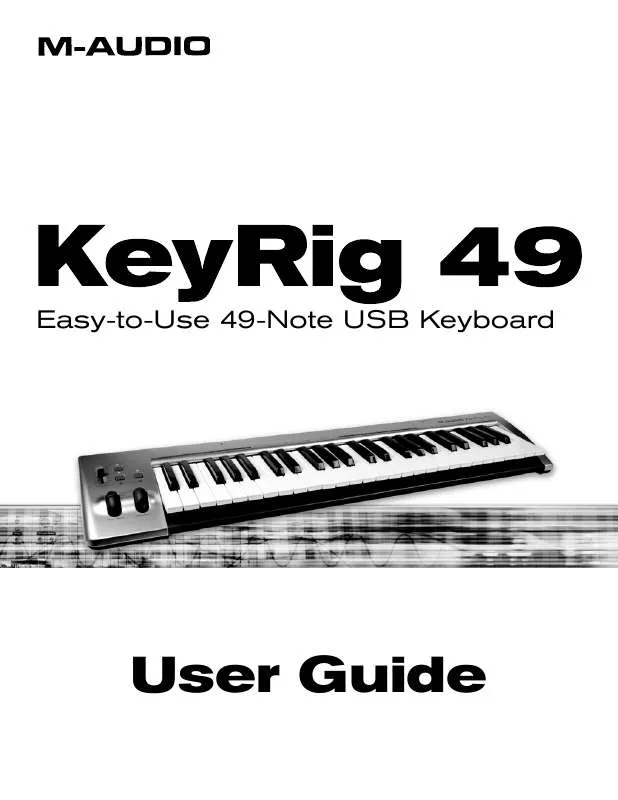
 M-AUDIO KEYRIG 49 QUICK START GUIDE (319 ko)
M-AUDIO KEYRIG 49 QUICK START GUIDE (319 ko)
