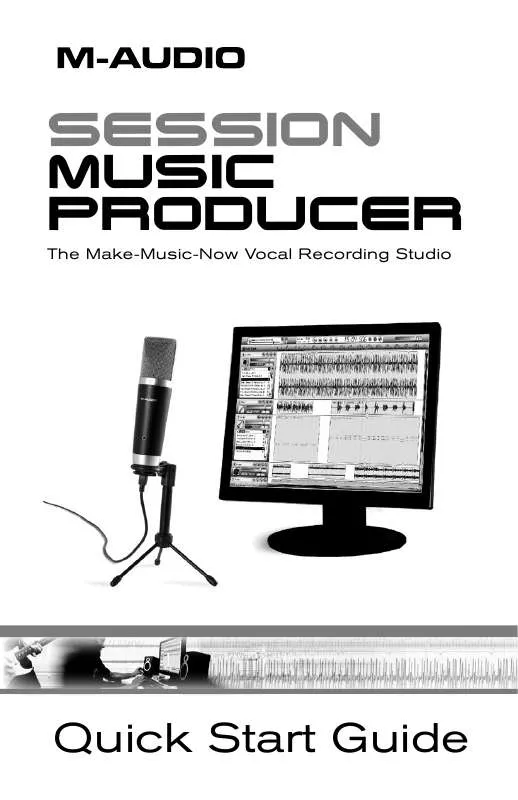User manual M-AUDIO PRODUCER USB QUICK START GUIDE
Lastmanuals offers a socially driven service of sharing, storing and searching manuals related to use of hardware and software : user guide, owner's manual, quick start guide, technical datasheets... DON'T FORGET : ALWAYS READ THE USER GUIDE BEFORE BUYING !!!
If this document matches the user guide, instructions manual or user manual, feature sets, schematics you are looking for, download it now. Lastmanuals provides you a fast and easy access to the user manual M-AUDIO PRODUCER USB. We hope that this M-AUDIO PRODUCER USB user guide will be useful to you.
Lastmanuals help download the user guide M-AUDIO PRODUCER USB.
Manual abstract: user guide M-AUDIO PRODUCER USBQUICK START GUIDE
Detailed instructions for use are in the User's Guide.
[. . . ] Consult your software's documentation for more information.
Minimum System Requirements
Windows XP*
· Windows XP (Service Pack 2) · 1. 6 GHz processor Intel or AMD processor · 512 MB RAM · 4 GB free HD space for complete installation of Session · DVD Drive · AGP 4X or faster graphics** · 32 MB video RAM · 1024 x 768 video resolution (1280 x 1024 recommended)
Windows Vista (32-bit editions)
· Windows Vista Home Basic, Vista Home Premium, Vista Business or Vista Ultimate · 1. 6 GHz Intel or AMD processor · 512 MB RAM (Vista Home Basic) · 1GB RAM (Vista Home Premium, Business, Ultimate) · 4 GB free HD space for complete installation of Session · DVD Drive · AGP 4X or faster graphics** · 32 MB video RAM · 1024 x 768 video resolution (1280 x 1024 recommended)
*Home and Professional Edition only. Windows Media Center Edition is not currently supported. **Session does not support video cards based on any of the following chipsets: S3/VIA UniChrome, SiS, EL315, Matrox Listed minimum system requirements are for the Producer Mic used together with Session. Used separately, the Producer USB microphone only requires a Pentium III 500MHz machine with 256MB RAM and DirectX 9. 0c and a native USB port. [. . . ] Accessing Session's content via the DVD-ROM drive results in slightly slower computer performance, and if the required hard drive space is available, installing the Session Content on your computer's hard drive is recommended.
< At various points in this installation process, you may be notified that the driver being
installed has not passed Windows Logo Testing, or asked whether the program you wish to run is a trusted application. Click Continue Anyway or Install to proceed with installation.
< Click "Finish" once the installer has completed the installation.
NOTE: To get the most out of your Session music creation software, please refer to the program's built-in manual under Help > Manual, where you will find detailed instructions and 12 in-depth tutorials on using the Session software.
4
Session Music Producer · Quick Start Guide
M-Audio Producer USB Macintosh Driver Installation
The included M-Audio Session software is for use with PC computers only. However, the Producer USB microphone hardware can be used on Macintosh computers with applications like GarageBand, Logic Pro, and Ableton Live.
Installing Producer USB drivers on your Macintosh computer:
PLEASE NOTE: Do not connect your Producer USB microphone to your computer until the appropriate driver files have been copied to your hard drive. Be sure to leave your microphone disconnected until instructed to connect it below.
< Insert the M-Audio Producer USB Macintosh Driver CD-ROM into your computer's
CD-ROM drive.
< ouble-click the CD icon when it appears on your desktop to view the contents of D
the CD.
< ouble-click "Producer USB. " D < he driver installer will launch. T
During Installation, Mac OS X will ask you to enter your user name and password. Enter this information and click OK to confirm. If you have not configured a password for your computer, leave the password field blank and click OK.
If you are not the computer's owner, ask the owner or your Administrator for the missing information.
< lick "Restart" once the installer has completed the installation. C < onnect your microphone to your computer using the USB cable provided. C < our Producer USB microphone is now ready to use. Y
Session Music Producer · Quick Start Guide
5
Setting up the USB Microphone/Audio Interface
Once you have completed installing the Session software, connect the M-Audio Producer USB Microphone to an available USB port on your computer. Your computer will recognize the new hardware and will briefly display a Found New Hardware message. You may be prompted with a message that the driver being installed has not passed Windows Logo Testing, or asked whether the program you wish to run is a trusted application. Click Continue Anyway or Install to proceed with the installation. You may also see a Windows prompt asking if you would like to search the Internet for a driver. The USB microphone included with your Session Music Producer package is compatible with Windows class-compliant USB drivers, and will function as soon as it is connected to your computer. However, for the best low-latency performance, and the ability to use direct monitoring, you will need to install the M-Audio drivers. The Producer USB Microphone's integrated 1/8-inch headphone jack can be connected to headphones, powered speakers, a mixer, or a stereo system to monitor the output from your audio software and the microphone. IMPORTANT: When using the Producer USB as an audio interface, you MUST connect your headphones, powered speakers, mixer or stereo system to the unit's 1/8-inch headphone jack in order to monitor your audio. Sound will NOT come out of your laptop or computer speakers if the Producer USB is connected to your computer.
The Control Panel
In Windows XP and Vista, double-click the red M-Audio icon in the system tray to access the Producer USB Control Panel. To access this Control Panel on a Mac, click the Apple icon, and open System Preferences. [. . . ] Smaller buffer sizes result in lower latency, but may not function well with slower systems. The default buffer size setting may adequately serve your purposes, but if you wish to, you can experiment with lower settings. Register online at www. m-audio. com/register to receive FREE product updates and for the chance to win M-Audio giveaways.
8
Session Music Producer · Quick Start Guide
WARNING: This product contains chemicals, including lead, known to the State of California to cause cancer, and birth defects or other reproductive harm. Wash hands after handling.
Session Music Producer
Tested to comply with FCC standards
FOR HOME OR STUDIO USE
© 2007 Avid Technology, Inc. [. . . ]
DISCLAIMER TO DOWNLOAD THE USER GUIDE M-AUDIO PRODUCER USB Lastmanuals offers a socially driven service of sharing, storing and searching manuals related to use of hardware and software : user guide, owner's manual, quick start guide, technical datasheets...manual M-AUDIO PRODUCER USB