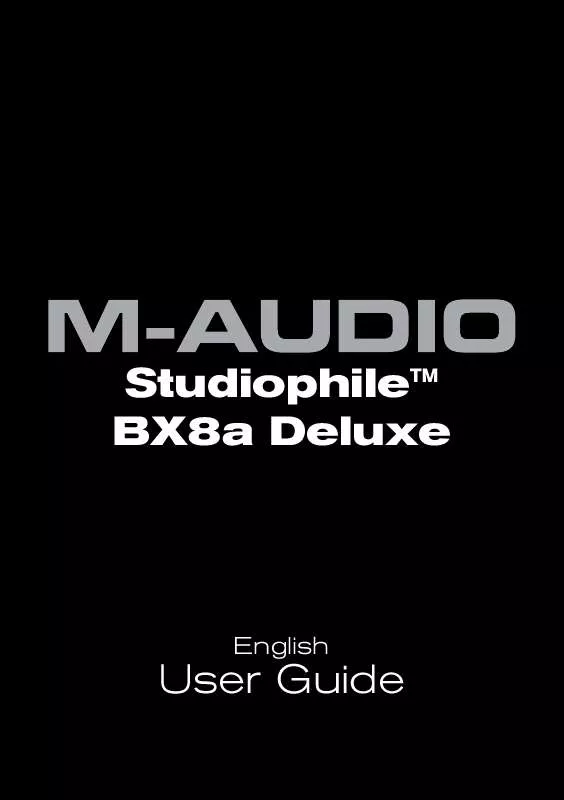User manual M-AUDIO STUDIOPHILE BX8A DELUXE
Lastmanuals offers a socially driven service of sharing, storing and searching manuals related to use of hardware and software : user guide, owner's manual, quick start guide, technical datasheets... DON'T FORGET : ALWAYS READ THE USER GUIDE BEFORE BUYING !!!
If this document matches the user guide, instructions manual or user manual, feature sets, schematics you are looking for, download it now. Lastmanuals provides you a fast and easy access to the user manual M-AUDIO STUDIOPHILE BX8A DELUXE. We hope that this M-AUDIO STUDIOPHILE BX8A DELUXE user guide will be useful to you.
Lastmanuals help download the user guide M-AUDIO STUDIOPHILE BX8A DELUXE.
Manual abstract: user guide M-AUDIO STUDIOPHILE BX8A DELUXE
Detailed instructions for use are in the User's Guide.
[. . . ] For pro engineers at commercial studios to home studio owners, the Studiophile BX8a Deluxe sets a new affordable standard in studio monitoring.
What's in the Box?
Your Studiophile BX8a Deluxe box contains: < Two BX8a Deluxe speakers < Two detachable AC power cords < This manual
Studiophile BX8a Deluxe Features
1. Woofer
The woofer unit is 8 inches in diameter with a magnetically shielded Kevlar cone, high-temperature voice coil and damped rubber surround. It is designed to deliver balanced mid and low-frequency response. M-Audio's new BX8a Deluxe employs Kevlar for low-frequency driver construction. [. . . ] signal negative () <TRS SLEEVE . signal ground (shield)
2
Studiophile BX8a Deluxe
Unbalanced 1/4" wiring can be done with either a two- or three-conductor (TS or TRS) plug. A two-conductor (TS) plug automatically grounds the signal negative input, whereas a three-conductor (TRS) plug, wired unbalanced, provides the option of leaving the negative input open or grounded. We recommend that you ground the unused negative input (this can be done by wiring the ring and sleeve of the TRS plug together). The TRS input is summed through a balanced input amplifier with the XLR input, allowing both inputs to be used simultaneously. PRODUCT SPECIFICATION: This label contains the model and specification information. SUB-FREQUENCY VENT PORT: This port aids in reproduction of very low frequencies by discharging frequencies below 30Hz. VOLUME CONTROL: Use the volume control to set the output sound pressure from the BX8a Deluxe to proper levels as required. POWER RECEPTACLE: Accepts a detachable 3-circuit line cord in order to power the monitor. FUSE HOLDER: Holds the external main fuse. VOLTAGE-SELECT SWITCH: Provides two selections, 115V AC and 230V AC, and should be set to match the "house supply" (receptacle) voltage of the country or location in which the speaker is used. The 115V setting is correct for the USA and Japan, while the 230V setting is correct for most of the UK and Europe. POWER SWITCH: This switch turns the monitor on and off.
Front Panel Features
The front panel houses the Power LED, which indicates whether the speakers (amplifier) power is on or off.
Power LED
HF Driver (Tweeter)
LF Driver (Woofer)
6. 5" (25. 4 cm)
12" (30. 48 cm)
3
English
15" (38. 1 cm)
Installation
For optimal performance of the BX8a Deluxe, please read the following thoroughly and carefully prior to installation.
Precautions
Handling: Please do not touch the speaker cones. The BX8a set is packaged in the box tightly, so your attention is required when taking the monitors out of the box. To avoid possible damage to the speaker units, hold both sides of the monitor in order to pull it out of the box. The speaker cones should not be touched in order to avoid damage even after they are out of the box. Correct Power Operation: Since the BX8a Deluxe contains its own amplifier, it must be connected to a power outlet using the detachable AC cable provided. Before connecting power, please make sure that the Voltage-Select Switch located on the speaker's rear panel is set to the appropriate position, as described in the rear-panel features list appearing earlier in this manual. - Use of improper Voltage-Select Switch combinations may result in hazardous conditions and/or damage to speaker components not covered by speaker warranty. Connections: You can connect either an XLR balanced cable or TRS balanced/unbalanced cable from the input of each BX8a to your corresponding preamp, computer or game console outputs. We recommend that you use high-quality balanced or unbalanced cables for input connections. Also, ALWAYS turn off the power of the BX8a and turn the volume of the BX8a down to a minimum before making the necessary connections.
XLR Balanced Connection
Assure that the power switch of the BX8a is turned off and that the volume control of the BX8a is turned down to a minimum. [. . . ] Wash hands after handling.
Studiophile BX8a Deluxe
Tested to comply with FCC standards
FOR HOME OR STUDIO USE
© 2007 Avid Technology, Inc. Product features, specifications, system requirements and availability are subject to change without notice. Avid, M-Audio and Studiophile BX8a Deluxe are either trademarks or registered trademarks of Avid Technology, Inc. All other trademarks contained herein are the property of their respective owners. [. . . ]
DISCLAIMER TO DOWNLOAD THE USER GUIDE M-AUDIO STUDIOPHILE BX8A DELUXE Lastmanuals offers a socially driven service of sharing, storing and searching manuals related to use of hardware and software : user guide, owner's manual, quick start guide, technical datasheets...manual M-AUDIO STUDIOPHILE BX8A DELUXE