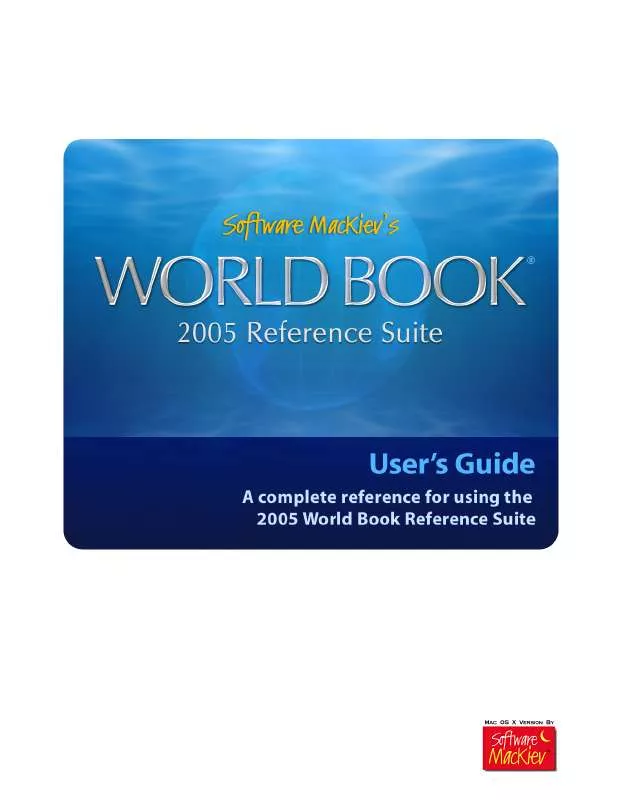User manual MACKIEV WORLD BOOK
Lastmanuals offers a socially driven service of sharing, storing and searching manuals related to use of hardware and software : user guide, owner's manual, quick start guide, technical datasheets... DON'T FORGET : ALWAYS READ THE USER GUIDE BEFORE BUYING !!!
If this document matches the user guide, instructions manual or user manual, feature sets, schematics you are looking for, download it now. Lastmanuals provides you a fast and easy access to the user manual MACKIEV WORLD BOOK. We hope that this MACKIEV WORLD BOOK user guide will be useful to you.
Lastmanuals help download the user guide MACKIEV WORLD BOOK.
Manual abstract: user guide MACKIEV WORLD BOOK
Detailed instructions for use are in the User's Guide.
[. . . ] 2005 World Book Reference Suite User's Guide
Credits
© 2004 The Software MacKiev Company. WORLD BOOK and the GLOBE DEVICE are registered trademarks or trademarks of World Book, Inc. QuickTime and the QuickTime logo are trademarks used under license. The QuickTime logo is registered in the U. S. [. . . ] You can double-click any word in a caption to open the World Book Dictionary at the word's definition. Go to Article: Click the Go to Article button to go to the article associated with the media element you are using. Zoom in and out of a bubble view by pressing the + or keys on your keyboard. You may also use the arrow keys to navigate.
Using Drag-and-Drop with World Book Media
You can use the drag-and-drop functionality that is built into Mac OS X to copy most World Book media elements. Click a media element to select it and drag it to an open document window of an application that accepts graphics, such as TextEdit or World Book Notepad. World Book credits are copied with the media element. Pictures: You can use the drag-and-drop feature to copy almost all photos and illustrations in the World Book media collection. If a picture cannot be copied, all the items in the Edit menu are dimmed when you click the picture.
19
2005 World Book Reference Suite User's Guide
Just Looking
Just Looking enables you to browse through the content of World Book for ideas, much like flipping through the pages of the paper edition. But Just Looking is also a powerful tool that can be used to search for World Book resources by theme or by category and type of resource.
Click to search and display media resources
Click to clear the screen
Click a thumbnail to view it in the corresponding area
How to use Just Looking
By Theme Just Looking By Theme allows you to browse through the rich World Book media collection by selecting interesting subjects such as Dinosaurs, Explorers, European Painting, and International Sports. Click the By Theme control and then click the magnifying glass Search control to view a sampling of World Book media. Make selections from the Themes and Subjects pop-up menus to guide your tour. For example, select On the World Stage from Themes and Famous Women from Subjects to get a sampling of photos from World Book articles from Mary Todd Lincoln to Sandra Day O'Connor. Themes: · Animal Kingdom · Art & Architecture ·On the World Stage ·People in the Arts ·Sports & Recreation
20
2005 World Book Reference Suite User's Guide
By Category Just Looking By Category allows you to browse through eight World Book categories. Click the By Category control and then click the magnifying glass Search control to view a random sampling of articles and graphics. Choose from the pop-up Categories and Content menus. For example, you could choose the category History and set the content type to Sounds and get a selection of excerpts from famous historical speeches. Categories menu: · Geography · History · Humanities · Industry/Tech · Life Science · Phys. Sci/Math · Recreation · Social Science Content menu: · Animations · Articles · Atlas · Back in Time · Bubble Views · Media · Pictures · Sounds · Special Reports · Timelines · Videos
Advanced Search: Click the bottom of the Just Looking device to open an Advanced Search drawer. Type the first few letters of your search and then click an item in the list to place it on the desktop. Click the Clear button to clear the screen.
Audio icons
Two types of audio feature are available in Just Looking. · Listen Now icon: Appears as a rectangular gray button in the upper-left corner of some text thumbnails. The sound attached to this type of icon can be played without leaving Just Looking, simply by clicking directly on the icon. [. . . ] · Look up in the dictionary: Opens the selected word in the dictionary. · Pronounce please: Pronounces the word currently displayed in the front window. · Definition please: Reads the definition of the word currently displayed in the front window. · Go forward: Goes one step forward.
44
2005 World Book Reference Suite User's Guide
MacKiev 3D Weather Globe and Atlas
Use the MacKiev 3D Atlas to find the distance between locations. [. . . ]
DISCLAIMER TO DOWNLOAD THE USER GUIDE MACKIEV WORLD BOOK Lastmanuals offers a socially driven service of sharing, storing and searching manuals related to use of hardware and software : user guide, owner's manual, quick start guide, technical datasheets...manual MACKIEV WORLD BOOK