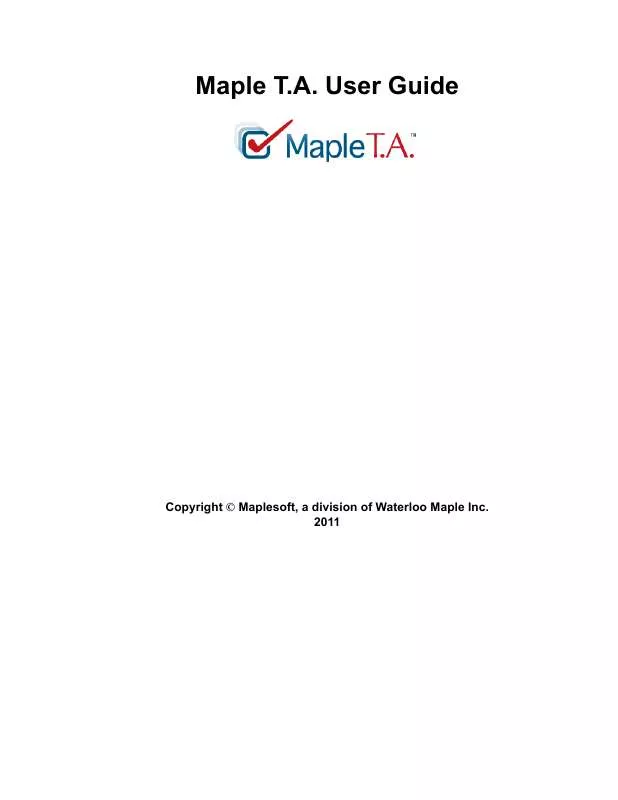User manual MAPLESOFT MAPLE T.A. 7
Lastmanuals offers a socially driven service of sharing, storing and searching manuals related to use of hardware and software : user guide, owner's manual, quick start guide, technical datasheets... DON'T FORGET : ALWAYS READ THE USER GUIDE BEFORE BUYING !!!
If this document matches the user guide, instructions manual or user manual, feature sets, schematics you are looking for, download it now. Lastmanuals provides you a fast and easy access to the user manual MAPLESOFT MAPLE T.A. 7. We hope that this MAPLESOFT MAPLE T.A. 7 user guide will be useful to you.
Lastmanuals help download the user guide MAPLESOFT MAPLE T.A. 7.
Manual abstract: user guide MAPLESOFT MAPLE T.A. 7
Detailed instructions for use are in the User's Guide.
[. . . ] User Guide
Copyright © Maplesoft, a division of Waterloo Maple Inc. User Guide
Copyright
Copyright © Maplesoft, a division of Waterloo Maple Inc. No part of this book may be reproduced, stored in a retrieval system, or transcribed, in any form or by any means--electronic, mechanical, photocopying, recording, or otherwise. Information in this document is subject to change without notice and does not represent a commitment on the part of the vendor. [. . . ] See Figure 8. 11.
Figure 8. 11: Search Results in the Question Repository
8. 7 Question Repository · 115
In the search results, you can view summary information for each question and sort questions based on question type, creation date, and date last modified. You can change the view options (Show Details, Show Groups, Show Assignments) to show more or less information about each question. A revision history is kept for each question. You can access earlier versions of a question by clicking on Revisions. Table 8. 4 lists buttons may be available for each question.
Table 8. 4: Question Repository: Available Actions Icon preview the question or assignment edit the question modify the groups to which the question belongs clone the question (creates a copy of a question) delete the question / share the question (make public) / make private Description
Not all these options are available for all questions. Inherited and shadowed questions cannot be edited, deleted, or shared. However, you can clone an inherited question to create a local, editable copy of the question. You can also perform operations on a set of selected questions using the buttons at the top of the search results. The operations are Export, Modify Groups, Clone, and Delete. Export saves the selected questions to a question bank file (. qu file).
Organizing Questions in the Question Repository
In the question repository, questions are organized into groups. You can add a new group, rename a group, add a child group, or delete a group. Note: If you delete a group, the questions in that group are no longer associated with a group. To find such questions, select Questions not in groups.
Deleting Questions from the Question Repository
In the question repository, you can delete a question. To delete a question, select the question and click Delete. (Alternatively, click the icon beside your question. )
To view the deleted questions, in the Question Repository, select My Deleted questions. In addition to the standard actions, there are these actions: · Undelete · Permanently Delete · Cleanup
116 · 8 Authoring Methods for Questions
Undelete restores the selected deleted questions. The questions are restored to their original groups. Permanently Delete removes the selected questions shown on the current page of the search results. Note: A question that is referenced by an assignment or by test results will not be removed. You must use the Assignment Editor to delete the reference to the question (see Assignment Editor Step 2: Select Questions (page 28) ), and then save the assignment (see Assignment Editor Step 4: Review & Finish (page 32) ). Cleanup performs a full cleanup of the question repository for the current class. The Cleanup action will: · permanently delete all deleted questions · permanently delete all unused old revisions of all questions (including earlier versions of active questions) Note: A question that is referenced by an assignment or by test results will not be removed.
Previewing a Question
1. [. . . ] · SUSE is a registered trademark of Novell, Inc. · Microsoft, Excel, Internet Explorer, Windows, and Windows Vista are registered trademarks of Microsoft Corporation. · Macintosh, Mac OS, and Safari are trademarks or registered trademarks of Apple Computer Inc. · Firefox is a trademark of the Mozilla Foundation. [. . . ]
DISCLAIMER TO DOWNLOAD THE USER GUIDE MAPLESOFT MAPLE T.A. 7 Lastmanuals offers a socially driven service of sharing, storing and searching manuals related to use of hardware and software : user guide, owner's manual, quick start guide, technical datasheets...manual MAPLESOFT MAPLE T.A. 7